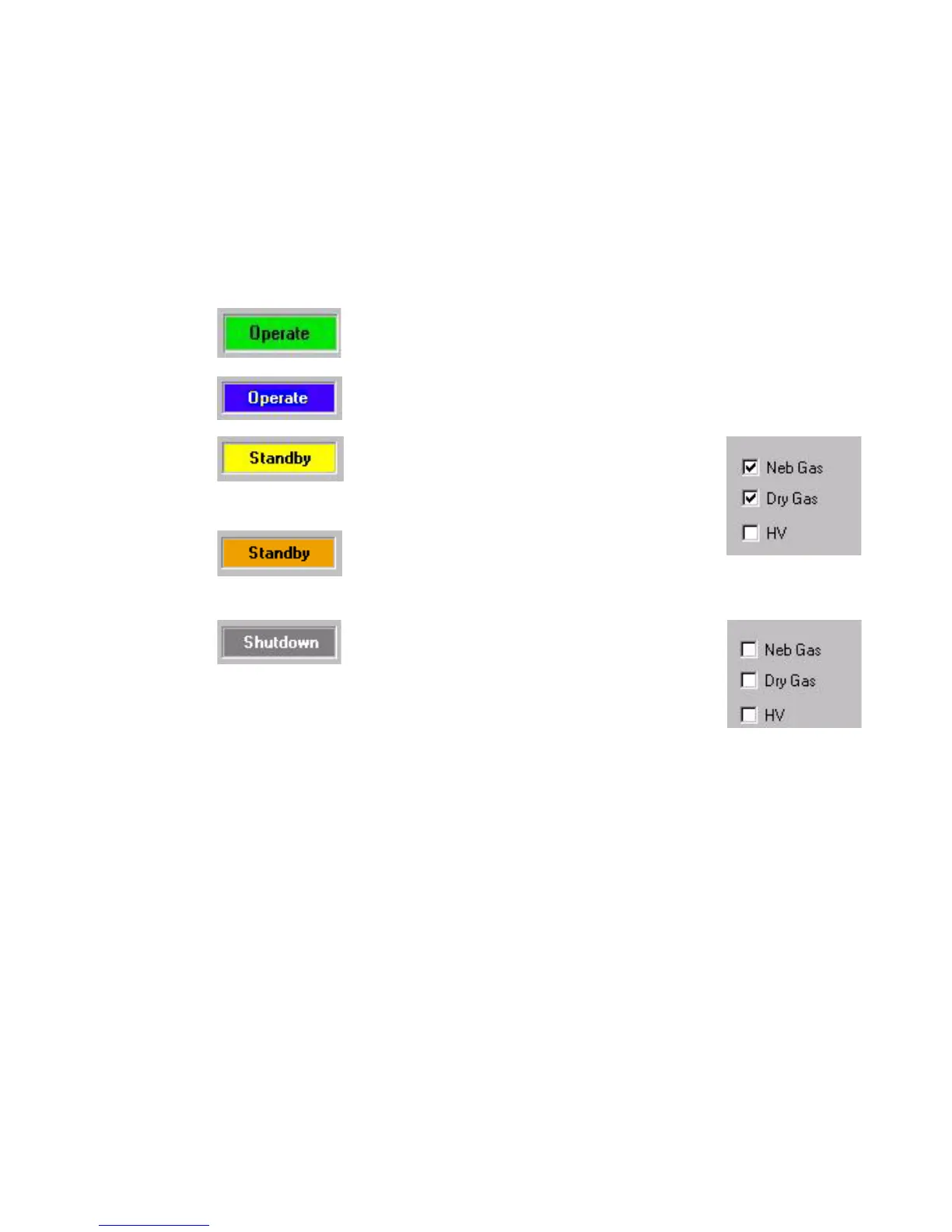18 Agilent 1100 Series LC/MSD Trap System Quick Start Guide
Status Modes
MSD Trap Control displays the current system status on the left side of the
window below the spectral panes.
Operate status
Green
• Ion trap is scanning and source gas settings are turned on.
Operate status
Blue
• Ion trap is scanning, source gas settings are turned on, and MS data
acquisition begins.
Standby status
Ye llo w
Standby status
Orange
• Yellow—Method Standby—Source gas settings are
still turned on, based on current method settings, but
the voltage to all ion optics is turned off. The ion trap
RF voltage is still on, but scanning is not in progress.
• Orange—Instrument Standby—Same as Standby
Yellow except that the gas settings are those you set
yourself for Standby mode, and settings are stored in the instrument so that
you can shut down the software without cooling the MS down.
Shutdown status
[You must shut
down the Trap
before you are able
to switch the ion
sources.]
• Source gas settings are switched off, and there is no
voltage to the ion optics and no scanning of the ion
trap.
The Divert Valve is switched To Waste.