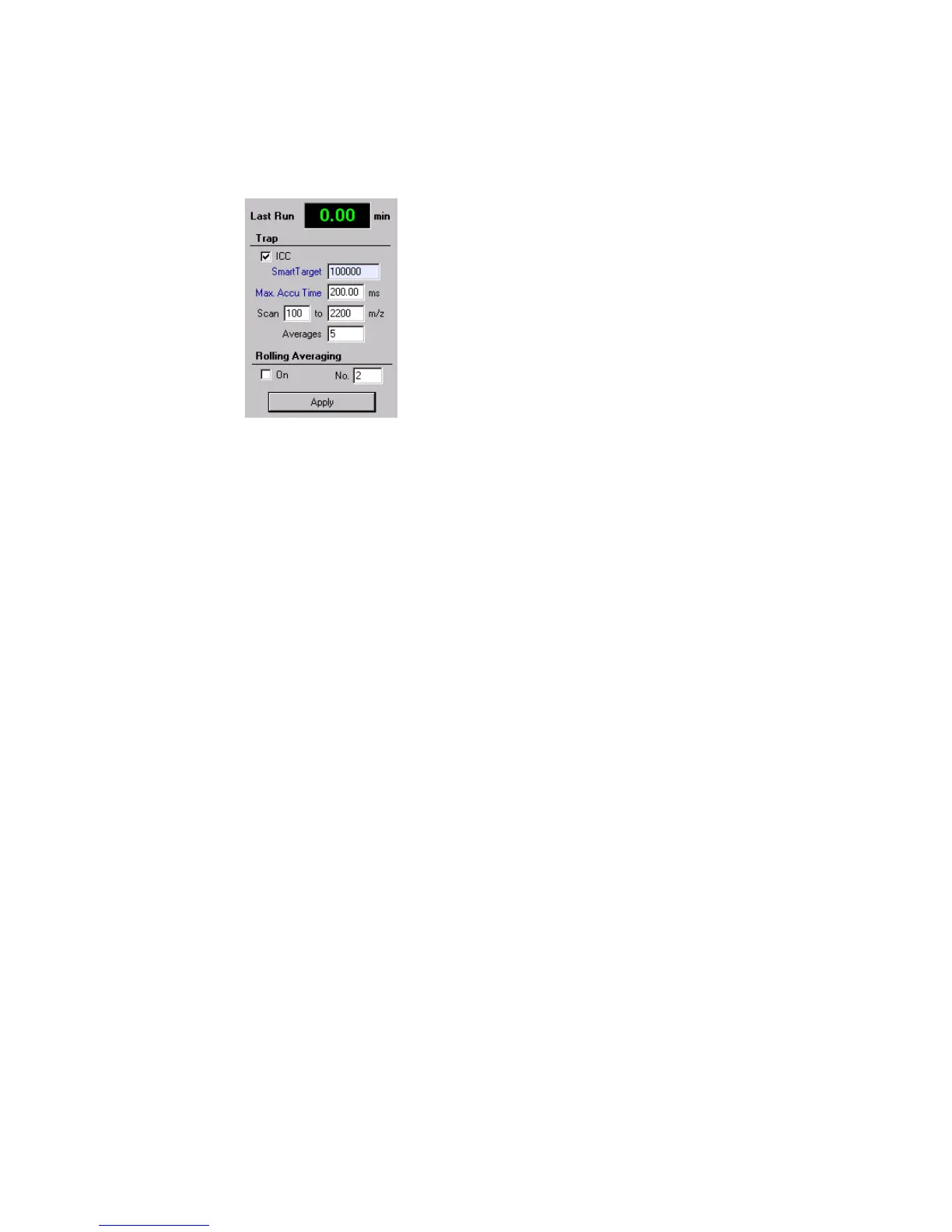Agilent 1100 Series LC/MSD Trap System Quick Start Guide 17
Figure 4 General MS parameters
Averages In general, the system averages and stores several scans together as
a single spectrum at a designated retention time. The number of scans is
controlled by Averages (field containing “5” in Figure 4). You can increase the
number of scans to obtain cleaner-looking spectra and an improved signal-to-noise
ratio. However, doing so reduces the number of data points (spectra) across the
chromatographic peak as the compound elutes. Usually, for quantitative analyses
the number of scans is chosen to yield 8-10 data points across the peak. For
qualitative analyses, you use fewer data points (a higher number for Averages).
Rolling Averaging Rolling Averaging is a different way of averaging. For example,
if Rolling Averaging is set to 2, all the scans in the previous spectrum and all the
scans in the current spectrum are combined, averaged, and stored as a single
spectrum at a designated retention time. This action improves the spectral quality
at the expense of chromatographic fidelity. Peaks appear skewed (rapid rise
followed by a longer tailing edge). Disable this feature for quantitative work.