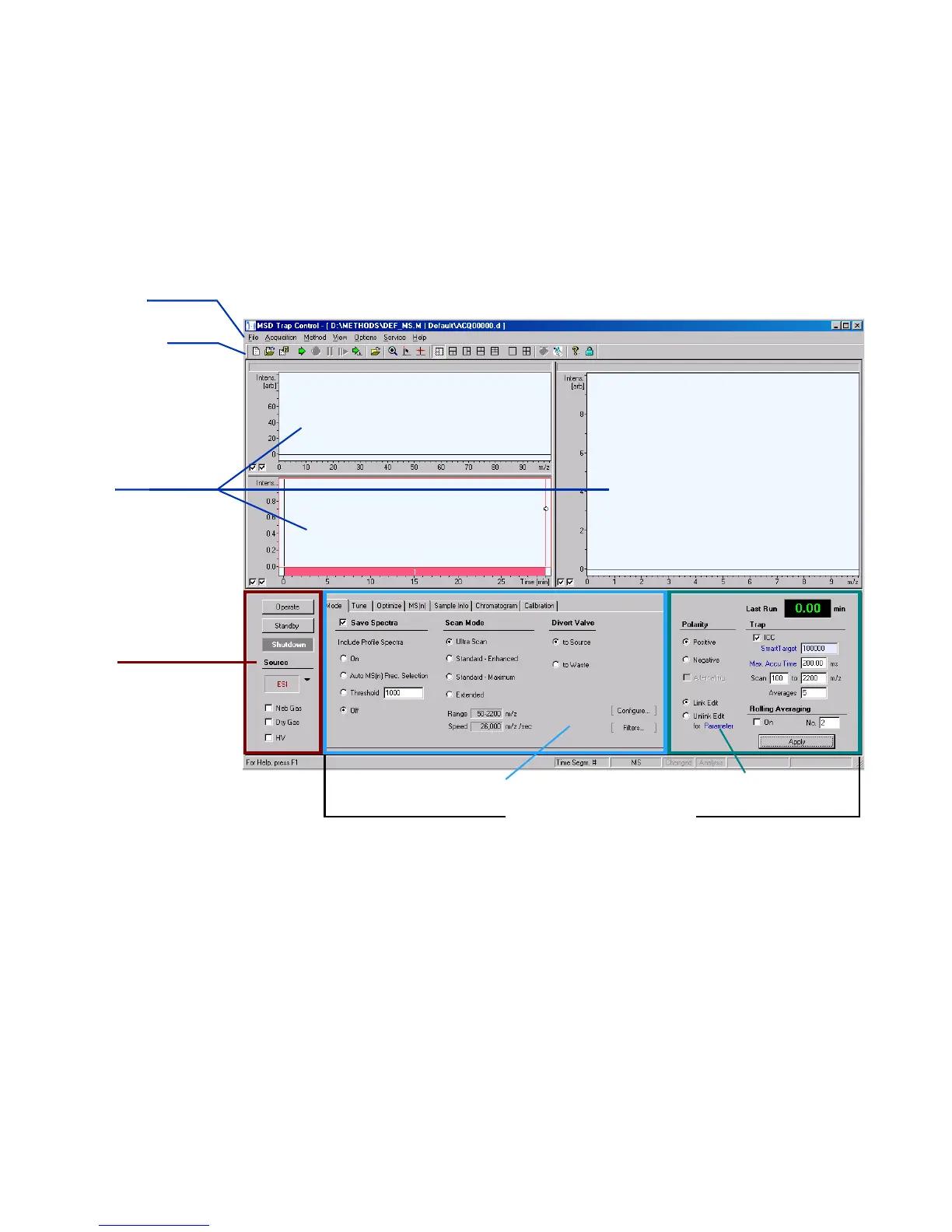Agilent 1100 Series LC/MSD Trap System Quick Start Guide 11
MSD Trap Control window
The initial (default) MSD Trap Control window contains three panes, three areas
for acquisition parameter entry, and menus and a toolbar to set up and run MS
acquisition. (Figure 2).
Top Me nu
Toolbar
Display Panes
Status Modes
Figure 2 Initial MSD Trap Control window
Line spectra displayed here
Profile spectra displayed here
Chromatograms displayed here
Tabs
General Trap Parameters
Acquisition Method Editor