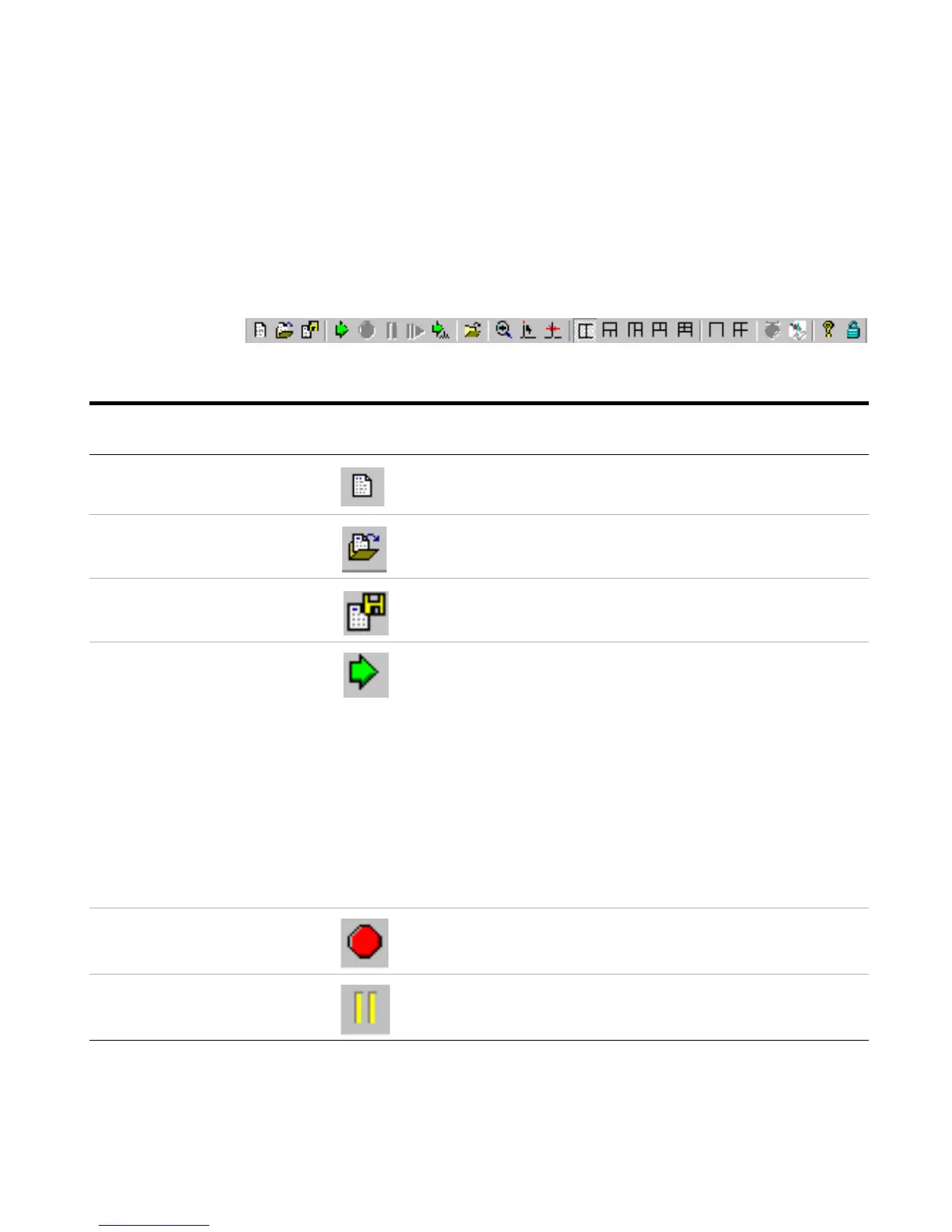12 Agilent 1100 Series LC/MSD Trap System Quick Start Guide
Toolbar and Top Menu
The toolbar contains buttons that help you set up and run MS data acquisition.
Many of the actions accessed through the Top Menu and the toolbar are the same.
For menus and menu items not listed below, please refer to the Online Help.
Tabl e 2 Actions that you can do through the MSD Trap Control toolbar and top menu
If you intend to do this: Click this toolbar button or select this
menu item from the top menu:
Additional information
Create a new MS method Method > New - MSD Trap
Control Method Part (Ctrl+N)
• Loads Def_MS.M
Open an existing MS method Method > Load - MSD Trap
Control Method Part (Ctrl+O)
Save the MS method Method > Save - MSD Trap
Control Method Part (Ctrl+S)
Start the acquisition Acquisition > Run Method (F5) • Acquires the data in the way
prescribed by the method that is
currently loaded.
• Note that when you are using MSD
Trap Control to acquire MS-only
data, Run Method acquires to the
file and directory specified by
Sample Info in the tab. If the MS
acquisition is part of an LC/MS
method run from ChemStation,
then the file name and directory
locations are prescribed in
ChemStation’s Sample Info.
Stop the acquisition Acquisition > Stop Run (F8)
Pause the acquisition Acquisition > Pause (Ctrl + F8)