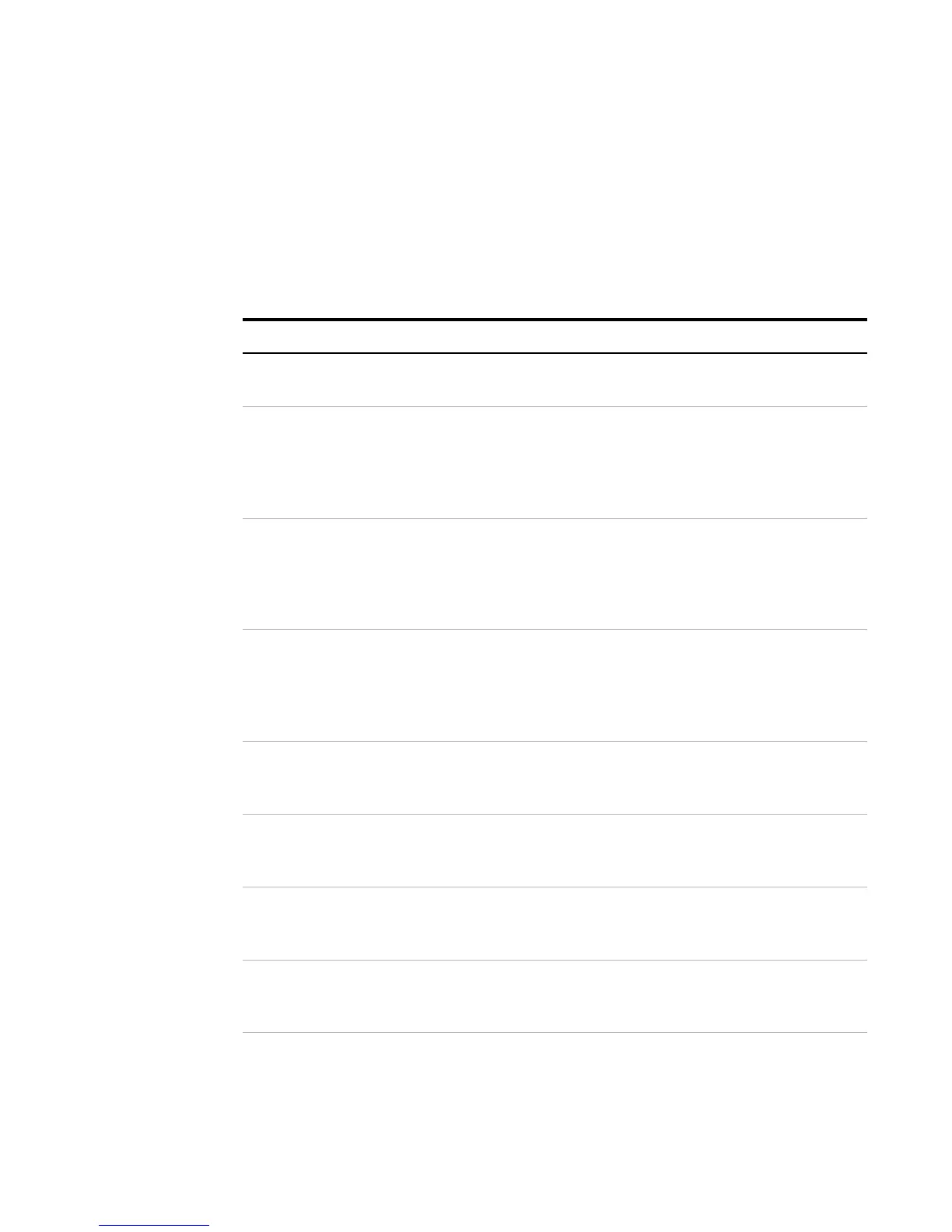Agilent 1100 Series LC/MSD Trap System Quick Start Guide 45
Report Layouts for DataAnalysis and QuantAnalysis
These layouts are installed with the Trap software. You select one of these layouts
prior to printing. If you need to modify a layout with the ReportDesigner, the
layouts are located in C:\BDALSystemData\Report Layouts directory.
DataAnalysis Description
! Print Me 1st. layout Contains important information concerning printer
support (also available in QuantAnalysis)
Acq Parms Report - AutoMSn
(P)
*
.layout*
Instrument acquisition parameters, which include
AutoMS(n) settings and ion optics parameters for the
CL and VL models (i.e., Skim1, Skim 2, Octopole and
Octopole Delta), or SL and XCT models (i.e. Skimmer,
Oct1 DC and Oct2 DC)
Acq Parms Report - MS (P).layout Instrument acquisition parameters, which include MS
settings and ion optics parameters for the CL and VL
models (i.e., Skim1, Skim 2, Octopole and Octopole
Delta), or SL and XCT models (i.e. Skimmer, Oct1 DC
and Oct2 DC)
Acq Parms Report - MSn (P).layout Instrument acquisition parameters, which include
MS(n) settings and ion optics parameters for the CL
and VL models (i.e., Skim1, Skim 2, Octopole and
Octopole Delta), or SL and XCT models (i.e. Skimmer,
Oct1 DC and Oct2 DC)
Cmpd chrom Report 3R1C - MS
(P).layout
Analysis info, most important acquisition parameters,
Compound List table, and individual traces displayed
in a 3 row, 1 column per page format
Cmpd chrom Report 4R1C - MS
(P).layout
Analysis info, most important acquisition parameters,
Compound List table, and individual traces displayed
in a 4 row, 1 column per page format
Cmpd Mass Spec List Report - MS
(P).layout
Analysis Info, most important acquisition parameters,
chromatogram display (overlaid), compound mass
spectra and corresponding mass lists
Cmpd Mass Spec Report - AutoMSn
(P).layout
Analysis Info, most important acquisition parameters
(including AutoMS(n)), chromatogram display
(overlaid) and compound mass spectra
