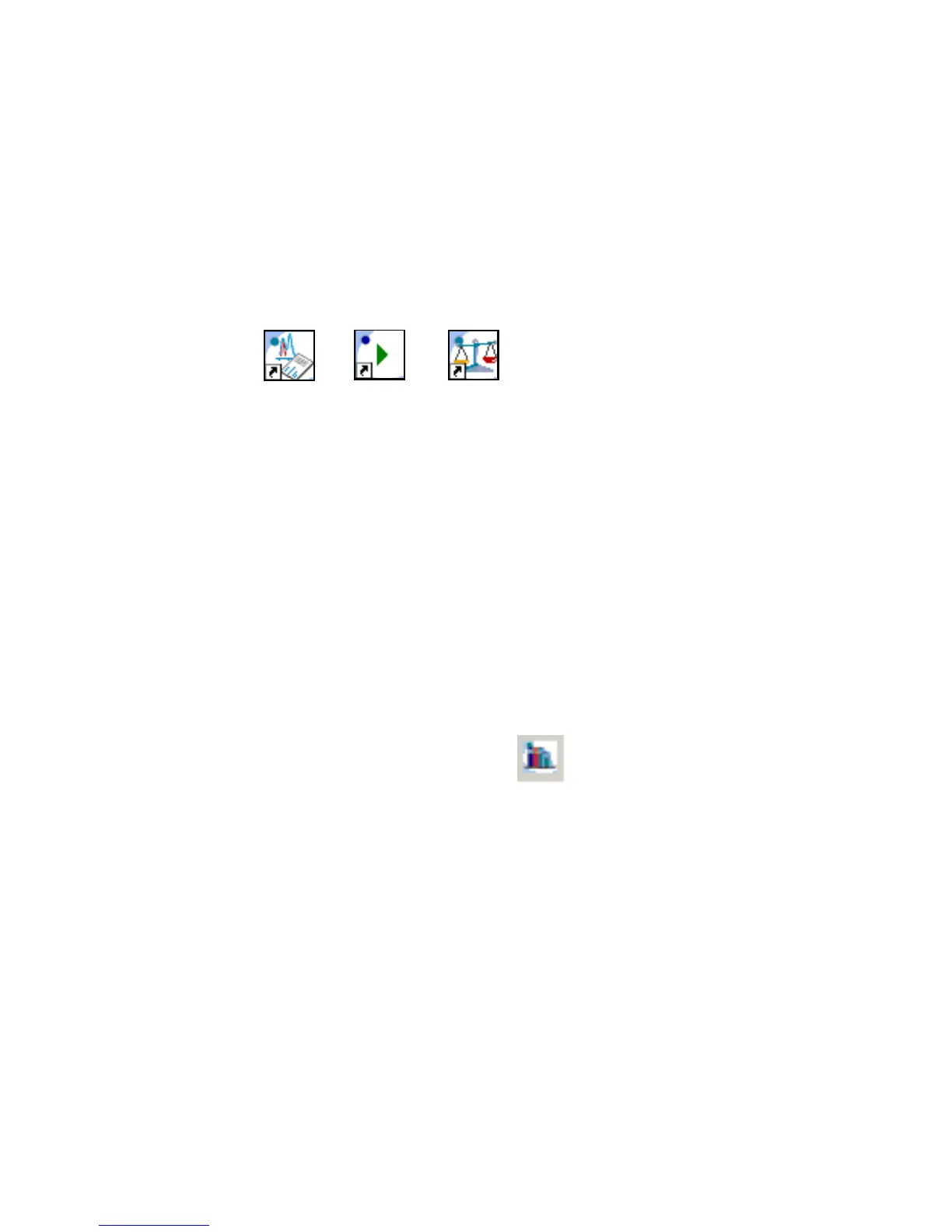Agilent 1100 Series LC/MSD Trap System Quick Start Guide 9
Start the Trap software for an offline installation
You use an offline installation, or standalone system, to analyze data. Therefore,
the ChemStation or MSD Trap Control programs are not installed.
For an offline installation the desktop displays the following icons.
• Double-click any button to start the program of choice.
Open the LibraryEditor or ReportDesigner programs
Included with the DataAnalysis software, for both online and offline installations,
are the LibraryEditor and ReportDesigner programs.
Open the LibraryEditor program
The LibraryEditor program lets you create spectral databases and search mass
spectra of unknown compounds against those databases.
• Select Start > Programs > LCMSD Trap > LibraryEditor,
or
1 Open DataAnalysis.
2 Click the LibraryEditor button.
Open the ReportDesigner program
The ReportDesigner program lets you create your own report layouts or modify the
existing ones.
• Select Start > Programs > LCMSD Trap > ReportDesigner,
or
1 Open DataAnalysis.
2 Select Print..., or Print Preview..., > ReportDesigner....
DataAnalysis ScriptStarter QuantAnalysis
