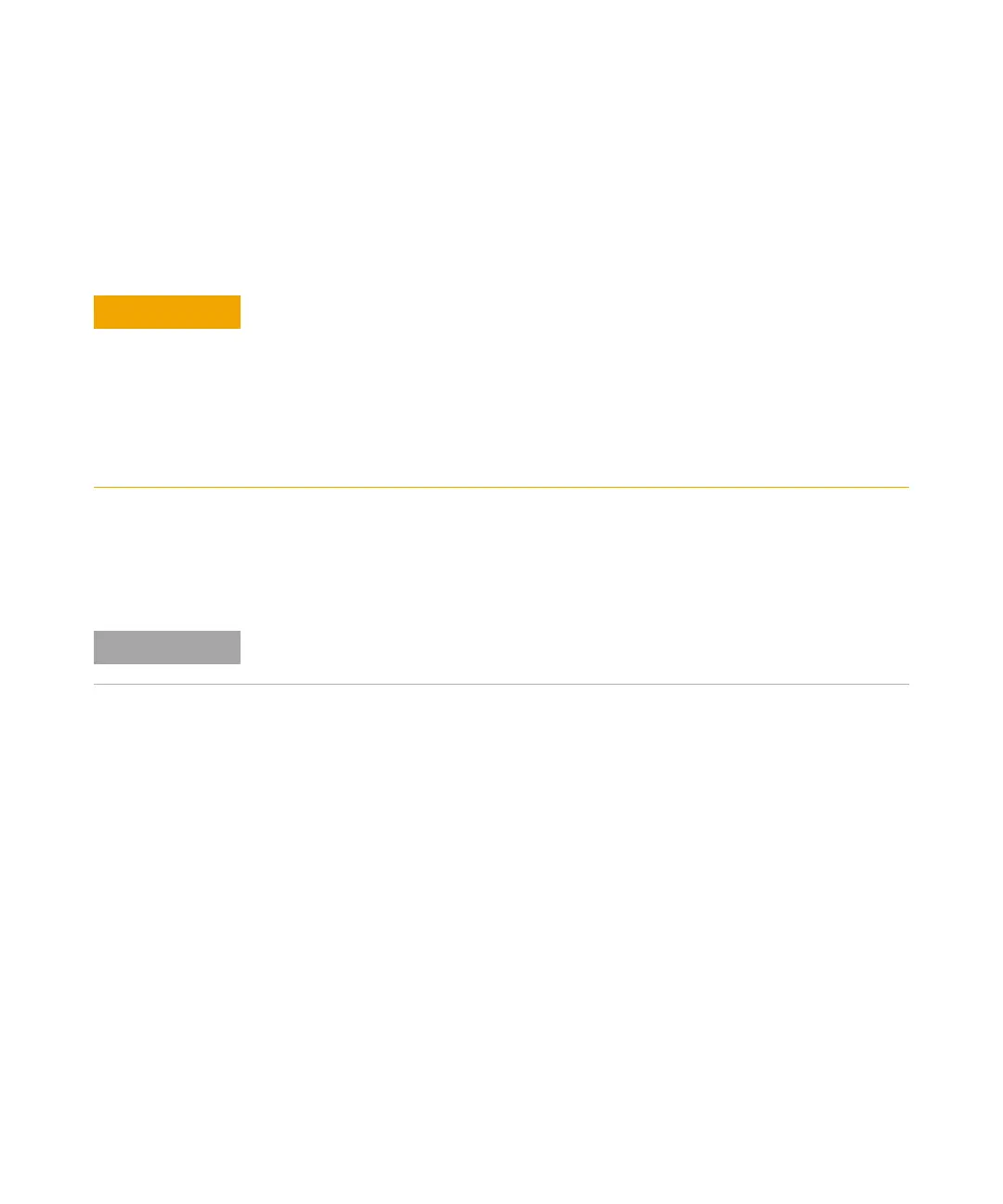1260 Infinity QuatPump VL User Manual 99
Test Functions and Calibration
8
System Pressure Test
Running the Test
Running the test from the Agilent Lab Advisor
1 Select the System Pressure Test from the Test Selection menu.
2 Start the test and follow the instructions.
“Evaluating the Results” on page 100 describes the evaluation and
interpretation of the System Pressure Test results. For detailed instructions
refer to the Agilent Lab Advisor software.
Parts required p/n Description
01080-83202 Blank nut
Damage to pressure sensitive parts
Even columns that are suitable for high pressures are sensitive to pressure drops that
occur during this test.
➔ Do not include any pressure sensitive parts to the flow path and choose a maximum
pressure that is compatible to your system. For example, do not include columns, a
standard pressure flow cell (up to 20 bar) or a 400 bar autosampler to a 600 bar
pressure test.
Make sure to release the pressure by slowly opening the purge valve when the test has
finished.
