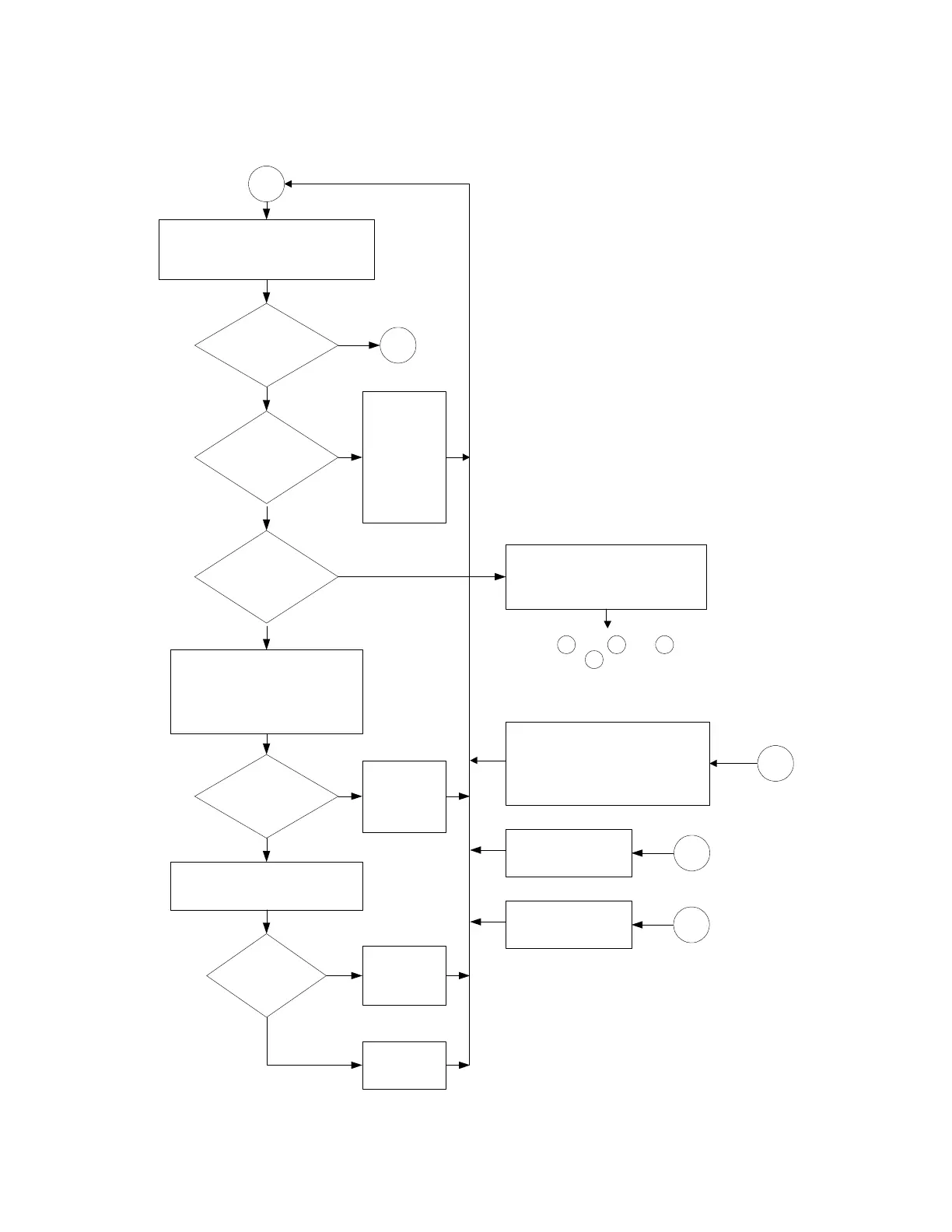2
Remove power plug for 15 seconds
to reset power supplies.
Apply power.
Are the
fans turning &
power on?
1
Yes
Are power supply
voltages correct?
Replace the
defective
power
supply.
No
Is there
a power
short?
Replace the
damaged
component.
Replace the
MIB.
Yes
The power down signal is
asserted from CPU or MIB
(module interface board).
Check the CPU to MIB cables .
Check the AUX +5V power. Go
to 'To troubleshoot power
problems' in this chapter.
Replace the CPU.
Replace the MIB.
Check for a power short, burnt
components, traces, etc.
No
Is the
instrument at room
temperature?
Let it cool
and check
for fan
failure.
Possible
overtemp
shutdown.
No
Yes
Yes
No
B
C
A B C
Try , then , then .
Return to between each.
A
Did fans
come on for a
second?
Yes
The voltage monitor on the
module interface board caused
the shutdown. Disconnect the
power supply cables, apply
power, and check voltages.
No
2