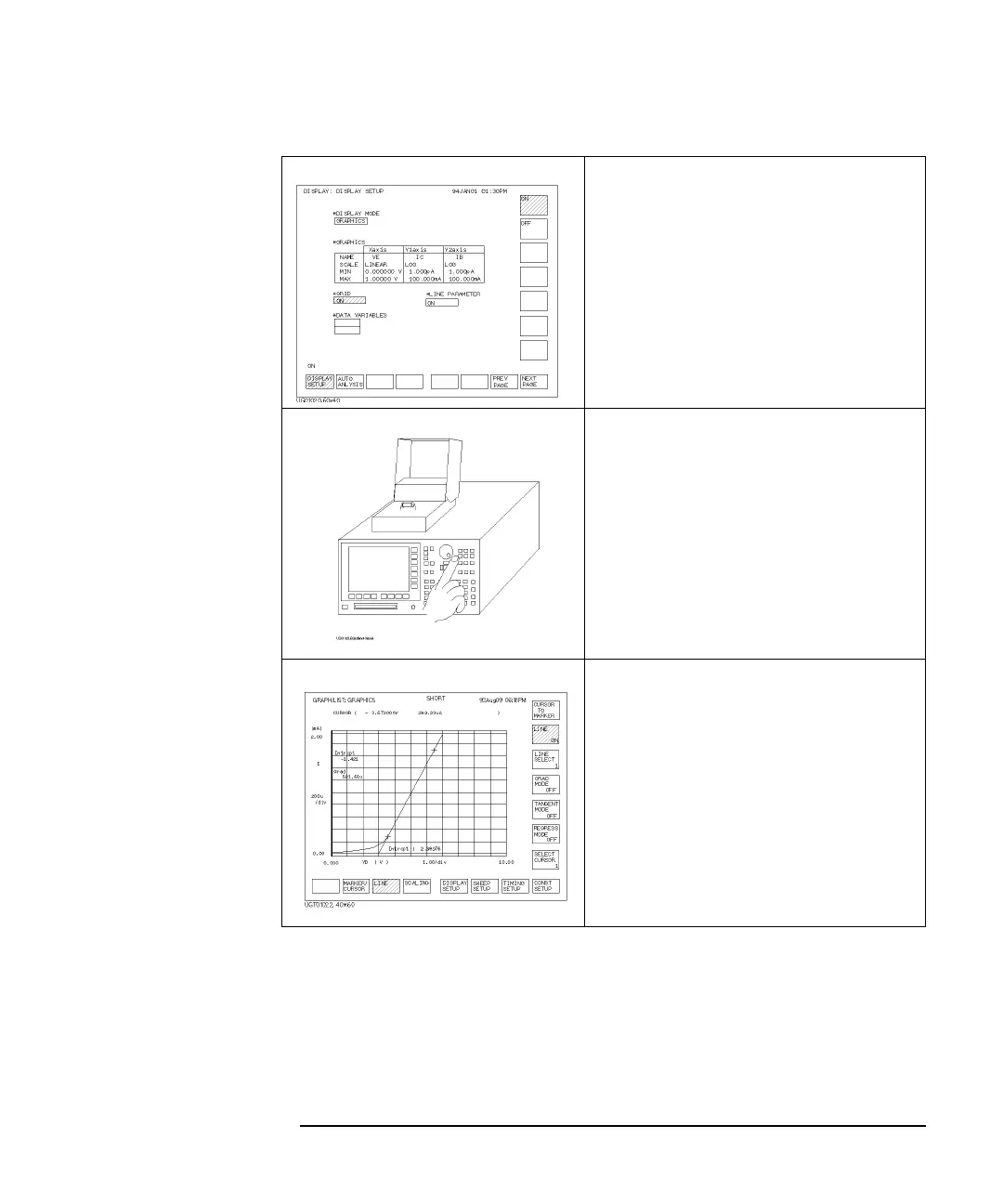Agilent 4155B/4156B User’s Guide Vol.2, Edition 5 4-11
Making a Measurement
Sweep Measurements
4. Setting the display mode to show
measurement results.
The following tasks are described:
•“To Display Graphics Results”
•“To Display List Results”
5. Executing the measurement.
The following tasks are described:
•“To Use Standby Function”
•“To Execute Calibration”
•“To Use Offset Cancel Function”
•“To Execute or Stop Measurement”
Results.
For example, displayed graphically.
