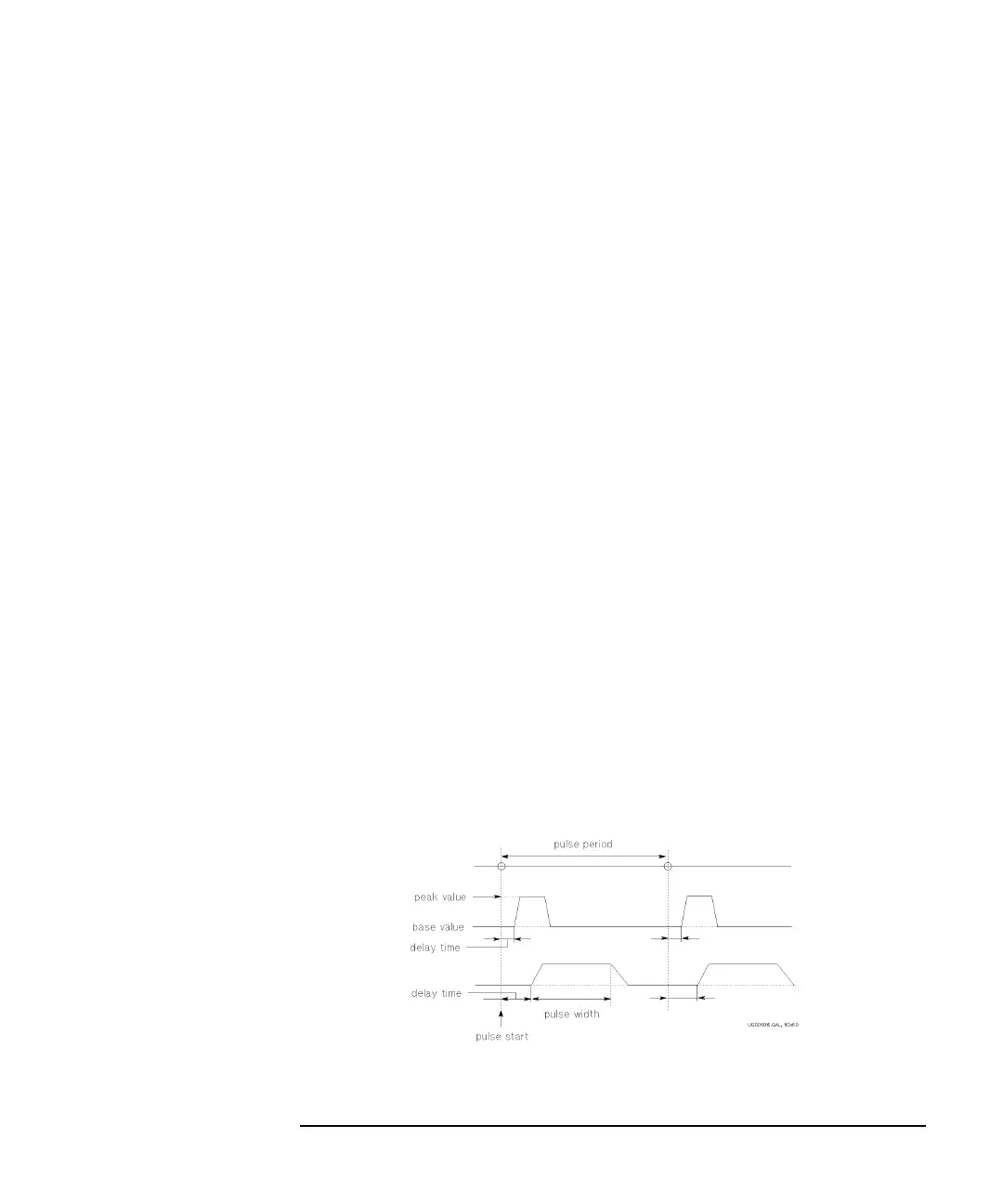Agilent 4155B/4156B User’s Guide Vol.2, Edition 5 6-81
Screen Organization
STRESS Screen Group
STOP AT ANY ABNORM and STOP AT COMPLIANCE secondary softkeys are
displayed only when specified duration is more than 10 s. If you set pulse count
mode, these secondary softkeys are displayed only when pulse period ´ pulse count
is more than 10 s.
Stress stop function is not effective until stress has been forced for 10 s.
PULSE
UNIT and NAME are defined on STRESS: CHANNEL DEFINITION screen.
On the STRESS: CHANNEL DEFINITION screen you set the PGUs as follows:
• ac stress: MODE=VPULSE, FCTN=SYNC
• ac non-stress: MODE=VPULSE, FCTN=NSYNC
• dc stress: MODE=V, FCTN=SYNC
• dc non-stress: MODE=V, FCTN=NSYNC
PULSE table is for setting the pulse output parameters of PGUs:
• PERIOD
This field specifies the pulse period of the PGU. Both PGUs are set to same
value.
• WIDTH
This field specifies pulse width, which must be less than pulse period.
• DELAY TIME
This field specifies the delay time from the pulse start time. The delay time must
be less than or equal to the pulse period.
