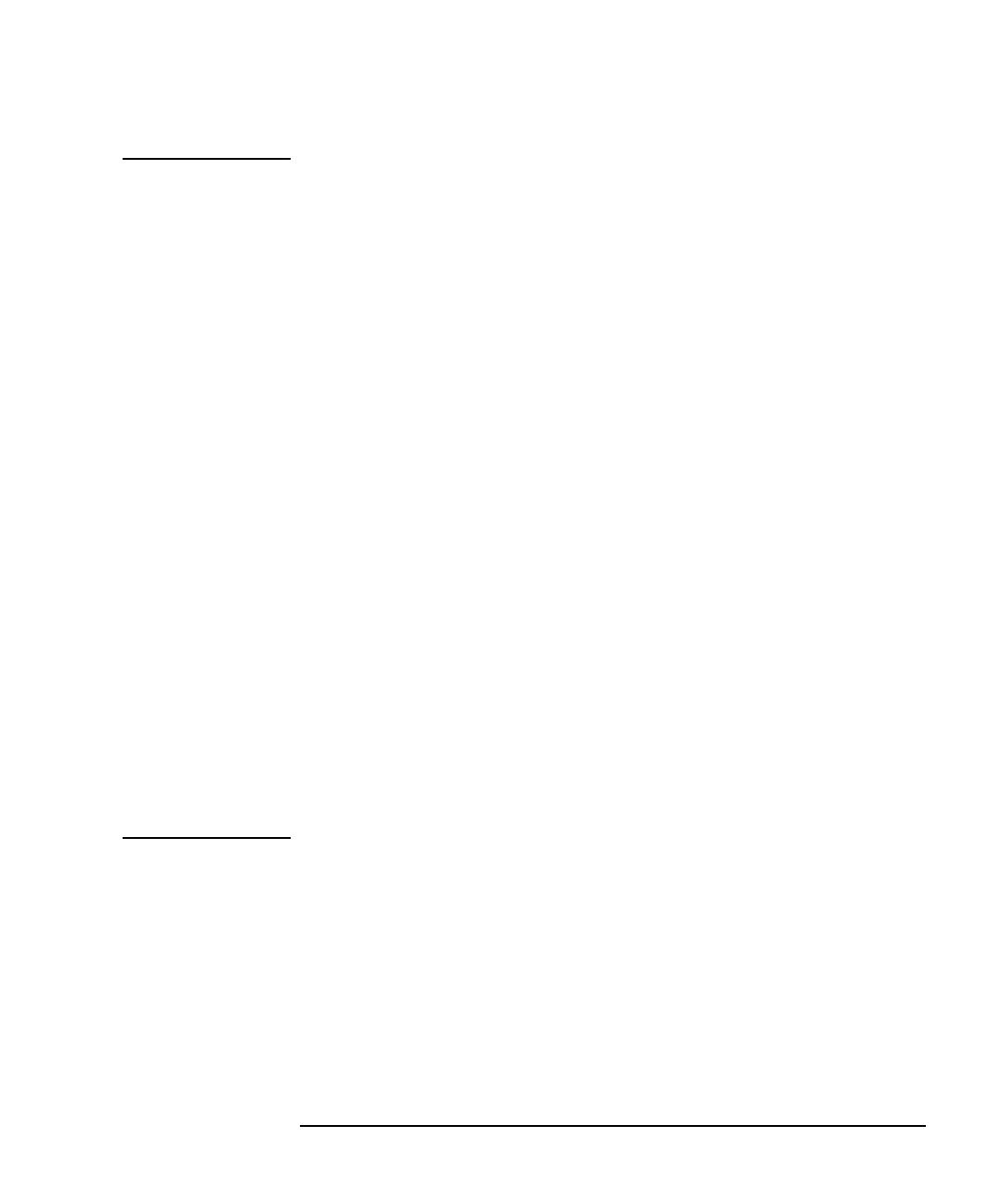Agilent 4155B/4156B User’s Guide Vol.2, Edition 5 8-3
If You Have A Problem
NOTE To Get Help Information
To start help function, press the Help front-panel key. Then, you can select one of
the following primary softkeys.
• OVERVIEW
Briefly explains each help softkey.
• PAGE MAP
Shows a map of all screens, highlights the present screen name, and gives a brief
description of the highlighted screen name. You can use the arrow keys to
highlight another screen name, then can display the screen by selecting the
SELECT secondary softkey.
• FIELD INFO
Describes field where the pointer is located on the screen, how to setup the field,
and the setting restrictions. This softkey is not displayed for GRAPHICS, LIST,
KNOB SWEEP, or STRESS FORCE screen.
• DATA STAT
Shows how to read data status, which is displayed at the bottom of GRAPHICS,
LIST, KNOB SWEEP, or STRESS FORCE screen. This softkey is displayed
only for these screens.
• INPUT AID
Displays variable names, mathematics functions, and read-out functions, and
describes the highlighted name or function. This softkey is not displayed for
GRAPHICS, LIST, KNOB SWEEP, or STRESS FORCE screen.
You can enter desired variable or function into the selected setup field of a screen by
selecting ENTER secondary softkey, then pressing Enter front-panel key.
