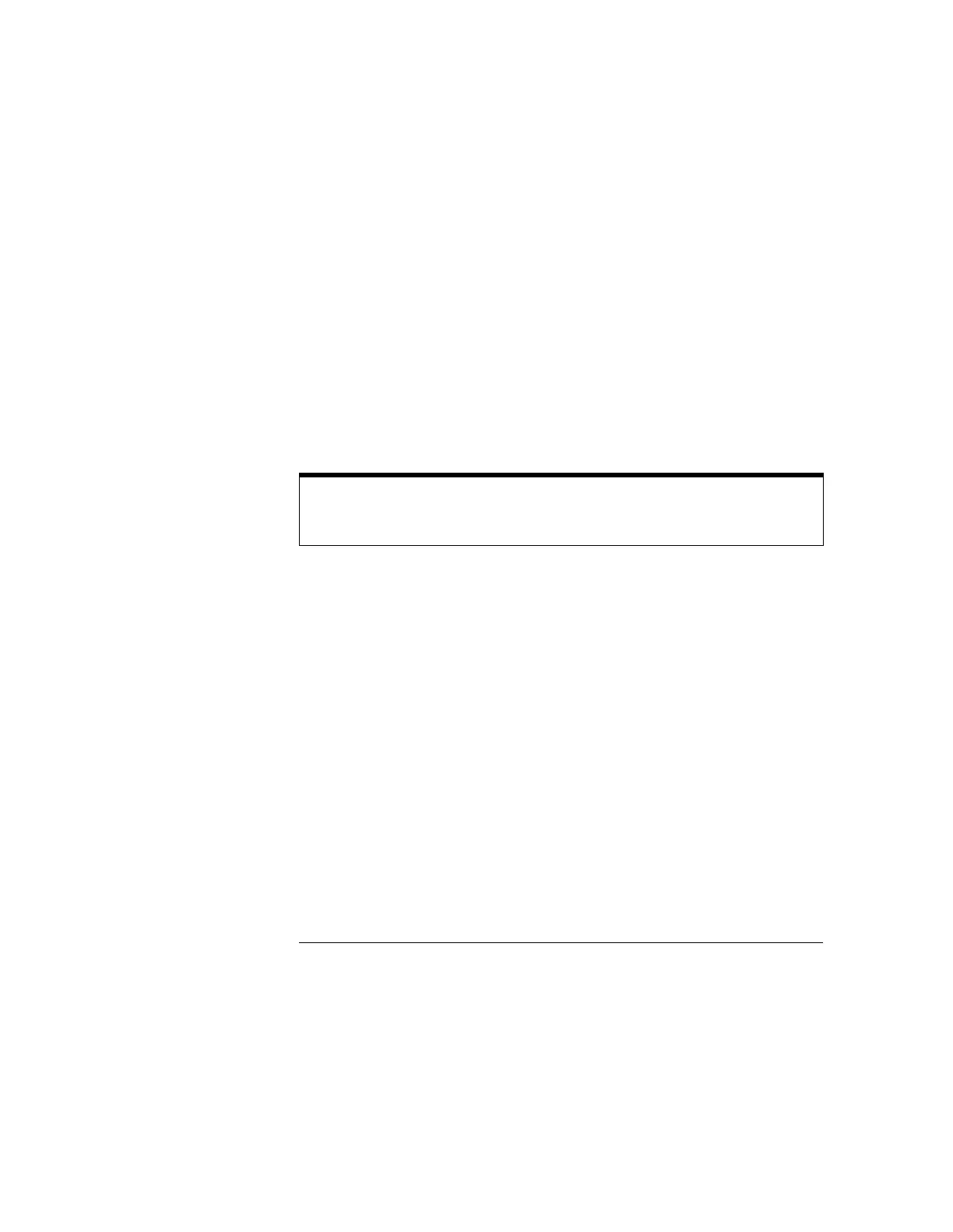Using the Oscilloscope
To install the printer software
3-60
If you choose to add a Plug and Play printer, the installation process
automatically sets up the printer after you reboot the oscilloscope.
4 Read the directions in the Adding a Printer window carefully. Because
you will be cycling power on the oscilloscope, you may want to record
the instructions in the Adding a Printer window before you continue.
5 When you are ready, click the appropriate button.
6 After you have followed the instructions on the screen, connected the
printer (if appropriate), and cycled power as described in the
instructions on the screen, you will complete the printer installation
process as described on the screen and on the following pages.
• If you are adding a plug and play printer, the installation process will
automatically continue after powerup. Follow instructions displayed on the
screen.
• If you are adding a printer that is NOT plug and play, or a network printer,
after powerup, the scope does not recognize if you already interacted with
the Add Printer Wizard before you powered down. So, the scope will prompt
you to continue.
If you cancel the printer installation, the process stops, and the scope starts up.
After the Installation Completes, Cycle Power
When the printer installation process finishes, you MUST cycle power on the
scope. Your new printer setup will take effect only after you have cycled power.
