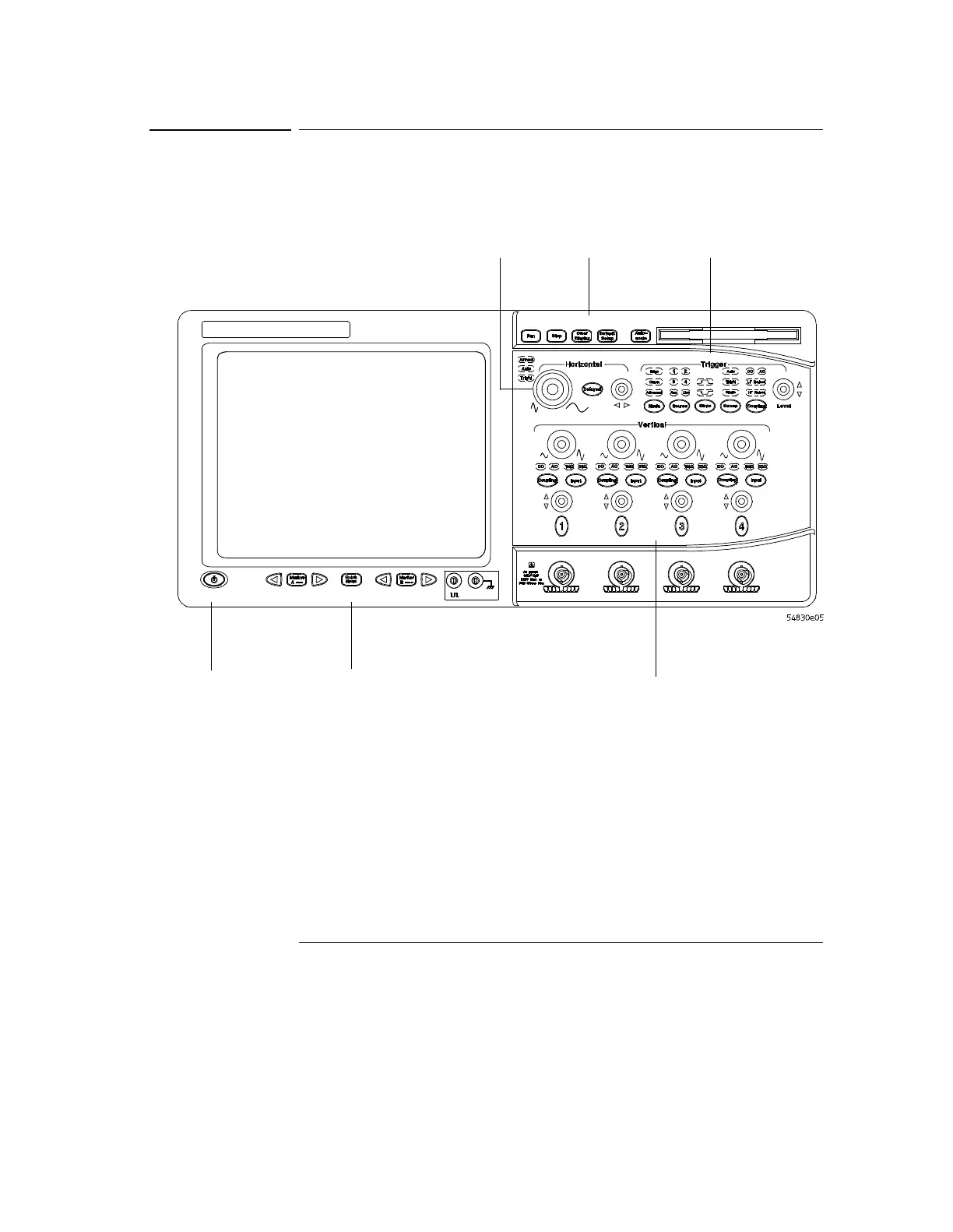Using the Oscilloscope
Front Panel
3-4
Front Panel
Figure 3-1 shows the Infiniium Oscilloscope front panel.
Figure 3-1
Infiniium Oscilloscope Front Panel
Using the front panel, you can configure the Infiniium Oscilloscope for most
troubleshooting tasks. The control categories are:
• Acquisition and general controls
• Horizontal controls
• Trigger controls
• Vertical controls
• Marker and measurement controls
Marker and
Measurement Controls
Vertical controls
Acquisition and
general controls
Horizontal
controls
Power Switch
Trigger
controls