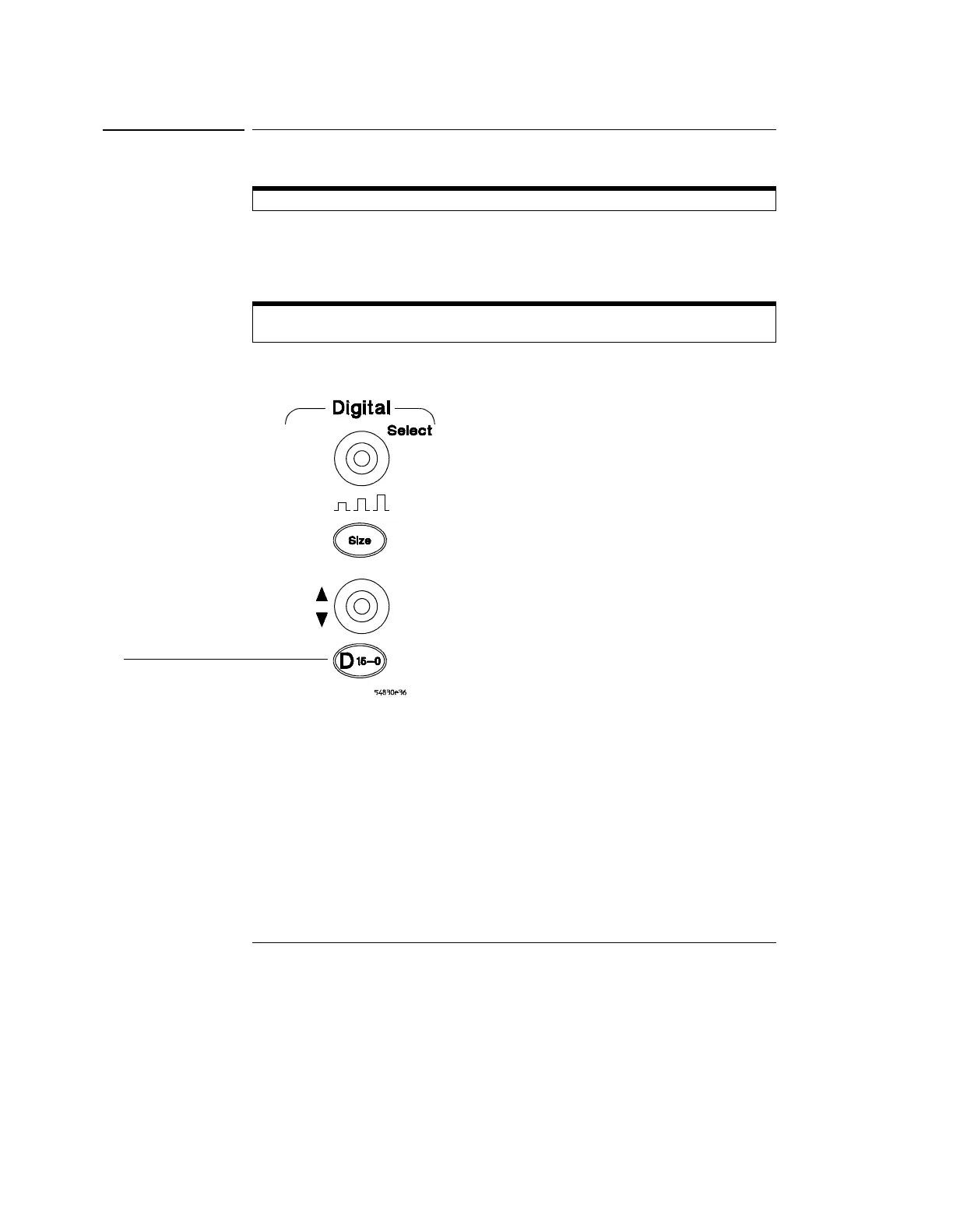Using the Oscilloscope
To turn digital channels on or off
3-11
To turn digital channels on or off
• To turn digital channels on, press the digital channel number key until
it is illuminated. To turn them off, press the digital channel number
key again.
Figure 3-5
Digital Channels Key
Digital channels are only available on the 5483xD Infiniium oscilloscopes.
The only digital channels that are displayed are the ones that are turned on in the
Digital Setup dialog box.
Use this key to turn digital
channels on or off