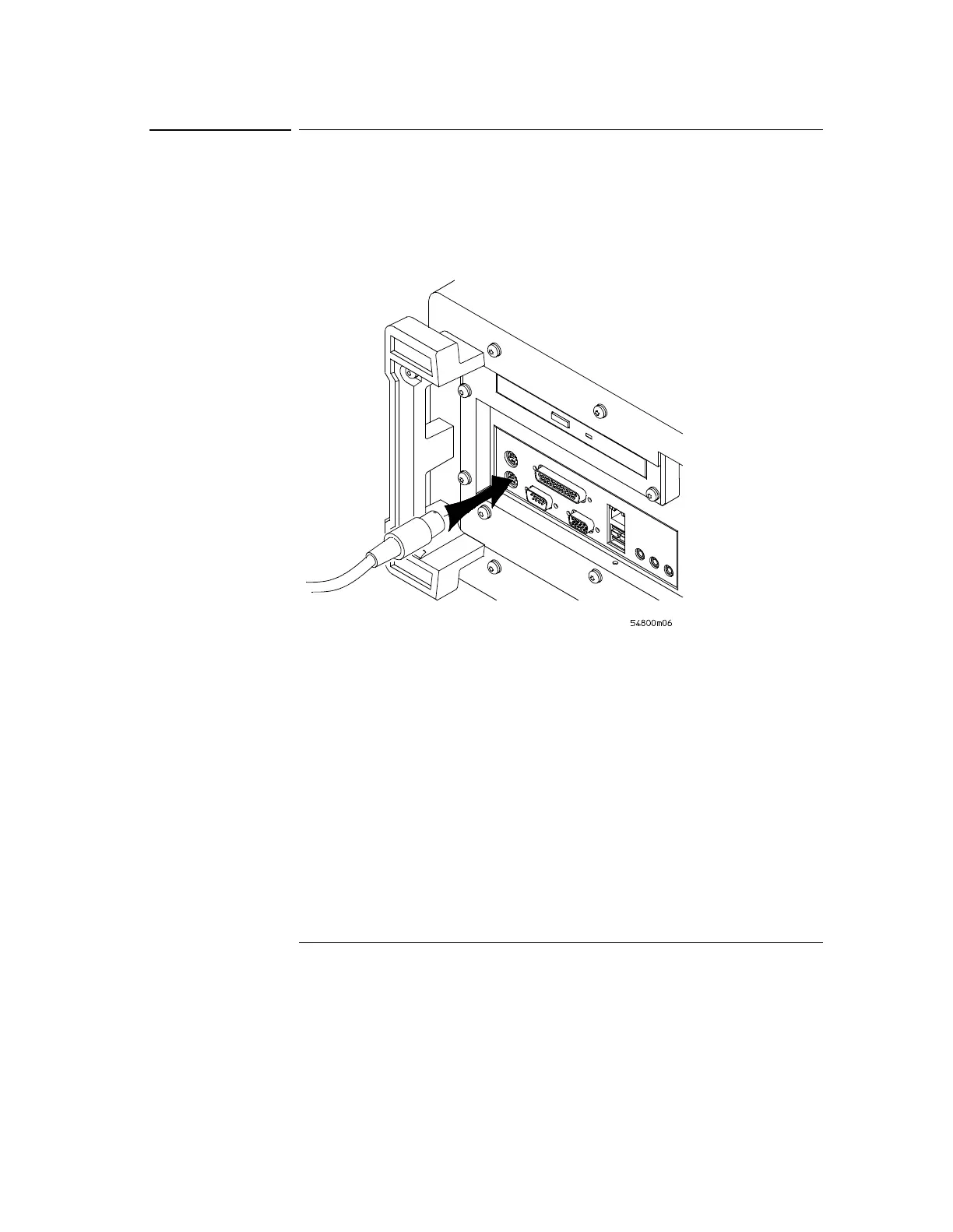Setting Up the Oscilloscope
To connect the keyboard
1-12
To connect the keyboard
1 Plug the keyboard cable into the matching connector on the back panel
of the oscilloscope.
Figure 1-5
Connecting the Keyboard
The keyboard simplifies some oscilloscope tasks, such as entering file names
when you store waveforms and setups to the disk.
2 If you need more desk space, place the keyboard on top of the
oscilloscope. Do not stack other objects on the keyboard; this will
cause self-test failures on power on.