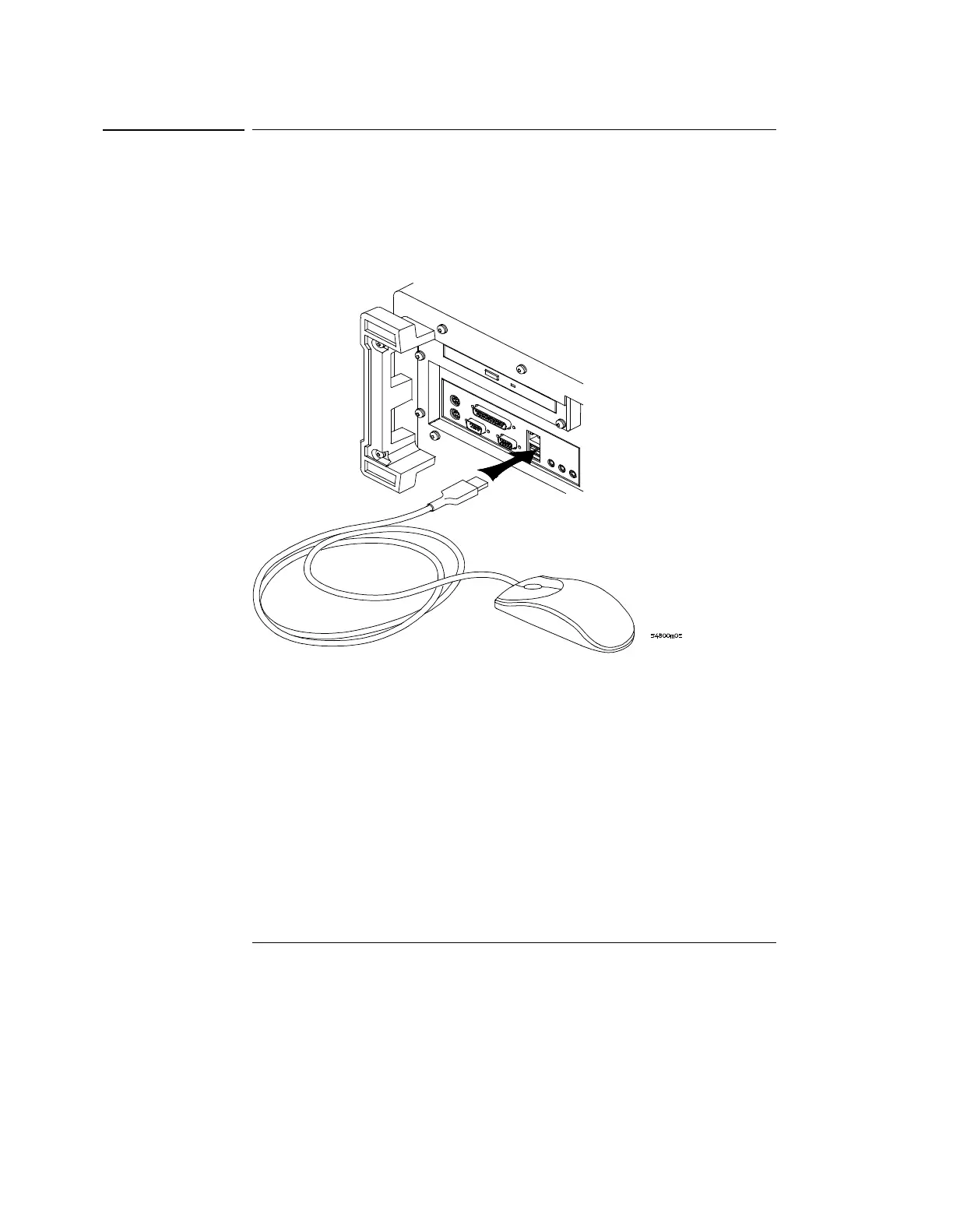Setting Up the Oscilloscope
To connect the mouse or other pointing device
1-11
To connect the mouse or other pointing device
1 Plug the mouse into the matching connector on the back panel of the
oscilloscope.
Figure 1-4
Connecting the Mouse Cable
While you can operate many oscilloscope functions using only the front-panel
keys and knobs, you will need the mouse to access advanced oscilloscope
functions through the graphical interface, or to find out more about the
oscilloscope through the built-in information system.
2 To modify the mouse configuration, see “To change the mouse settings”
in Chapter 3.
