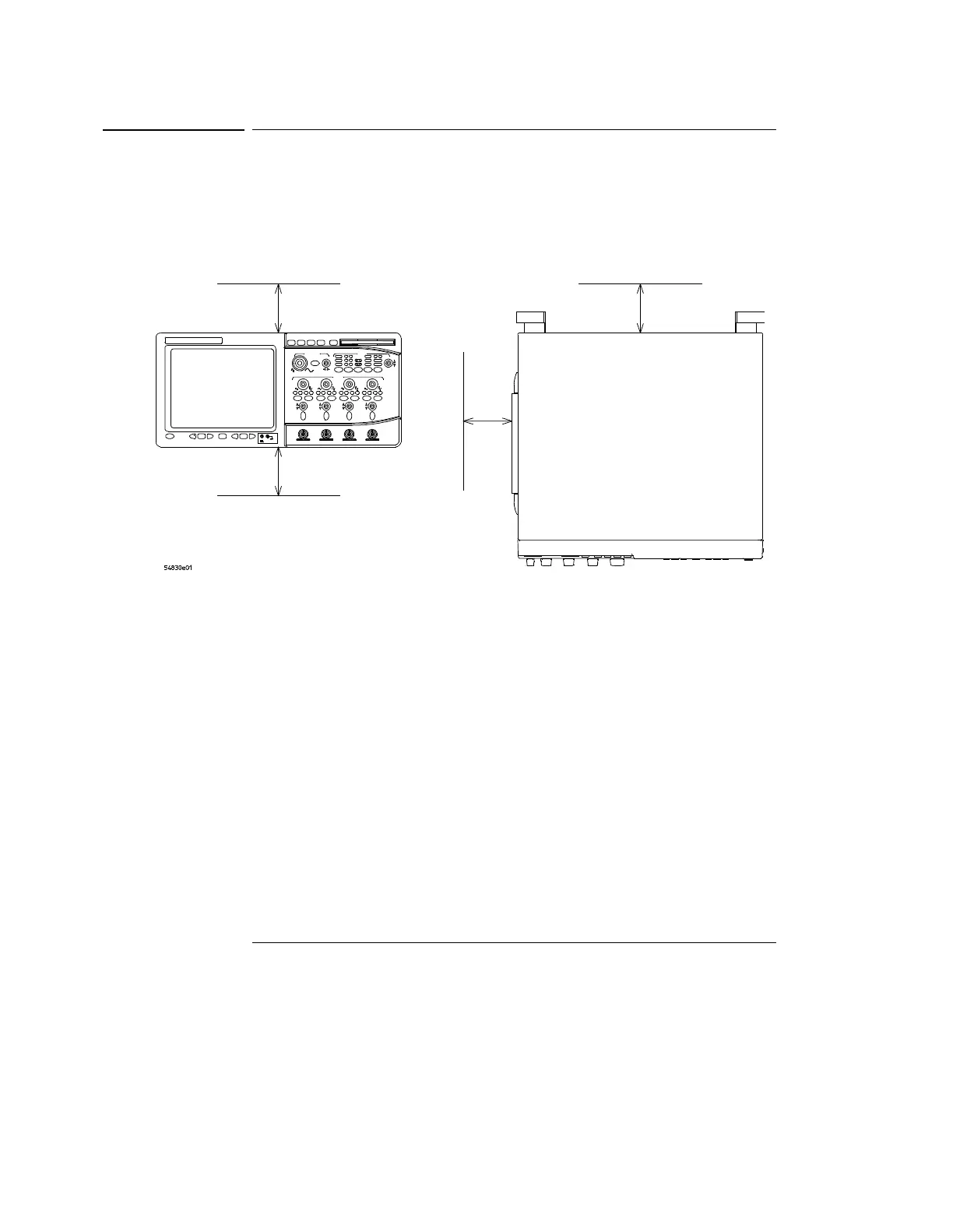Setting Up the Oscilloscope
To connect power
1-7
To connect power
1 Position the oscilloscope where it will have sufficient clearance for
airflow around the top, back, and sides.
Figure 1-2
Positioning the Infiniium Oscilloscope with Sufficient Clearance
Minimum 0 mm
Minimum 85 mm
both sides
Minimum 39 mm
Airflow requirements 250 cfm
Minimum 22 mm