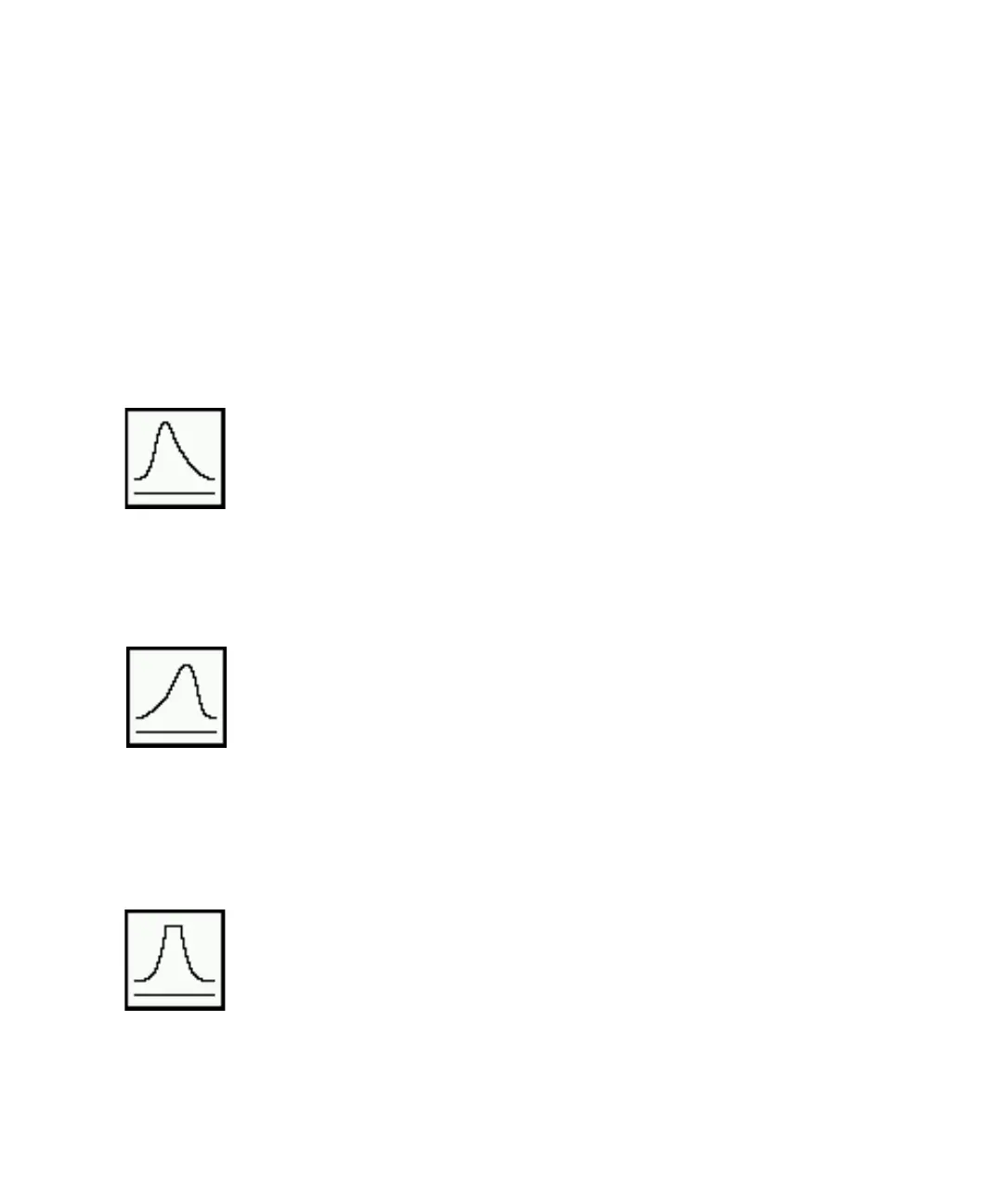30 Troubleshooting and Maintenance Manual
2 General Troubleshooting
• Calibration valve is not working correctly
• Bad signal cable connection
• Filament has failed or is not connected correctly
• Bad ion source wiring connection
• Bad detector wiring connection
• Failed MS detector
Peaks are tailing
• Active sites in the sample path
• Injection is too large
• Incorrect GC inlet temperature
• Insufficient column flow
• GC/MS interface temperature is too low
• Ion source temperature is too low
Peaks are fronting
• Column film thickness mismatched with analyte concentration (column
overload)
• Initial oven temperature is too low
• Active sites in the sample path
• Injection is too large
• GC inlet pressure too high
• Insufficient column flow
Peaks have flat tops
• Insufficient solvent delay
• Incorrect scale on the display
• Injection is too large