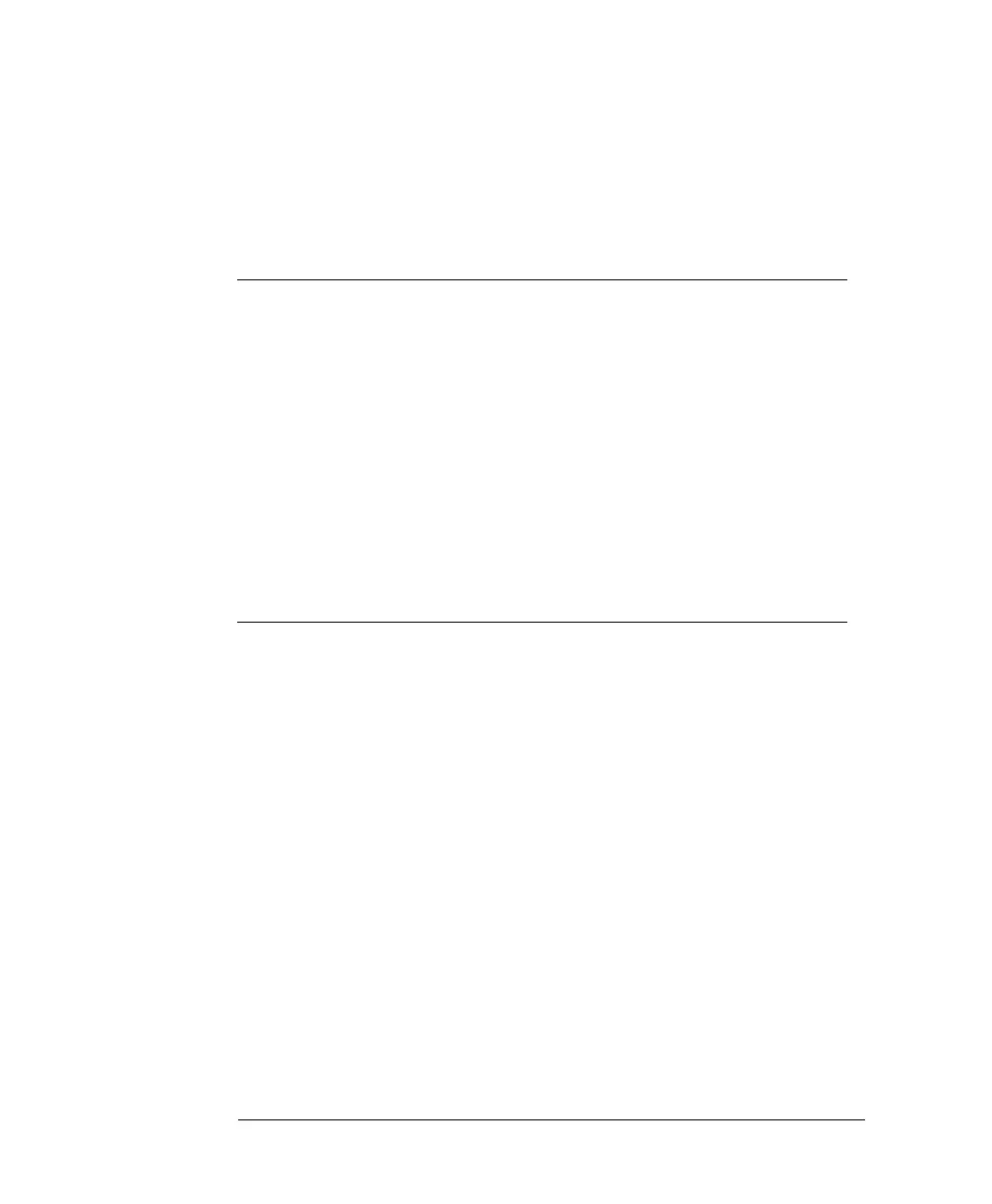10
About this Book
Conventions Used in this Book
This book uses certain conventions to indicate elements of the
Agilent 81101As user interface. The following table shows some
examples:
Softkeys Press the MODE/TRG softkey to access the Mode/
Trigger screen.
Hardkeys Press the MORE key to switch to the alternative
softkey layout.
Alternate Keys Press SHIFT + 0 (ON/OFF) to switch on the output.
The alternate key labelwhich is selected by
pressing the SHIFT keyis given in parentheses.
Screen Quotes Move the entry focus down to P
ULSE
-P
ERIOD
and
turn the knob to select
INTERNAL
PLL.
Entry Focus The highlight field, that can be moved with the
cursor keys, to change modes, parameters, or
parameter formats.
