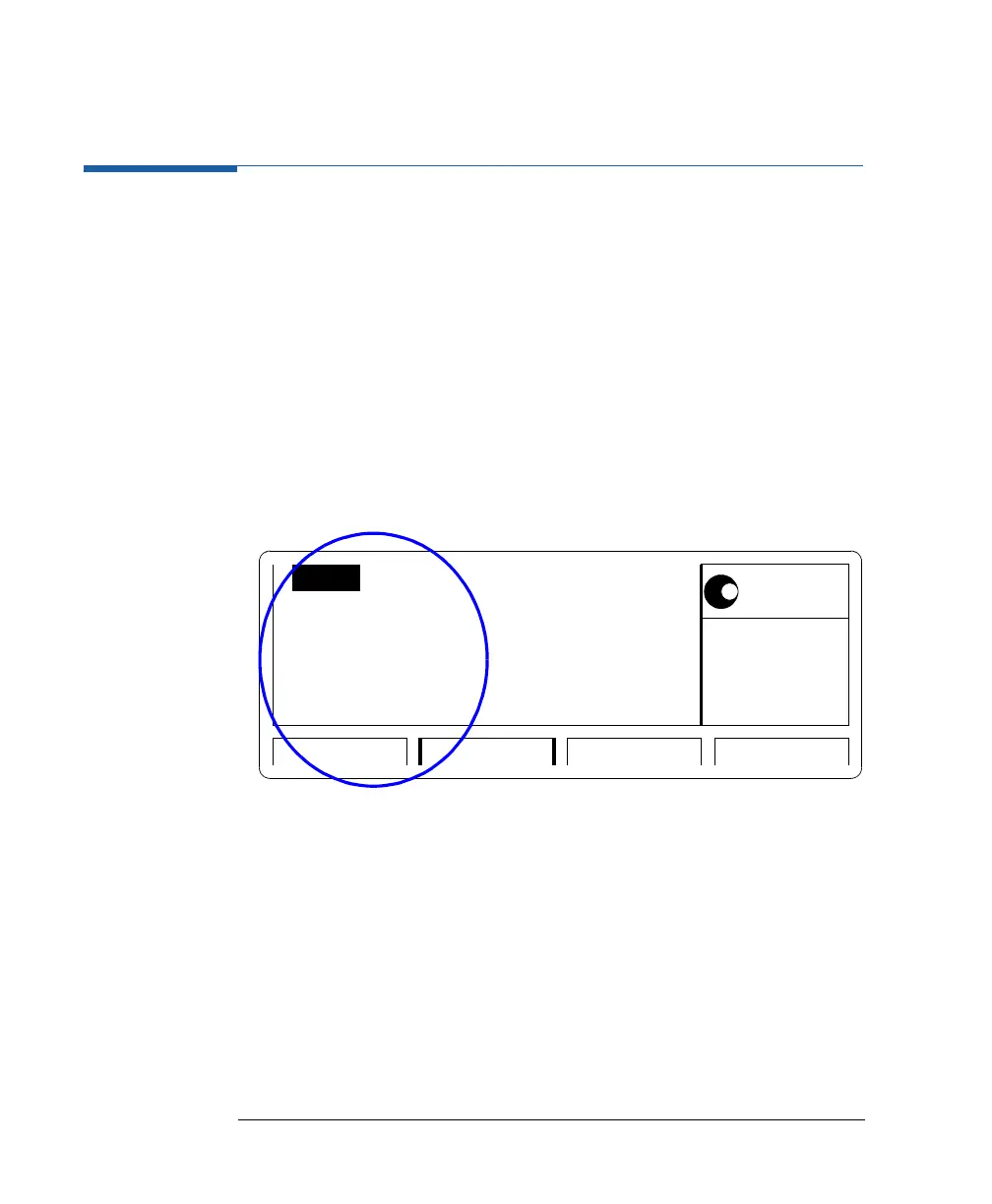56
Using the Agilent 81101A
The Output Screen
The Output Screen
The Output screen shows both timing and level parameters on one
screen.
To access the Output screen, press the OUTPUT softkey.
Timing Parameters
You can use the left part of the Output screen to view and control the
pulse timing parameters.
The individual timing parameters are described in more detail in the
following. All parameters can be entered in different formats.
NOTE
With the Agilent 81101A you can vary timing parameters without the risk
of glitches or drop outs, which could cause measurement errors. This
applies to continuous mode with timing values < 100 ms (frequency
< 10 Hz), and consecutive values between one-half and twice the
previous value.
*Period
Frequency
1.000
µ
µµ
µ
s Normal OFF
OUTPUT TRG-LEVLIMITSMODE/TRG
Delay
1
0ps
Width
LeadE
TraiE
100.0ns
5.00ns
=LeadE
Offset
Amplit
+0.0mV
1.00V
50
Ω
ΩΩ
Ω
into 50.0
Ω
ΩΩ
Ω
MODIFY
Per