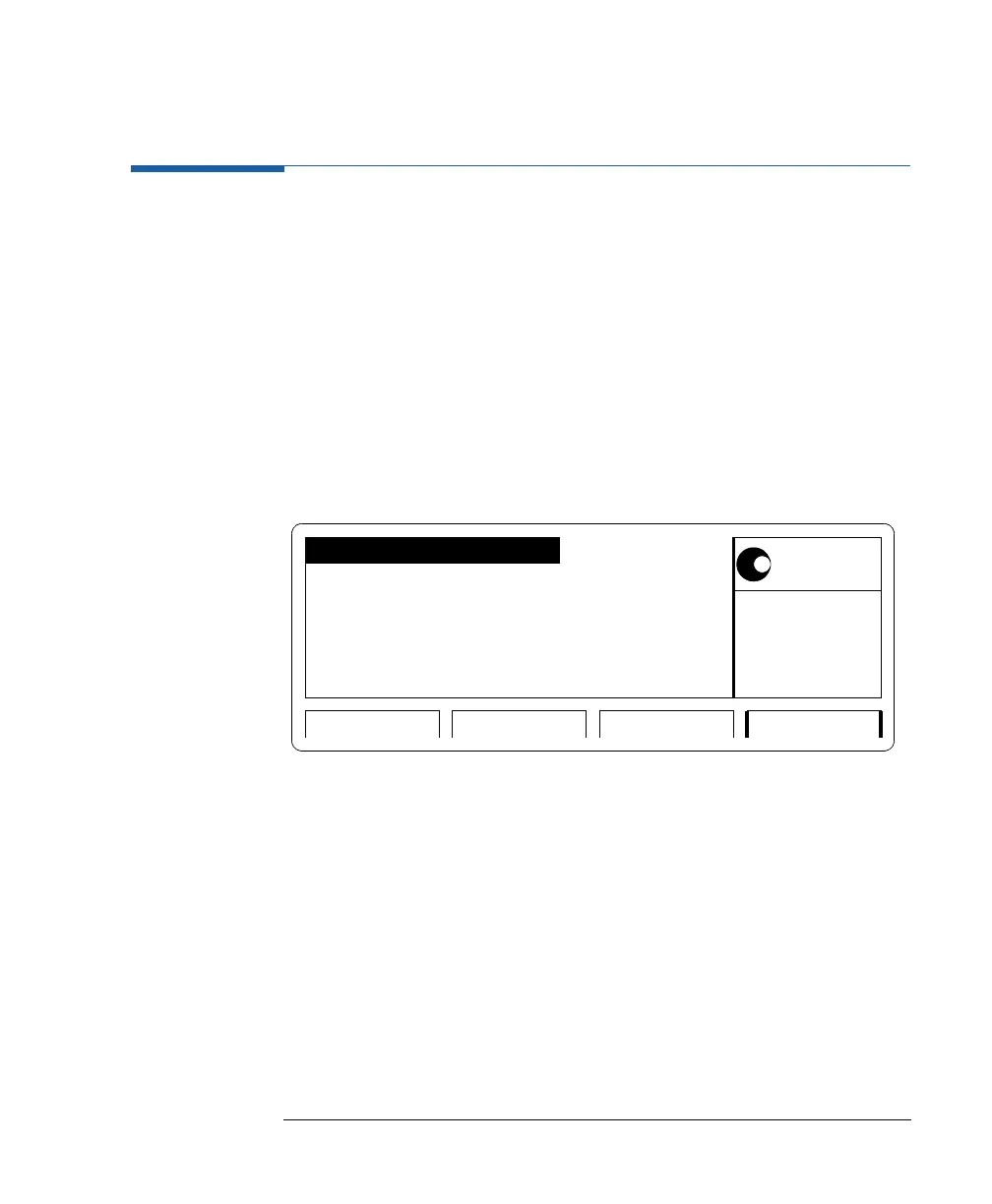65
Using the Agilent 81101A
The Trigger-Level Screen
The Trigger-Level Screen
Use the Trigger-Level screen to
set the triggering threshold and input impedance for the EXT INPUT
connector,
set the triggering threshold and input impedance for the
CLOCK/REF INP. connector,
set the output levels for the STROBE OUT and TRIGGER OUT
connectors.
To access the Trigger-Level screen, press the TRG-LEV softkey.
Threshold and Impedance Parameters
You can individually specify threshold and input impedance of the EXT-
IN and the CLK-IN connectors.
EXT-IN and CLK-IN Threshold Parameters
Move the entry focus to EXT-IN or CLK-IN to quickly set the triggering
threshold of the external input or the clock input to a TTL- or ECL-
compatible level:
Set TTL
Set ECL
*Voltage
+1.0V 50
Ω
ΩΩ
Ω
OUTPUT TRG-LEVLIMITSMODE/TRG
EXT-IN: Threshold
STROBE-OUT : TTL
TRIGGER-OUT: TTL
CLK-IN: Threshold +1.0V 50
Ω
ΩΩ
Ω
MODIFY