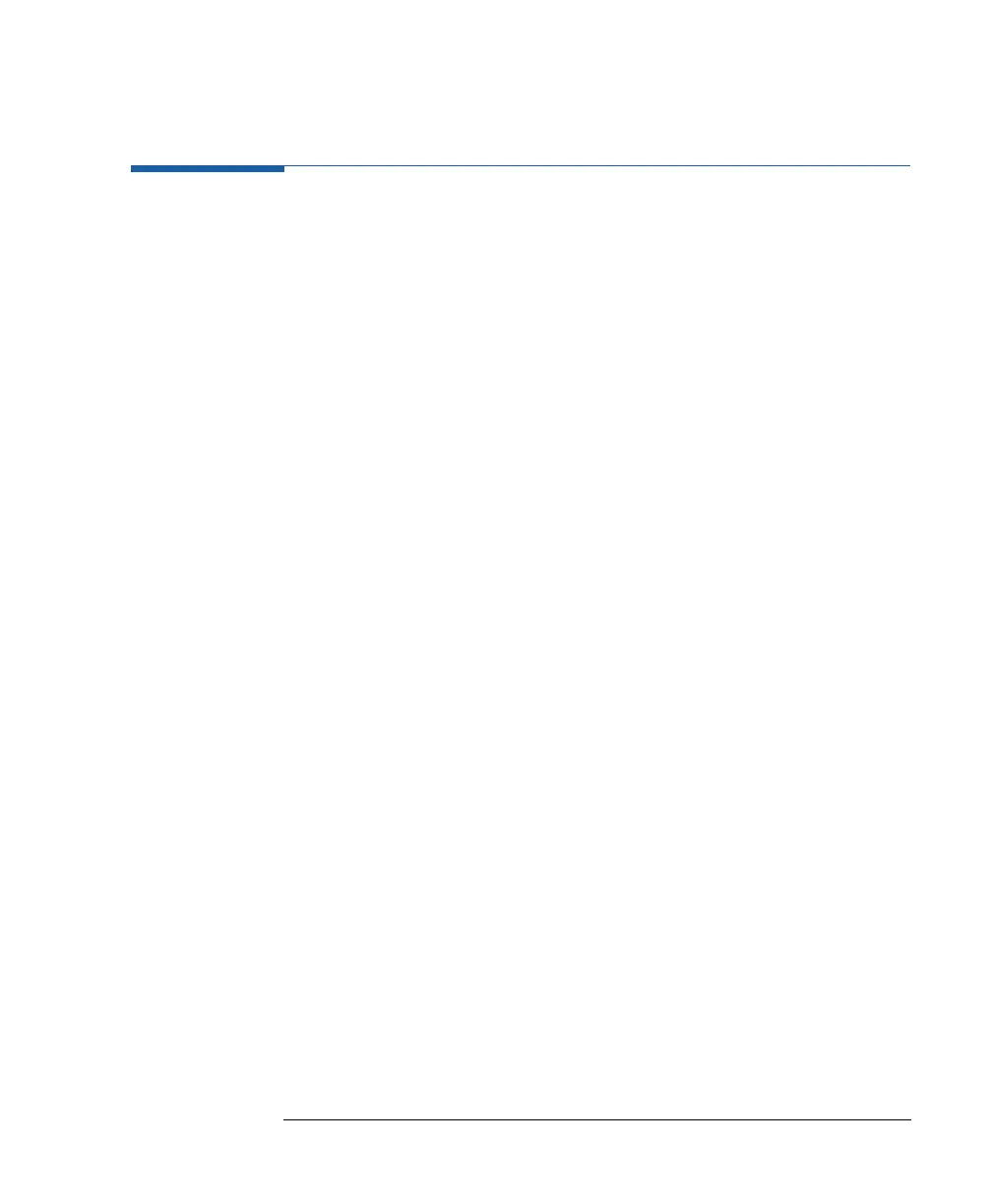83
Ventilation Requirements
Ventilation Requirements
The instrument is fitted with three cooling fans. Make sure that there is
adequate clearance of 80 mm at the rear and 25 mm at the top and
bottom to ensure adequate air flow. If the air flow is restricted, the
internal operating temperature will be higher, reducing the instrument's
reliability or causing the instrument's thermal-protection circuits to
automatically switch off the instrument.
NOTE
Do not cover the ventilation holes.
Thermal Protection
Overheating Detection
The instrument monitors its internal temperature. If the temperature
exceeds approximately 80
°
C, the power supply is switched off. The
instrument will switch on again if the temperature falls below
approximately 77
°
C.
Fan Failure
If a fan is broken or prevented from operating by a blockage, the
temperature will increase. When the temperature exceeds approximately
80
°
C the overheating detection switches off the instrument for safety
reasons. For reliability it is recommended to send instruments with
broken or defective fans immediately to Agilent Service for repair.