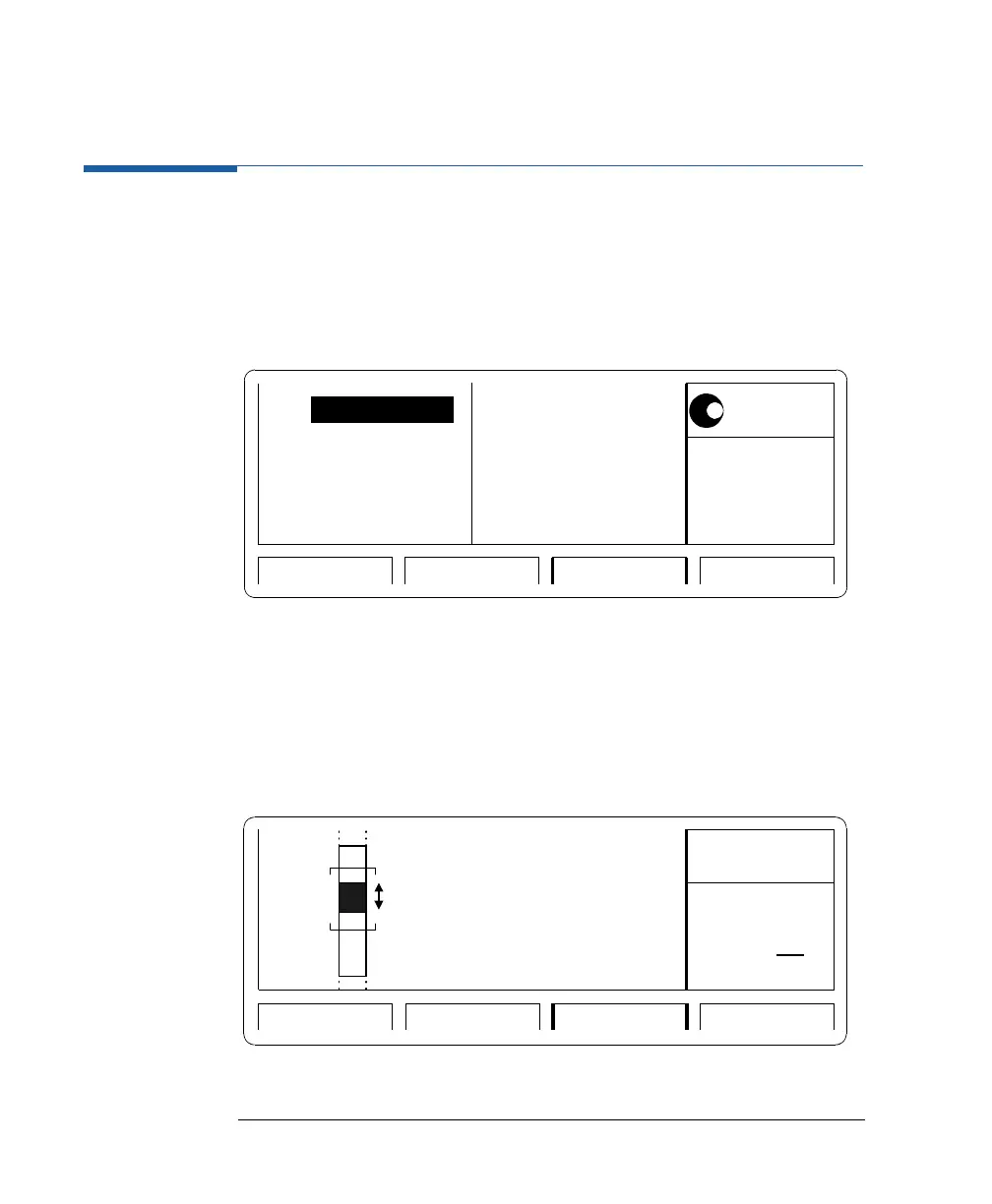64
Using the Agilent 81101A
The Limits Screen
The Limits Screen
Use the Limits screen to set up voltage and current limits for the pulse
level parameters to prevent accidental damage of the device under test.
To access the Limit screen, press the LIMIT softkey.
After you switch on the limits, the pulse level parameters on the OUTPUT
screen cannot be adjusted outside the ranges specified on the LIMITS
screen if the output is switched on. Note that because current and
voltage limits apply, the available ranges of the impedance parameters
are also affected.
When output limits are on, the limits are indicated on the OUTPUT screen
in graphics mode, and the level bar is scaled accordingly:
*OFF
ON
OUTPUT TRG-LEVLIMITSMODE/TRG
1
Limits OFF
Low-A -10.0mA
High-A +10.0mA
Low-V -500mV
High-V +500mV
MODIFY
500
mV
OUTPUT TRG-LEVLIMITSMODE/TRG
1
+1V
-1V
Amplitude1
OFF