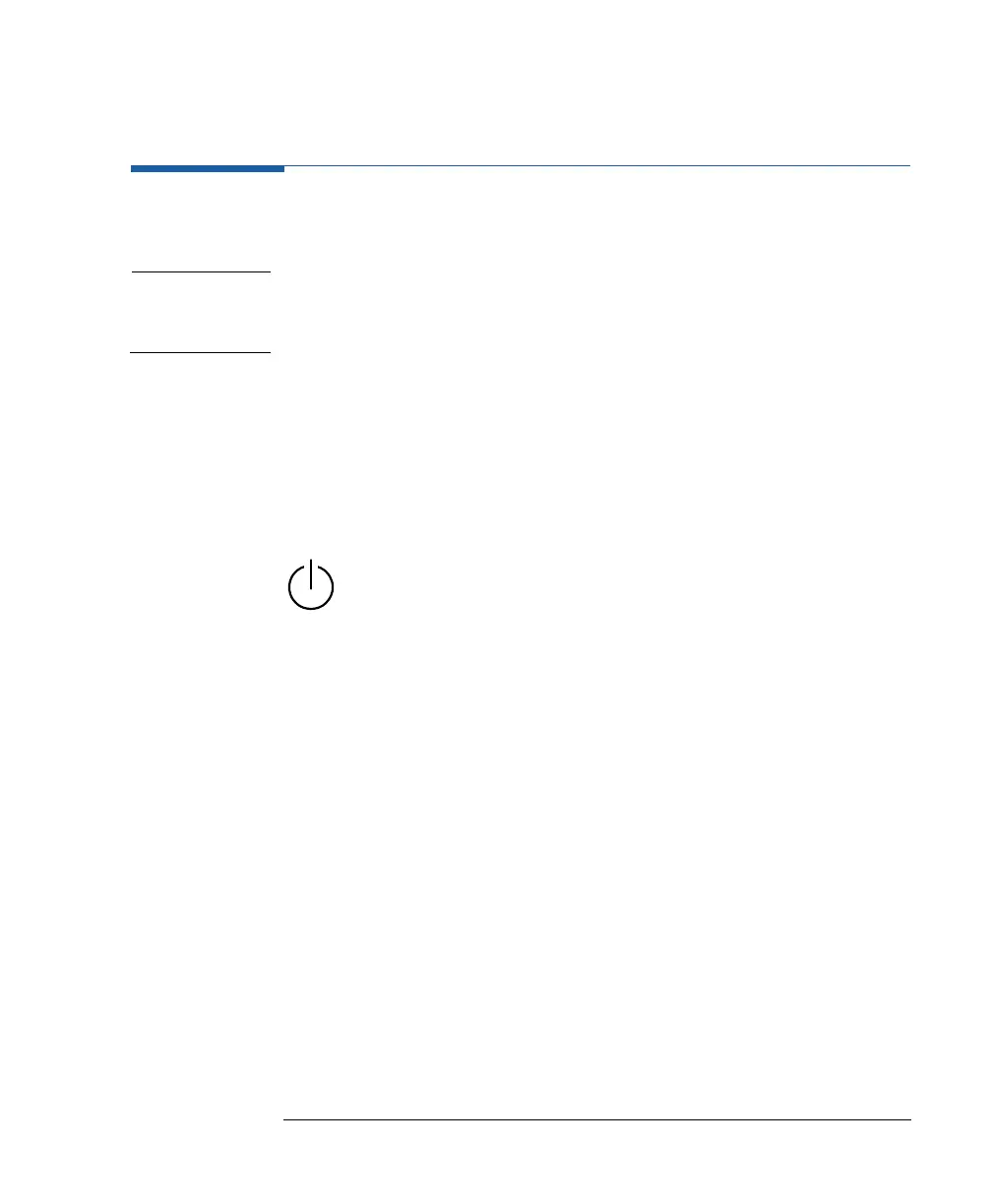80
Power Requirements
Power Requirements
CAUTION
Before applying AC line power to the instrument, ensure that the correct
line fuse is installed in the fuse holder and the correct power cable is
fitted.
NOTE
When the front panel switch is off, the instrument is in “standby” mode.
The instrument is disconnected from the AC line power only by
disconnecting the power cord. Please make sure that the power cord is
easily identifiable and can quickly be reached by the operator.
The following symbol is close to the ‘Standby’ switch on the front panel
of the instrument.
The instrument can operate from any single-phase AC power source
supplying 100–240 V in the frequency range from 50 to 60 Hz, or 100–
120 V at 400 Hz. The maximum power consumption is 300 VA with all
options installed. When the instrument is switched on the power supply
adapts automatically to the applied AC power (Auto Selection) and
monitors the AC power range during operation.