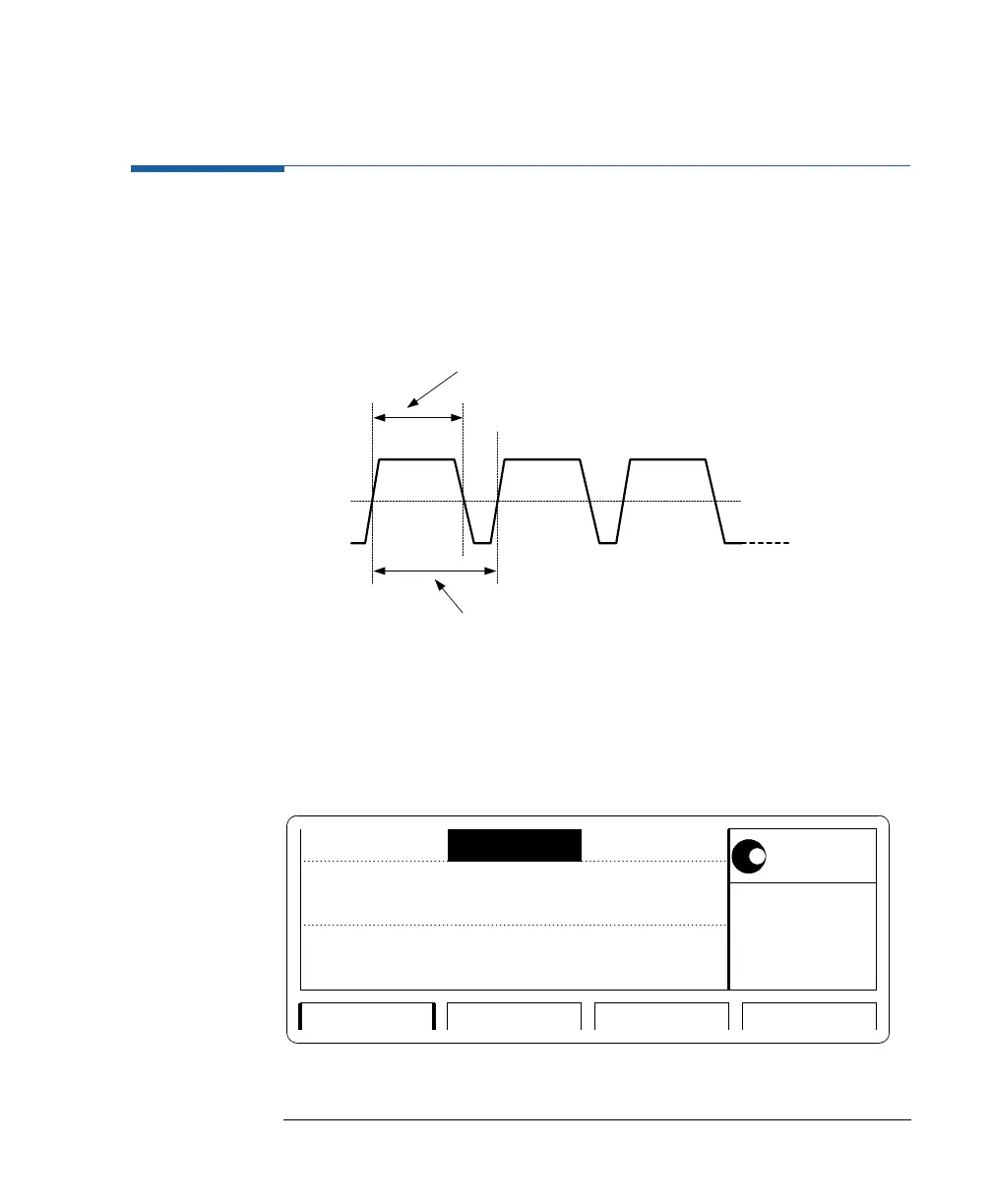35
Getting Started
Setting Up a Pulse Signal
Setting Up a Pulse Signal
Task
Set up a continuous pulse signal with 50 ns period, a pulse width of 30 ns,
a leading edge of 6 ns, a trailing edge of 10 ns, an amplitude of 3.3 V and
an offset of 1.65 V (high level 3.3 V, low level 0.0 V).
Instructions
To set the
operating mode and trigger mode
as required:
1
Reset all parameters and modes by pressing SHIFT + STORE + 0.
2
Press the MODE/TRG softkey to enter the Mode/Trigger screen.
The default settings can be used for this example. For reference the
Mode/Trigger screen is displayed. There is nothing to change.
Pulse Width = 30 ns
Period = 50 ns
3.3 V
0.0 V
50 %
*PulseStrm
Burst
OUTPUT TRG-LEVLIMITSMODE/TRG
CONTINUOUS
Single-Pulses at Out1
Pulse-Period: internal Osc
MODIFY
PULSES