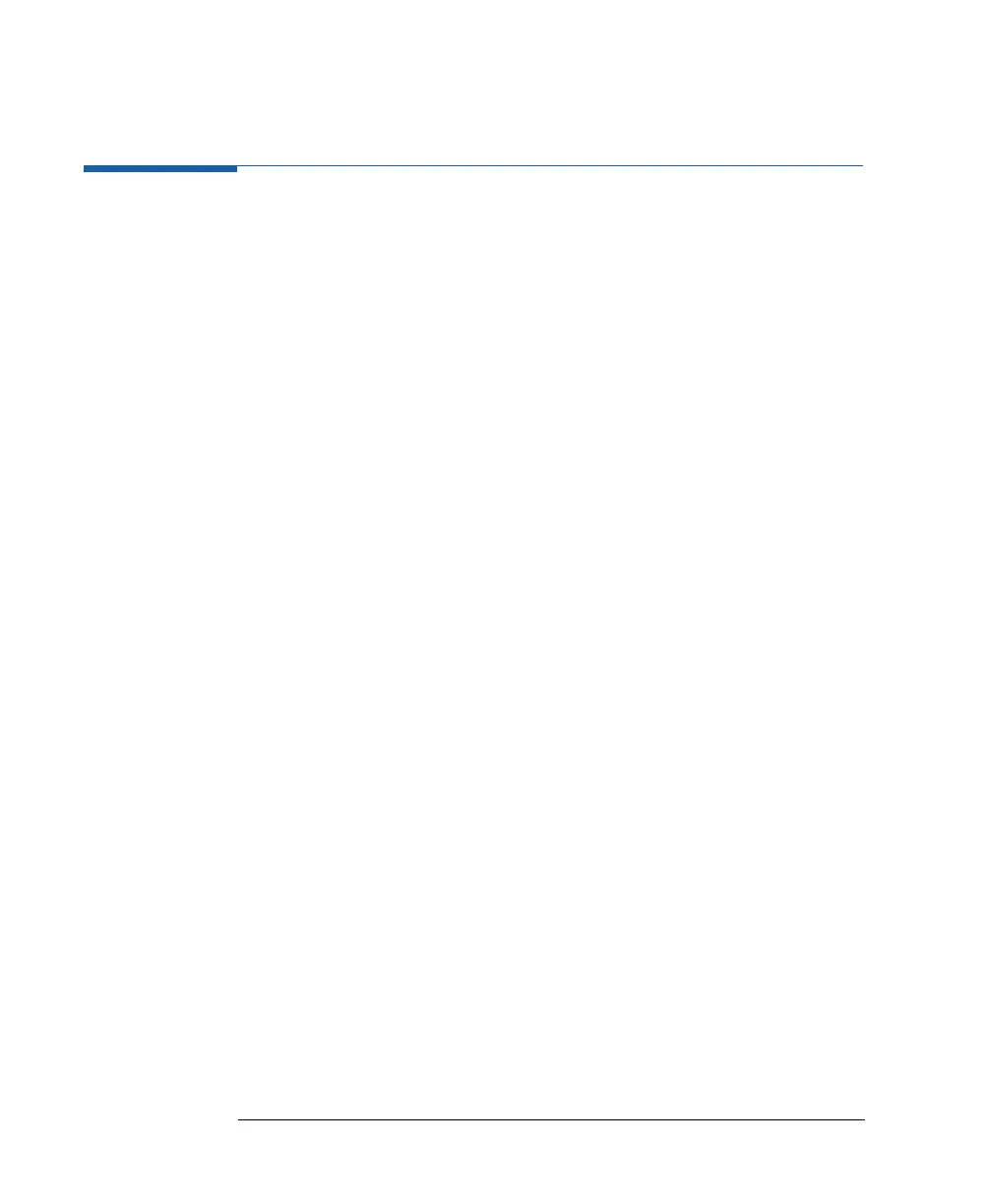6
Safety Summary
Safety Summary
The following general safety precautions must be observed during all
phases of operation of this instrument. Failure to comply with these
precautions or with specific warnings elsewhere in this manual violates
safety standards of design, manufacture, and intended use of the
instrument. Agilent Technologies Inc. assumes no liability for the
customer's failure to comply with these requirements.
General
This product is a Safety Class 1 instrument (provided with a protective
earth terminal). The protective features of this product may be impaired
if it is used in a manner not specified in the operation instructions.
All Light Emitting Diodes (LEDs) used in this product are Class 1 LEDs
as per IEC 60825-1.
Environmental Conditions
This instrument is intended for indoor use in an installation category II,
pollution degree 2 environment. It is designed to operate at a maximum
relative humidity of 95% and at altitudes of up to 2000 meters. Refer to
the specifications tables for the ac mains voltage requirements and
ambient operating temperature range.
Before Applying Power
Verify that the product is set to match the available line voltage, the
correct fuse is installed, and all safety precautions are taken. Note the
instrument's external markings described under Safety Symbols on
page 8.
