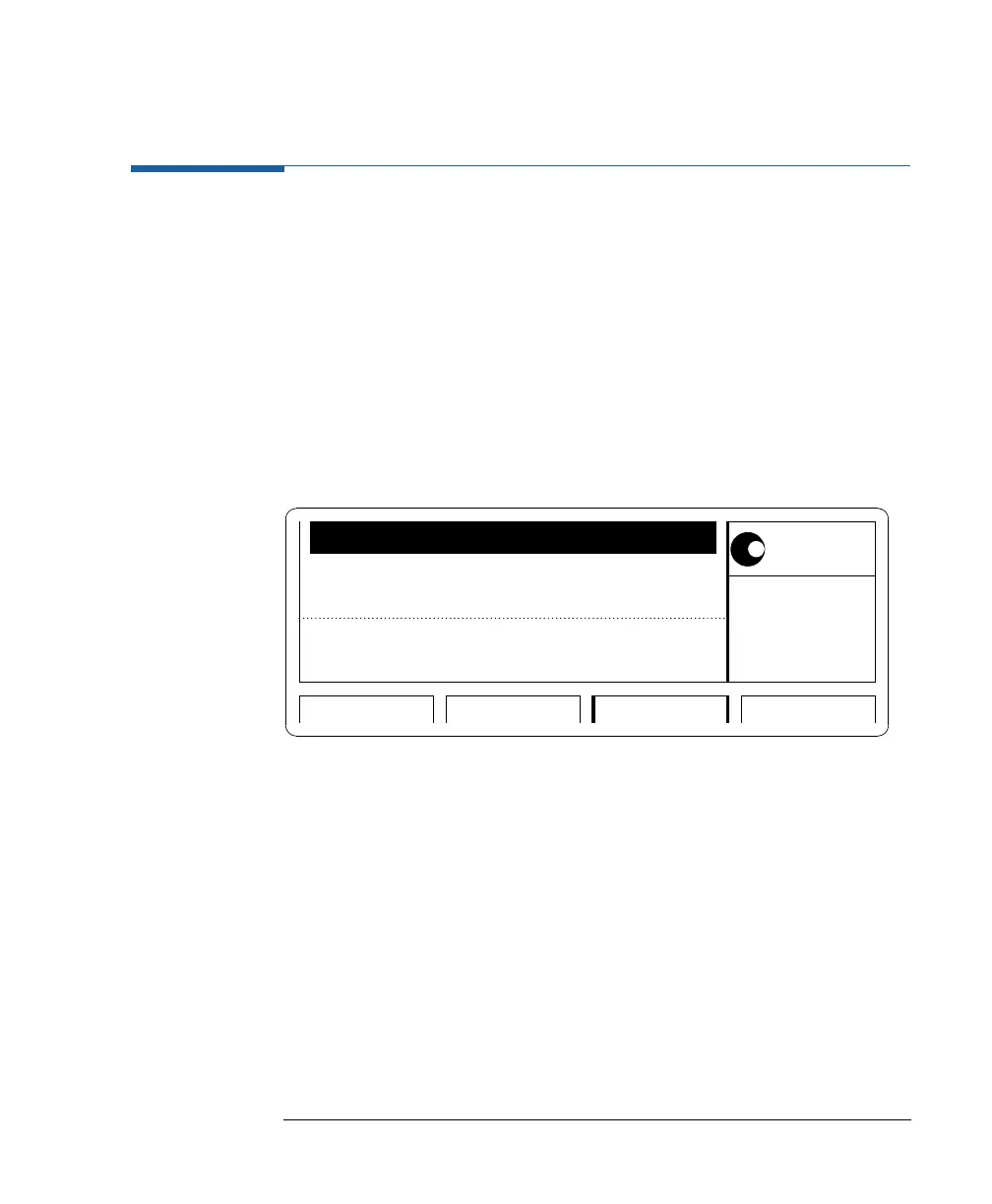67
Using the Agilent 81101A
The Memory Card Screen
The Memory Card Screen
Use the Memory Card screen to
store instrument settings to the memory card,
recall instrument settings from the memory card,
delete files from the memory card,
format a memory card.
To access the Memory Card screen, press the MEMCARD softkey. If the
MEMCARD softkey is not displayed, press MORE.
Directory Path Parameter
Move the entry focus to D
IR
P
ATH
to change the directory on the memory
card, or to view the sub-directories of the current directory (the name of
the current directory is displayed next to D
IR
P
ATH
).
All sub-directories of the current directory are listed in the Modify/Enter
area.
To change the directory, turn the knob to select the directory name and
press the ENTER key.
Note that when you are in a sub-directory you can return to the parent-
directory by selecting .. from the directory list.
*BURSTS
PULSES
TRG-LEV CONFIGMEMCARDMODE/TRG
Filename TESTVI.TXT
Perform Operation
MODIFY
Dir Path \