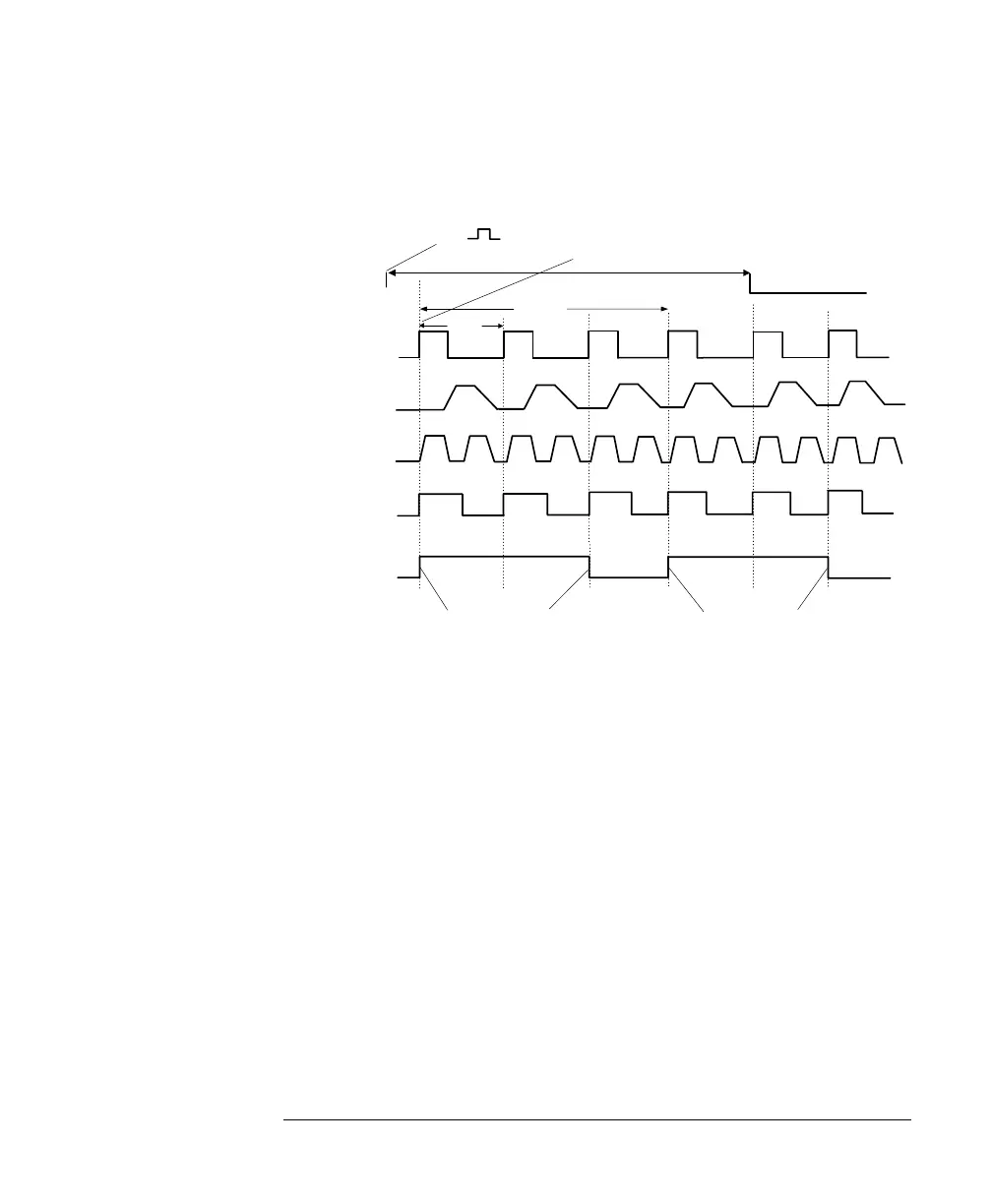55
Using the Agilent 81101A
The Mode/Trigger Screen
For the second example, either the internal PLL or an external CLK-IN
are used to source the periodboth cannot be triggered synchronously.
External Width Mode
In external width mode, the pulse width is determined by an external
signal. You can choose between:
MANK
EY
: Pressing the key generates a leading edge, releasing the key
generates a trailing edge.
EXT-IN: A rising edge at the EXT INPUT generates a leading edge, a
falling edge generates a trailing edge.
The threshold and impedance of the EXT INPUT can be set on the
Trigger Level screen.
The period, delay, and width of the output pulse are not programmable in
this mode, because they are determined by the external signal.
The TRIGGER OUT rises and falls parallel to the OUTPUT signal.
PERIOD SOURCE
ARMING SOURCE
OUTPUT
OUTPUT
TRIGGER OUT
internal PLL. or CLK-IN
Double Pulses
STROBE OUT
Single Pulses
Gated by:
(Gated by:) EXT INPUT
or MAN Key
Period
1st period
last period
1st period
last period
Burst of 3
PLL/CLK-IN NOT Synchronous to EXT INPUT
DELAY = n * Period, 1 < n
≤
2