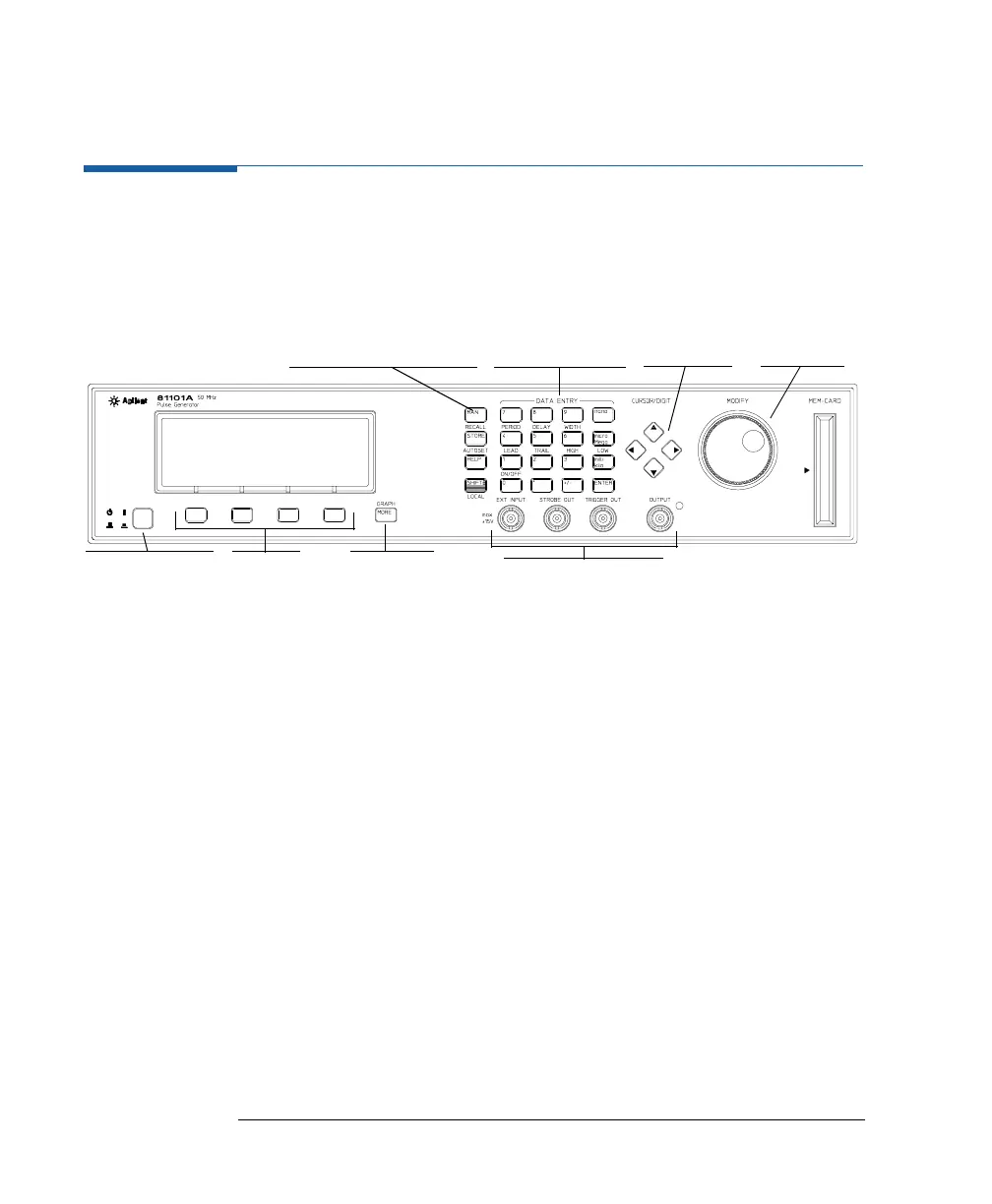18
Introducing the Agilent 81101A Pulse Generator
The Front Panel
The Front Panel
When used for benchtop testing, the instrument is mainly operated from
the front panel.
The
front panel switch
is used to switch on and off the instrument.
NOTE
When the front panel switch is off, the instrument is in standby mode.
The instrument is disconnected from the AC line power only by
disconnecting the power cord.
The four keys below the display are the
softkeys
(software-controlled
keys). The current function of each softkey is indicated in the
corresponding box on the display.
Pressing the MORE key changes the softkey layout.
The other keys (
special function keys
,
data entry keys
,
cursor keys
)
and the
rotary knob
are used to select and modify parameters when
operating the instrument (see Operating the Agilent 81101A on
page 20).
Special Function Keys Data Entry Keys
Cursor Keys
Rotary Knob
Front Panel
Switch
Softkeys MORE Key Inputs and Outputs