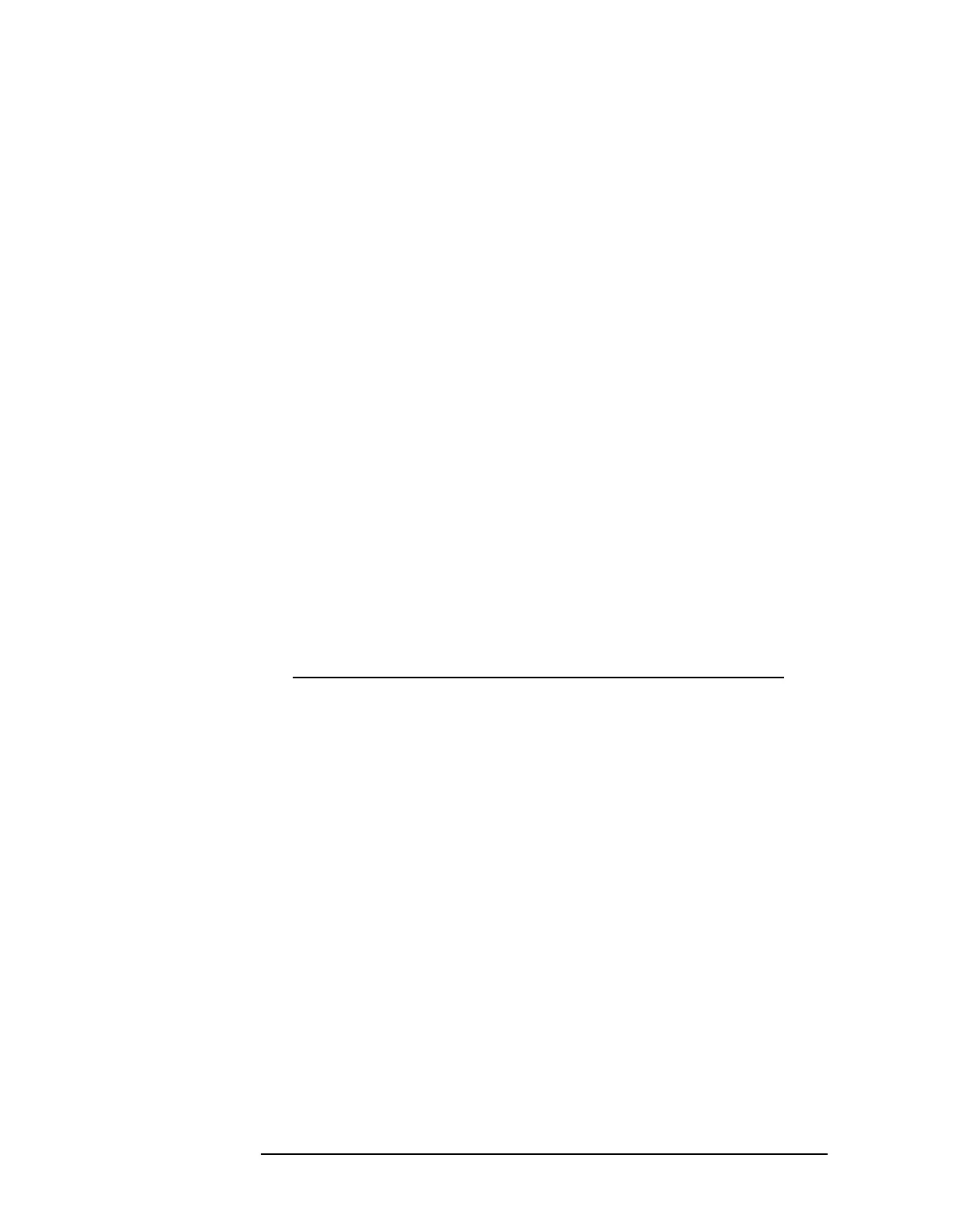136 Chapter2
Making Measurements
Example 11: Time-Gated Measurement
The equation below can be used to calculate a correction value for the
measured noise. Subtract the correction from the measured value.
where:
BW
i
is the impulse bandwidth which is 1.62 × resolution
bandwidth, for resolution bandwidths ≥300 Hz.
τ is the time interval over which the peak detection
occurs and is equal to the sweeptime/600.
Refer to Agilent Technologies Application Note 1303, page 18, for more
details.
Test Setup and Connection Diagram
Figure 2-68 shows a block diagram of the test setup. In Figure 2-68, the
signal source is treated as one block. The source produces a signal
RF-pulse train from one port and a TTL trigger signal from the other
port. The other blocks represent a spectrum analyzer with time-gating
capability and a multi-channel oscilloscope. As shown in the previous
section, the oscilloscope is very useful for illustrating the timing
interactions of the signals.
Instrument Connections
Spectrum analyzer RF input (the RF-pulse train from
the signal source)
Gate trigger input (the TTL timing
trigger signal from the signal source)
Gate output (the TTL voltage output
indicating whether the gate is on or
off)
Oscilloscope Gate trigger input (the TTL timing
trigger signal from the signal source;
this is same signal as the analyzer
gate trigger input.)
Gate output (This is the signal from
the spectrum analyzer BLKG/GATE
OUTPUT connector. The gate output
graphically shows the gate status
versus time.)
RF signal under test (the same
signal that is input to the spectrum
analyzer input)
Correction 10db log
10
2πγBW
i
e+()ln[]=
