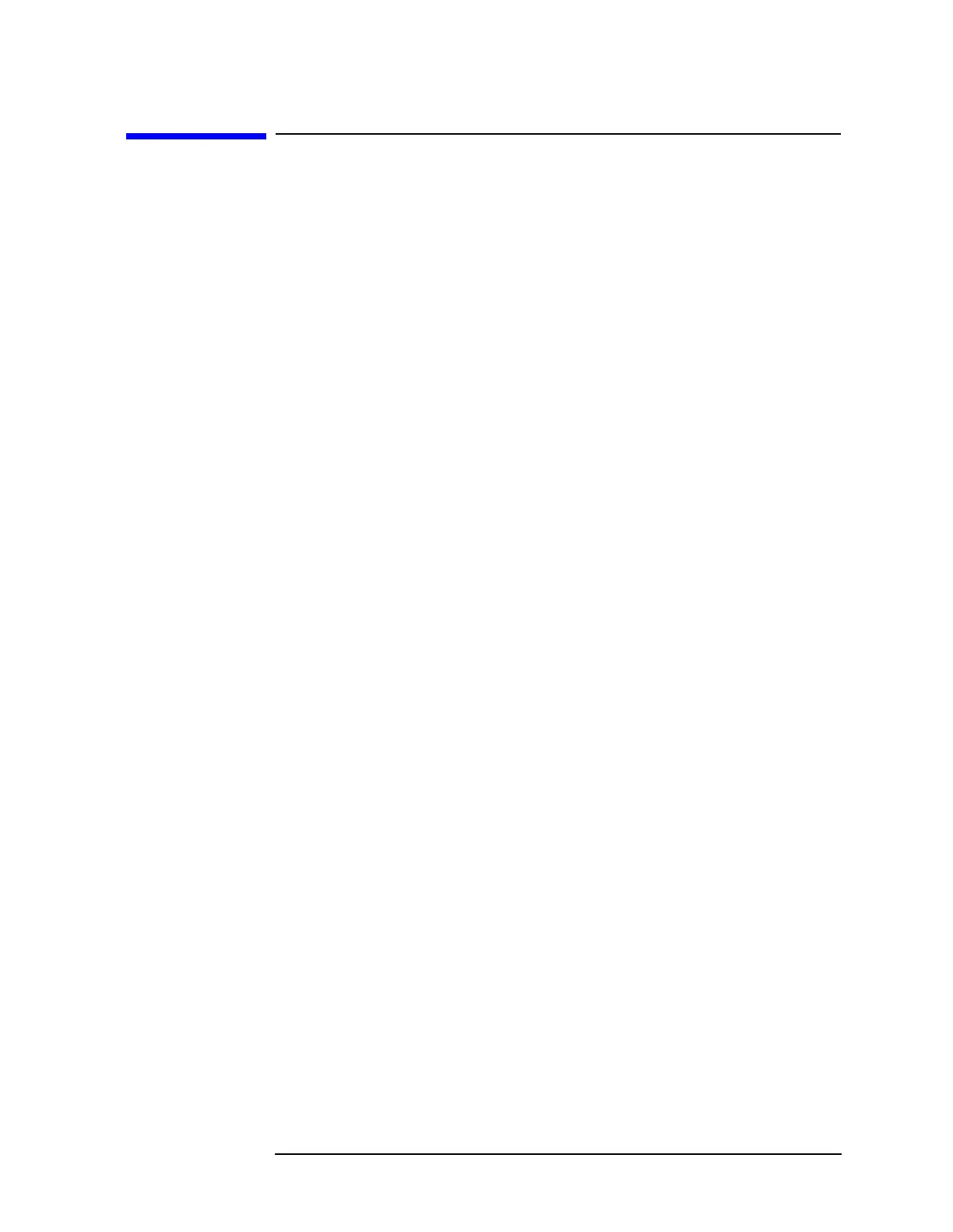Chapter 1 25
Quick Start Guide
Initial Inspection
Initial Inspection
Inspect the shipping container upon receipt. Retain it and the
cushioning materials. If the container or cushioning material is
damaged, verify that the contents are complete and that the analyzer
functions correctly mechanically and electrically.
If the contents are incomplete or the analyzer fails the verification tests
in the calibration guide, notify one of the Agilent Technologies Sales
and Service Offices listed in Table 9-2 on page 672. Show any container
or cushioning materials damages to the carrier. The Sales and Service
Office will arrange for repair or replacement without waiting for a claim
settlement.
The shipping container and cushioning materials are shown in the "If
You Have A Problem" chapter, Figure 9-4 on page 679. Instructions for
repackaging the analyzer are included in that chapter.
