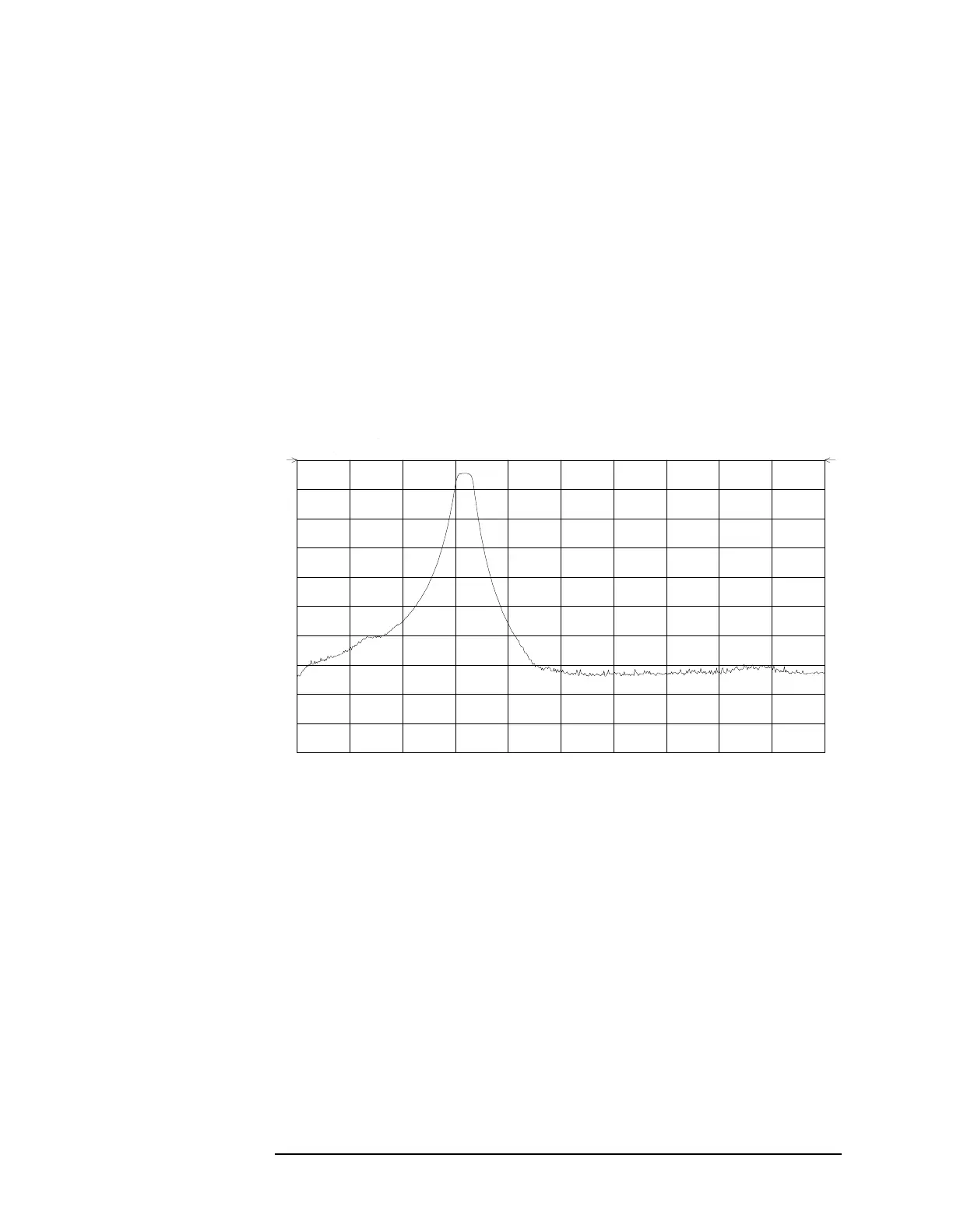Chapter 2 91
Making Measurements
Example 7: Stimulus-Response Measurements
The units of the reference level, dB, reflect this relative measurement
(see Figure 2-37).
• To normalize, press
NORMLIZE ON OFF until ON is selected. (This
softkey is located on the first page of the tracking-generator menu.)
An arrow appears on each side of the graticule when normalization is
activated. These two arrows mark the normalized reference position, or
the position where 0 dB insertion loss (transmission measurements) or
0 dB return loss (reflection measurements) will normally reside.
You can set the dB value of the normalized reference position using the
NORM REF LVL adjustment under the AMPLITUDE key. Changing
NORM REF POSN changes the position of the normalized trace, within
the range of the graticule.
Figure 2-37 Normalized Trace
Measure
Measure the range using the delta markers:
1. Press
PEAK SEARCH, MARKER DELTA.
2. Use the knob to position the second marker in the rejection area of
the bandpass filter as shown in Figure 2-38.
