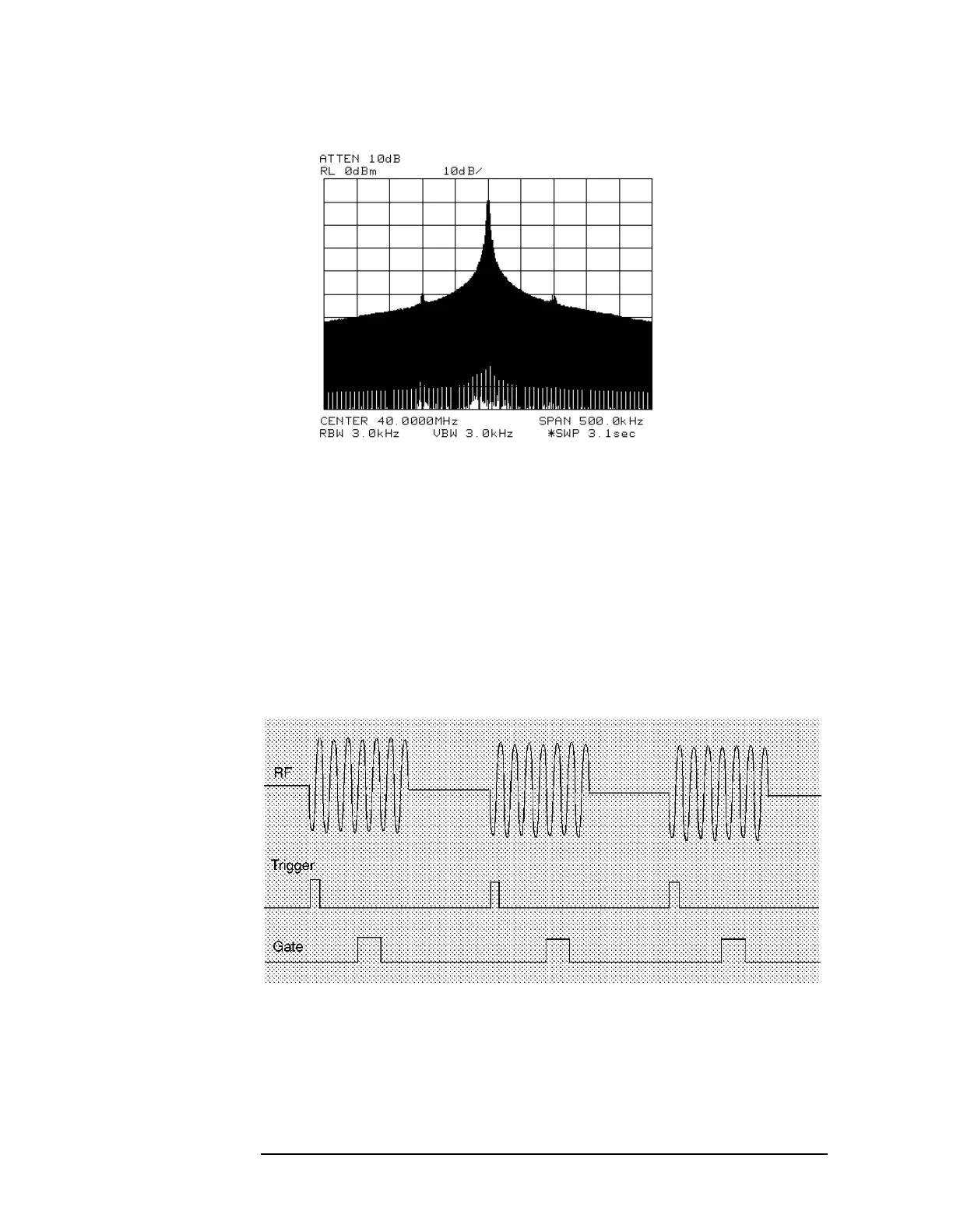140 Chapter2
Making Measurements
Example 11: Time-Gated Measurement
Figure 2-70 Frequency Spectrum of Signal without Gating
To see the effect of time-gating:
1. Press
SWEEP.
2. Press
GATE ON OFF so that ON is underlined.
3. Check the oscilloscope display and ensure that the gate is positioned
under the pulse. The gate should be set to be on around the third
quarter of the pulse. If necessary, adjust gate length and gate delay.
See Figure 2-71 and Figure 2-72 for displays of the oscilloscope
display and spectrum analyzer display when the gate is positioned
correctly.
Figure 2-71 Oscilloscope Display
