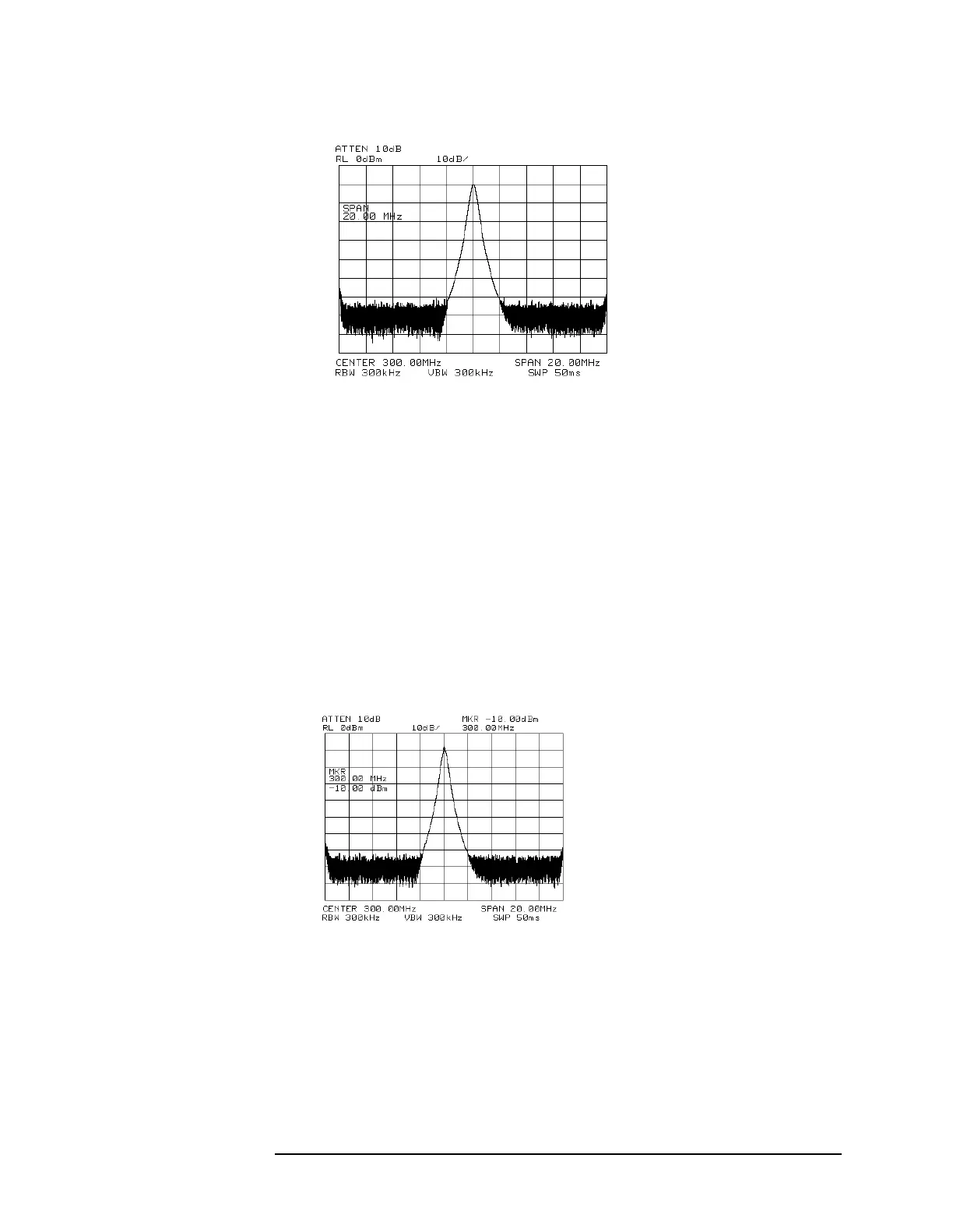Chapter 1 33
Quick Start Guide
Making a Basic Measurement
Figure 1-6 20 MHz Frequency Span
3. Activate the marker.
a. Press
MKR, which is located in the MARKER section of the front
panel. This activates the normal marker and places it at the
center of the trace (in this case, at or near the peak of the signal).
The marker reads both the frequency and the amplitude, and
displays these values in the active function block. In this case, the
marker reads 300.00 MHz and −10.00 dBm, as shown in Figure
1-7 on page 33.
b. If the marker is not on the peak of the signal, it can be placed on
the highest point by pressing
PEAK SEARCH, or by using the knob
to move the marker manually.
Figure 1-7 Activated Normal Marker
