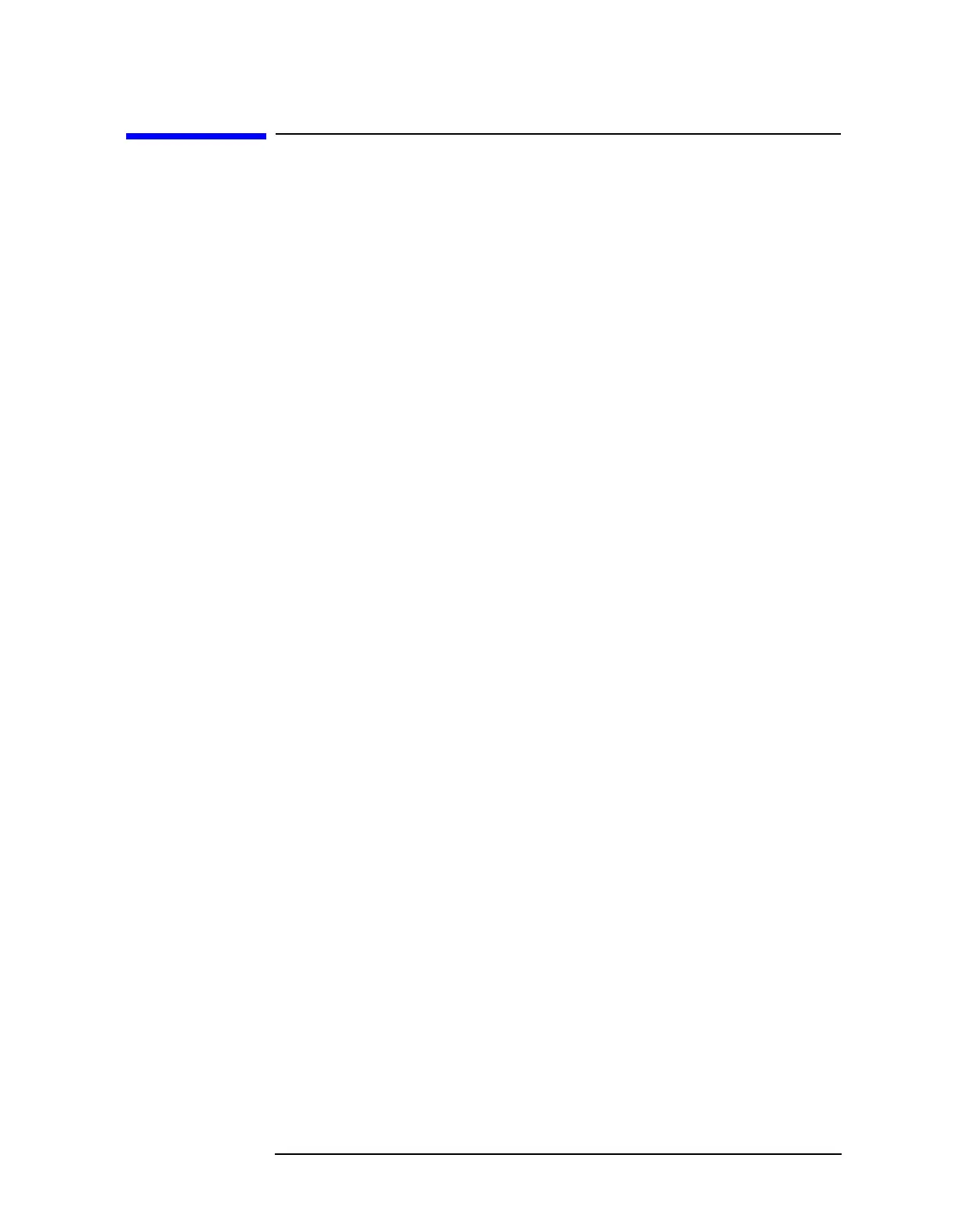Chapter 5 293
Programming
Communication with the System
Communication with the System
This section develops some fundamental techniques for controlling the
spectrum analyzer and obtaining reliable measurement results. The
spectrum analyzer is remotely controlled with commands that
correspond to front-panel softkey functions.
It is important to understand how messages are communicated to the
spectrum analyzer; therefore, enter and output statements and
command syntax discussed in this chapter should be understood before
proceeding. HP BASIC is used for all examples in this manual.
Executing Remote Commands
The computer communicates with the spectrum analyzer system on the
General Purpose Interface Bus (GPIB), using HP BASIC OUTPUT and
ENTER statements.
An OUTPUT statement tells the computer to send a message to the
spectrum analyzer. For example, executing the statement below sets
the center frequency to 300 MHz and the frequency span to 1 MHz.
