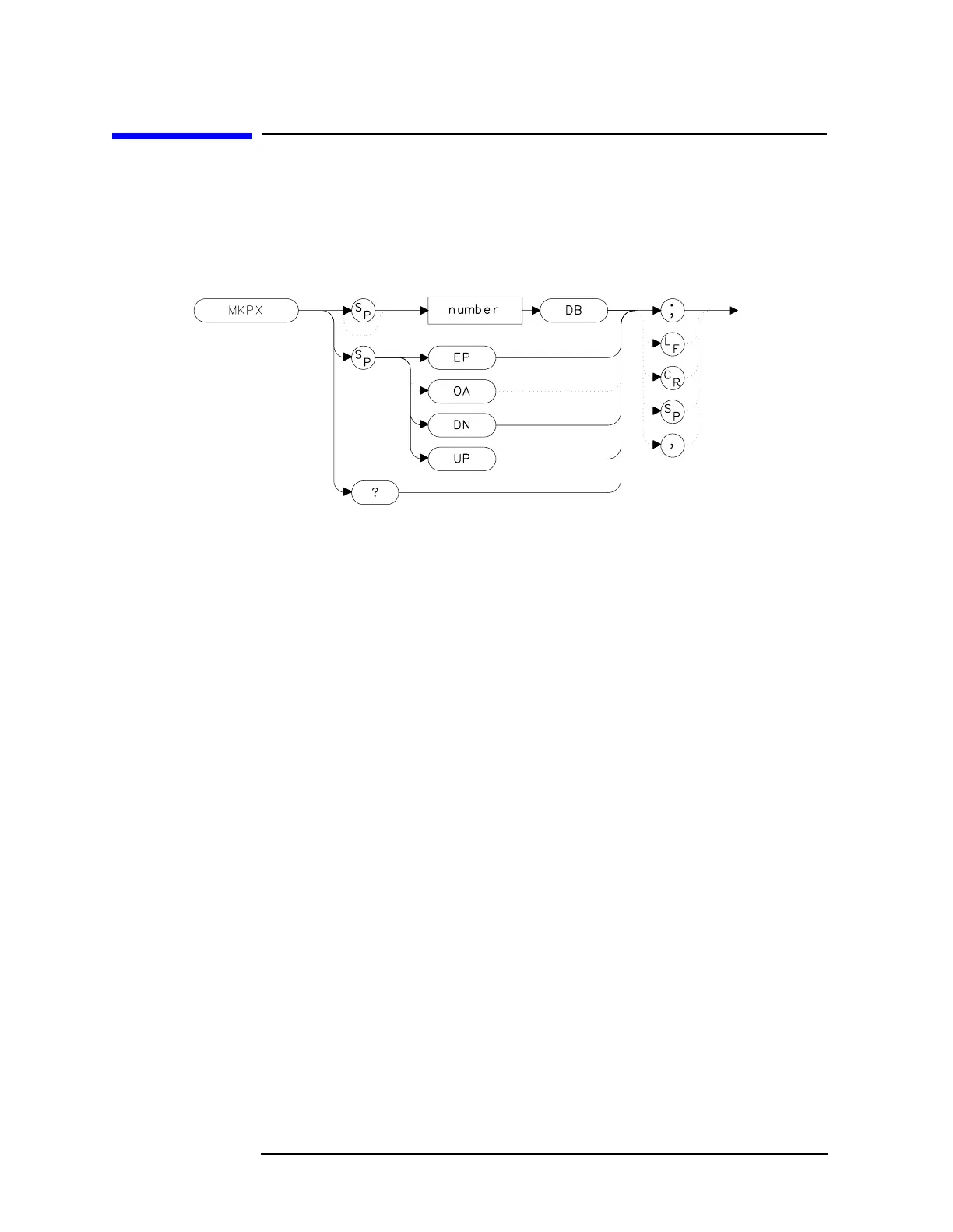532 Chapter7
Language Reference
MKPX Peak Excursion
MKPX Peak Excursion
Syntax
Figure 7-179 MKPX Syntax
Description
The MKPX command defines what constitutes a peak on a trace. The
chosen value specifies the amount that a trace must increase
monotonically, then decrease monotonically, in order to be a peak. For
example, if the peak excursion is 10 dB, the amplitude of the sides of a
candidate peak must descend at least 10 dB in order to be considered a
peak. See Figure 7-180 on page 533. The default value is 6 dB. In linear
mode, enter the marker peak excursion as a unitless number of
divisions.
Any portion of a peak that falls below the peak threshold is also used to
satisfy the peak excursion criteria. For example, a peak that is equal to
3 dB above the threshold when the peak excursion is equal to 6 dB will
be found if the peak extends an additional 3 dB or more below the
threshold level.
