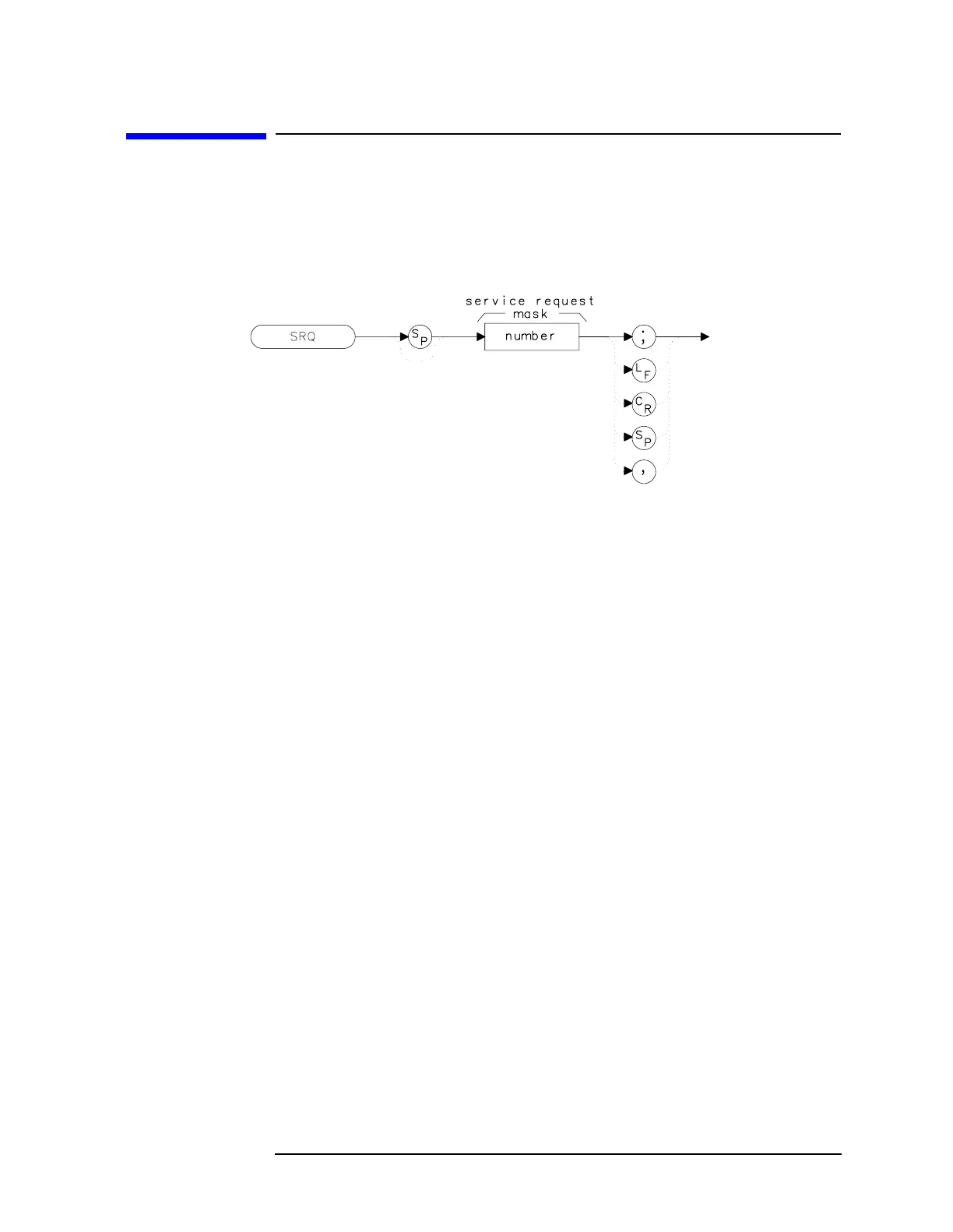Chapter 7 613
Language Reference
SRQ Service Request
SRQ Service Request
Syntax
Figure 7-260 SRQ Syntax
Description
The SRQ command triggers a service request. This command allows
you to force a service request and test a program designed to handle
service requests. However, the service request can be triggered only if it
is first masked using the RQS command. For more service request
information, refer to "Monitoring System Operation" in Chapter 5,
"Programming."
Example
10 OUTPUT 718;"IP;SNGLS;CF 300MHZ;TS;"
20 OUTPUT 718;"RQS 16;"
30 ON INTR 7 GOTO Srq
40 ENABLE INTR 7;2
50 OUTPUT 718;"SRQ 16;"
60 Idle: GOTO Idle
70 Srq: Sbyte=SPOLL(718)
80 PRINT Sbyte
90 PRINT "INTERRUPT GENERATED"
100 OUTPUT 718;"RQS 0;"
110 LOCAL 718
120 END
