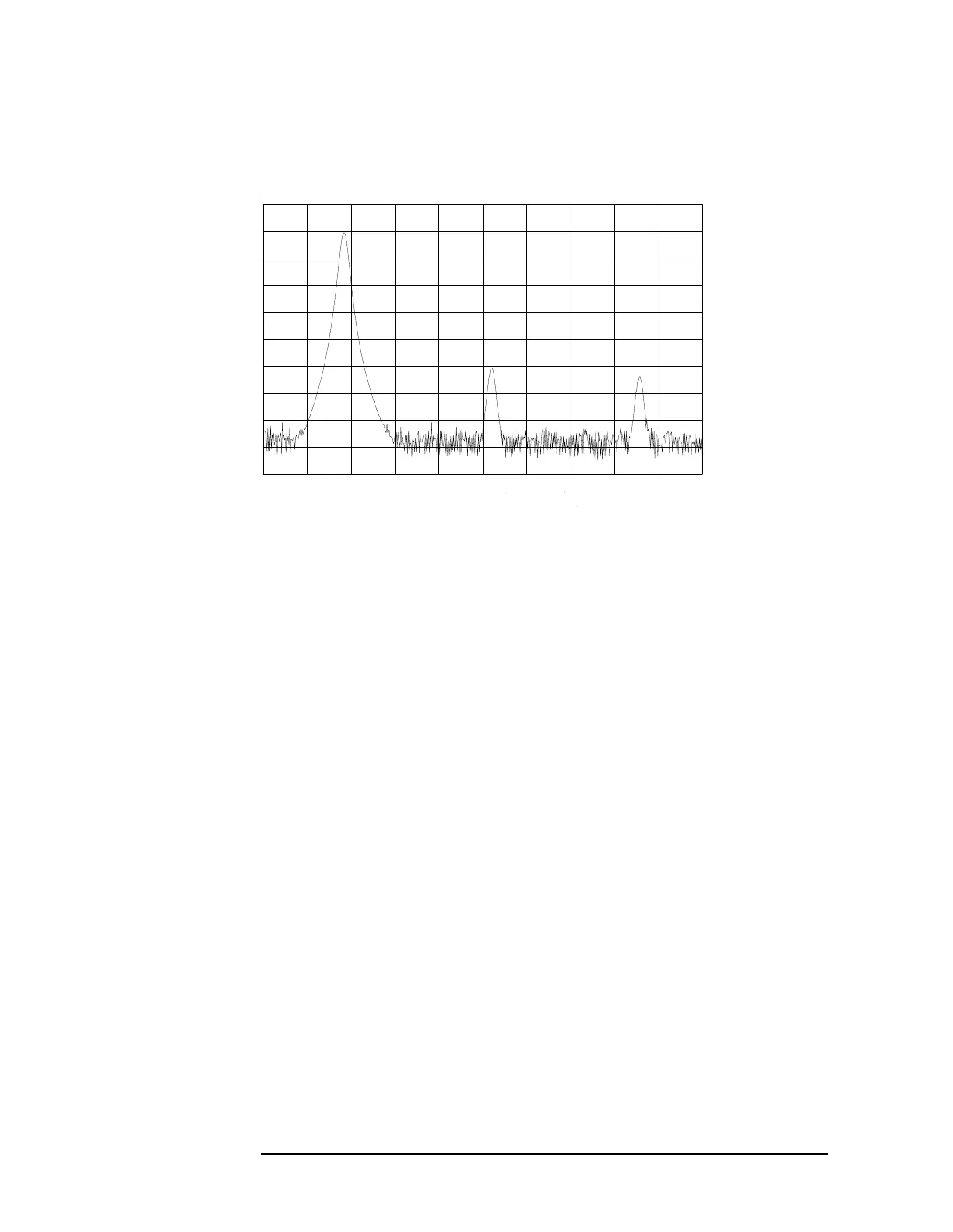68 Chapter2
Making Measurements
Example 4: Harmonic Distortion
Figure 2-15 Input Signal and Harmonics
1. Set the video bandwidth to improve visibility by smoothing the
noise:
a. Press
BW.
b. Press
VIDEO BW AUTO MAN until MAN is selected.
c. Use the step down
⇓ key to select the video bandwidth.
2. For measurement accuracy, raise the peak of the fundamental to the
reference level:
a. Press
PEAK SEARCH, MKR →, MARKER → REF LVL. The result is
shown in Figure 2-16.
