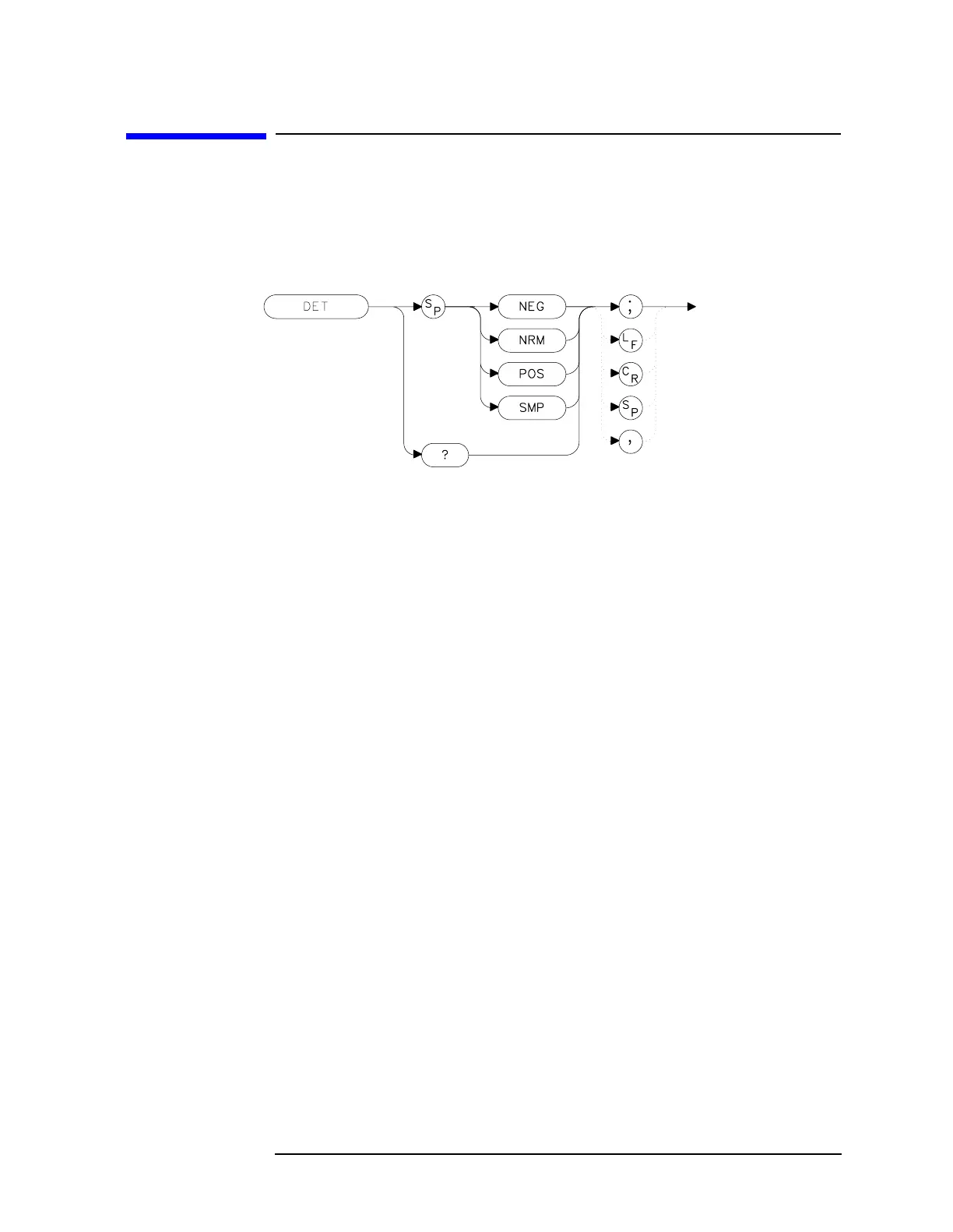Chapter 7 453
Language Reference
DET Detection Modes
DET Detection Modes
Syntax
Figure 7-93 DET Syntax
Description
The DET command specifies the IF detector used for acquiring
measurement data. This is normally a coupled function, in which the
spectrum analyzer selects the appropriate detector mode. Four modes
are available: normal, positive, negative, and sample. The modes are
described below. When a mode other than normal is chosen, a "D"
appears on the left side of the display.
Parameters
NEG selects the negative peak detector. The minimum signal
values are displayed.
NRM selects the normal peak detector, which displays both
positive and negative peak values. The noise floor
displayed by alternately selecting positive and negative
peaks. When a signal is encountered, the positive peak
detector is used.
POS selects the positive peak detector. The maximum signal
values are displayed.
SMP selects the sample mode, which places the
instantaneous signal value of the analog-to-digital
conversion in memory.
