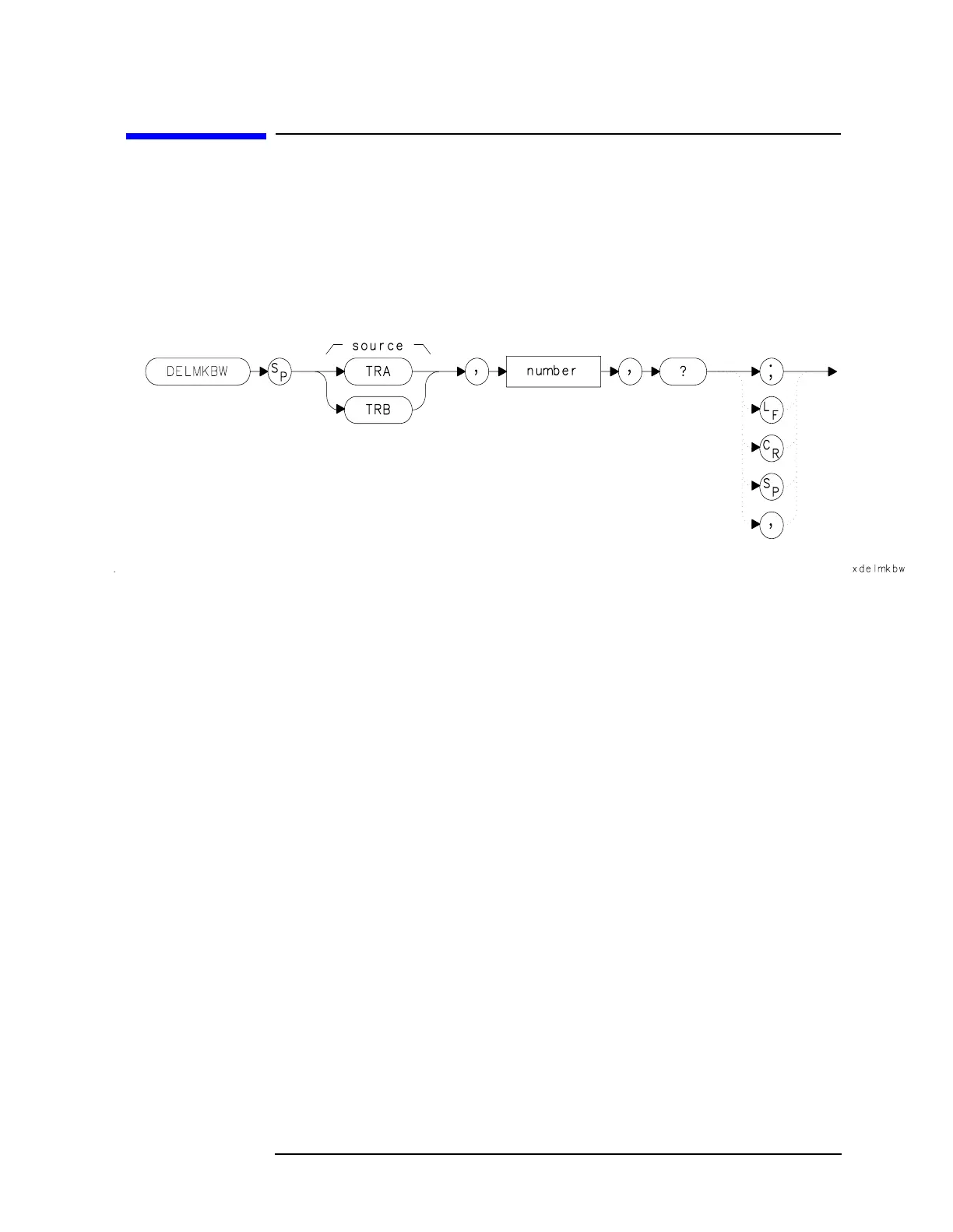Chapter 7 445
Language Reference
DELMKBW Occupied Power Bandwidth Within Delta Marker
DELMKBW Occupied Power Bandwidth
Within Delta Marker
Syntax
Figure 7-85 DELMKBW Syntax
Description
The DELMKBW command calculates the occupied power bandwidth
with respect to the power between the displayed delta markers. The
desired percent occupied power is specified with the DELMKBW
command. The power between the displayed markers is then used as
the reference rather than using the total power in the frequency span,
as is done with the PWRBW command.
The current selected percent of the occupied power can be queried with
the OCCUP command.
Parameters
number real number from 1.00 to 99.99
