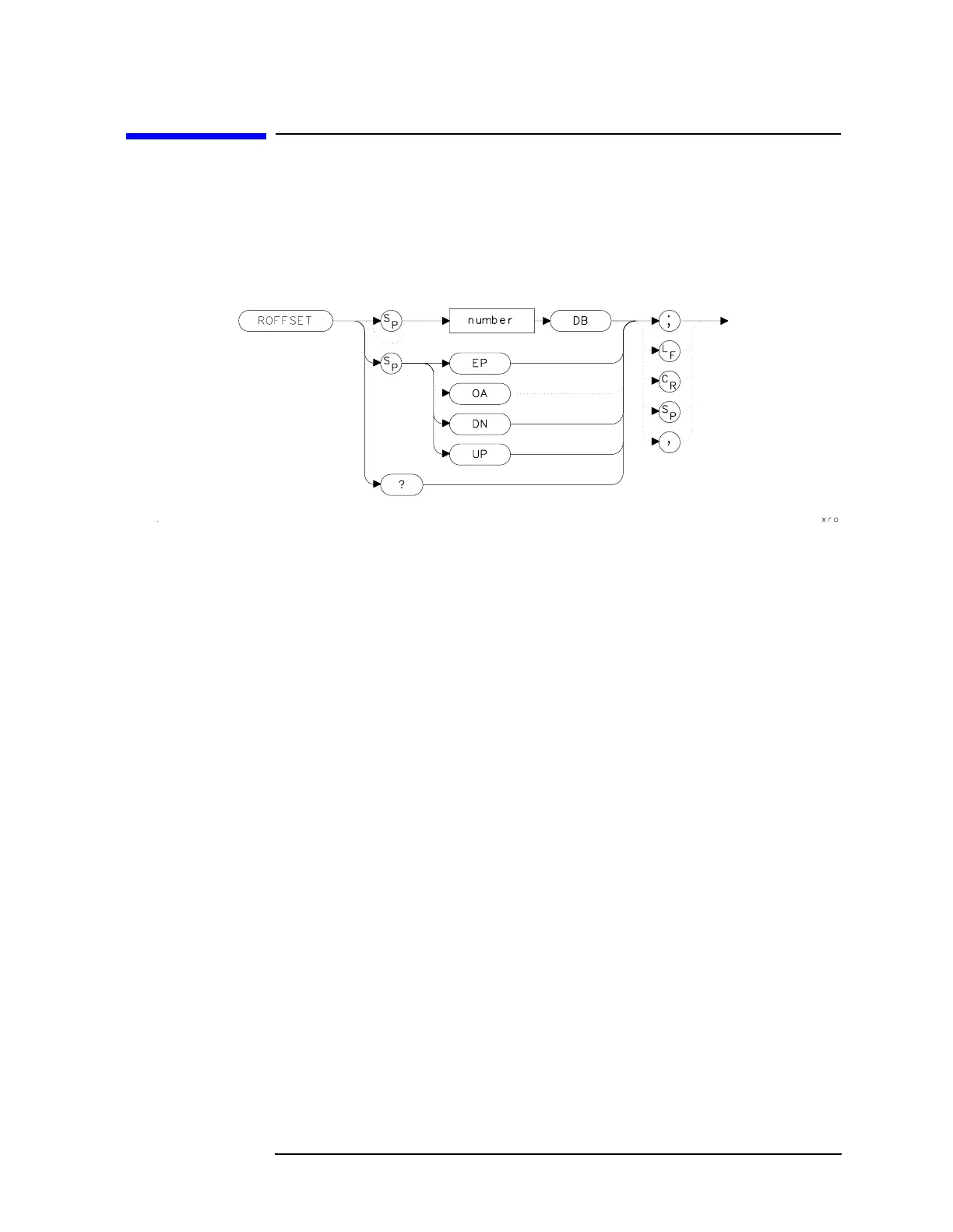Chapter 7 585
Language Reference
ROFFSET Amplitude Reference Offset
ROFFSET Amplitude Reference Offset
Syntax
Figure 7-230 ROFFSET Syntax
Description
The ROFFSET command introduces an offset to all amplitude readouts
(for example, the reference level and marker amplitude). The offset is in
dB, regardless of the selected scale and units. The offset can be useful to
account for gains or losses in accessories connected to the input of the
analyzer. When this function is active, an R appears on the left edge of
the display.
Parameters
number real from −100 to 100.
UP or DN increments of one vertical division.
Preset State
0
