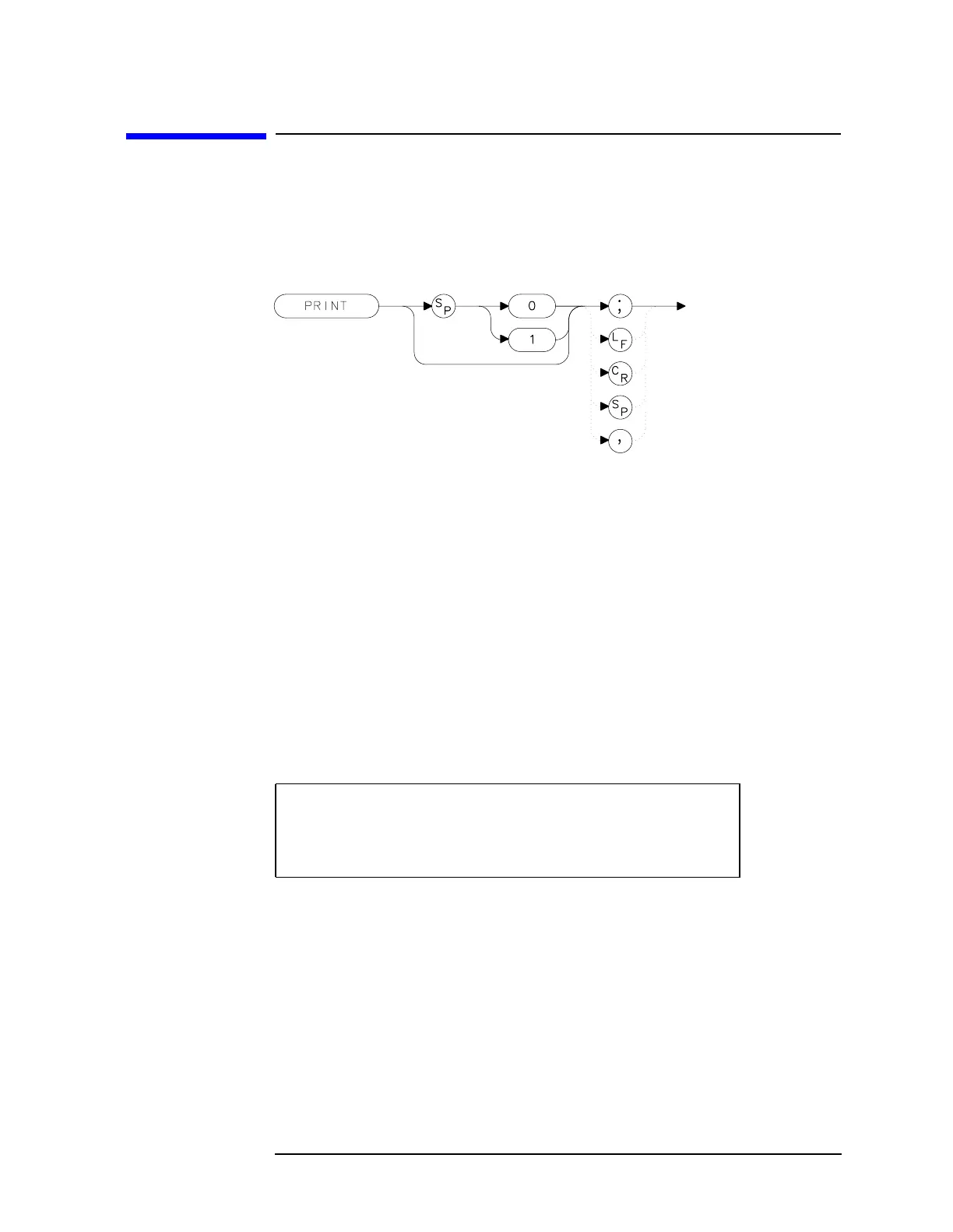Chapter 7 561
Language Reference
PRINT Print
PRINT Print
Syntax
Figure 7-210 PRINT Syntax
Description
The PRINT command initiates an output of the screen data to the
remote interface. With appropriate GPIB commands, the GPIB can be
configured to route the data to an external printer. The data is output in
HP raster graphics format. PRINT or PRINT 0 produces a monochrome
printout. PRINT 1 produces a "color format" output, if an HP PaintJet
printer (or a compatible printer) is used.
The PRINT command must be followed by the program line listed below
with the correct values added in place of the variables:
SEND Sel_code; UNT UNL LISTEN Prt_addr TALK Sa_addr DATA
Parameters
• 0: monochrome output
• 1: color format output
where: Sel_code is the interface select code
Prt_addr is the printer address on that select code
Sa_addr is the analyzer address on that select code
