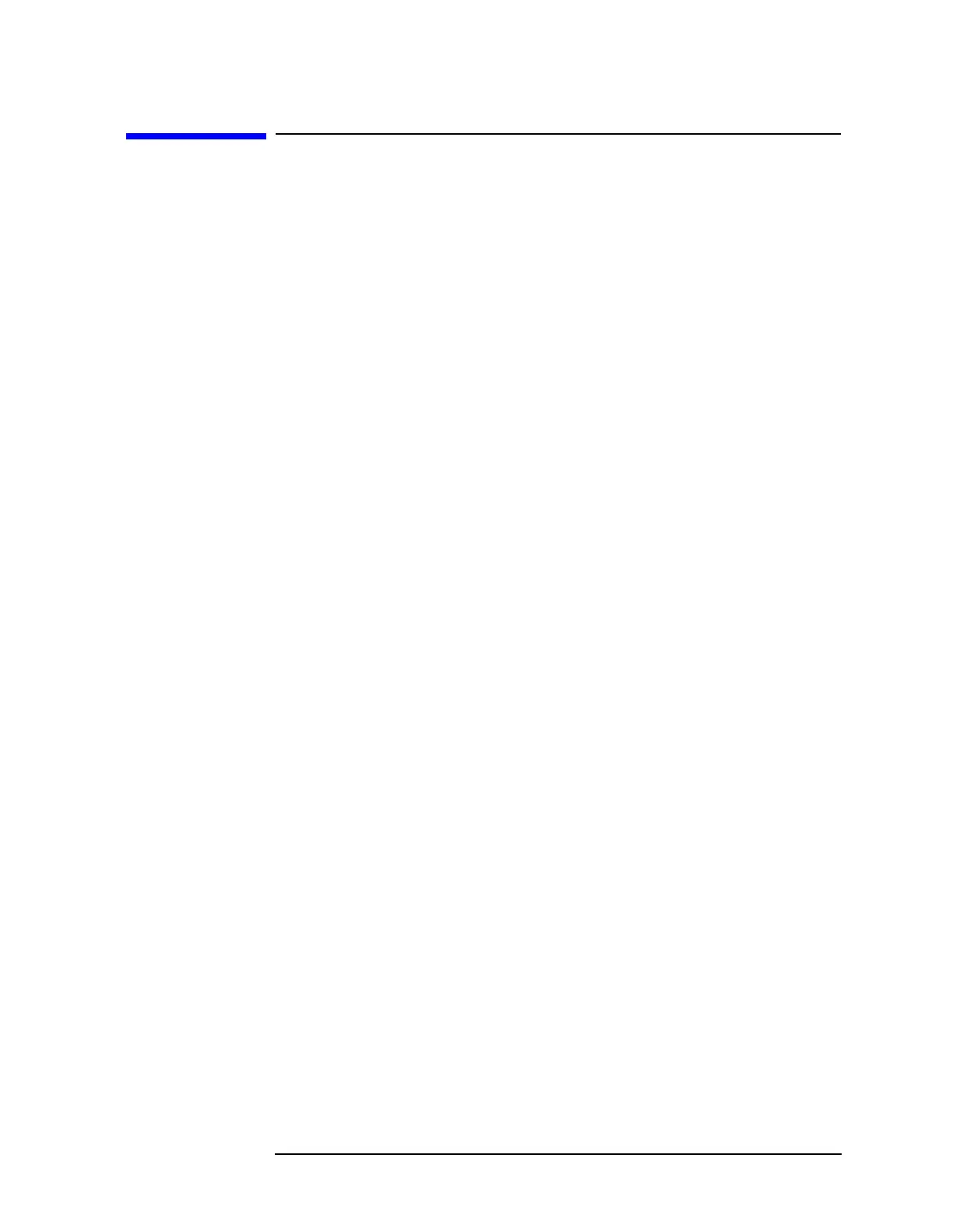Chapter 5 297
Programming
Initial Program Considerations
Initial Program Considerations
Programs should begin with a series of HP BASIC statements and
signal analyzer commands that form a good starting point for
measurements. Some initial program considerations are discussed
below.
CLEAR is an HP BASIC statement that puts a GPIB instrument (for
example, 8560E) in a known state (the preset state) by clearing the
input buffer, the output buffer, and the command parser of the specified
instrument so that it is ready for operation. This command can be used
to clear devices on the bus singly or in unison. It is often desirable to
clear only one instrument so that other instruments on the bus are not
affected. Refer to the "Program Timing" section, in this chapter, for
more information.
To clear only the spectrum analyzer, CLEAR 718 should be used.
To clear all devices at select code 7, CLEAR 7 must be used.
IP, the instrument preset command, presets all parameters of the
spectrum analyzer for the current mode of operation, and provides a
good starting point for all measurement processes. Executing IP is
actually the same as executing a number of commands that set the
spectrum analyzer to a known state (the preset state). Refer to Table
4-8 for more information about the preset state.
