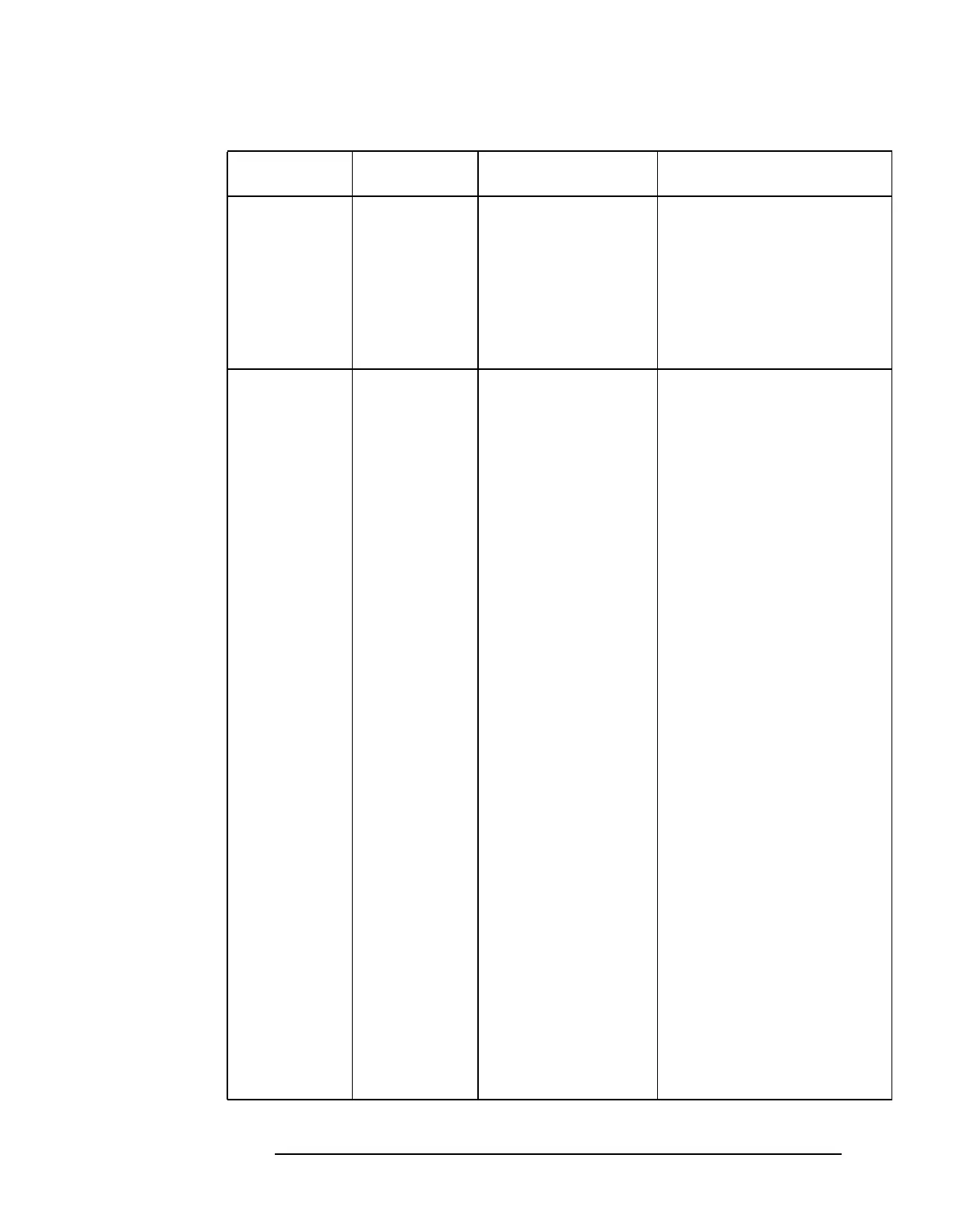Chapter 6 353
Programming Command Cross Reference
Programming Command Versus Front Panel Key
SS AUTO CF STEP AUTO MAN
(AUTO)
Auto-couples center-frequency
step-size (CS).
ST AUTO SWP TIME AUTO MAN
(AUTO)
Auto-couples sweep time (CT).
VB AUTO VIDEO BW AUTO MAN
(AUTO)
Auto-couples video bandwidth
(CV).
VBR VBW/RBW RATIO Specifies coupling ratio of video
bandwidth and resolution
bandwidth.
AUXILIARY
CONTROL
CNVLOSS AVERAGE CNV LOSS Sets reference-level offset to
compensate for external mixer
conversion loss.
DEMOD AM DEMOD ON OFF FM
DEMOD ON OFF
Turns demodulation on or off.
DEMODAGC AGC ON OFF Demodulation auto gain control.
DEMODT DEMOD TIME Demodulation time.
EXTMXR EXT MXR PRE UNPR Specifies theexternal mixingmode
as either preselected or
unpreselected.
FREF 10 MHz EXT INT Specifies the frequency reference
source.
FULBAND FULL BAND Sets start and stop frequencies for
full waveguide bands.
HNLOCK LOCK HARMONIC Locks to specified harmonic
number.
HNUNLK LOCK ON OFF Unlocks the specified harmonic
number.
IDCF SIG ID → CF Sets center frequency to frequency
of SIGID.
IDFREQ Returns frequency of identified
signal.
MBIAS BIAS Specifies the bias level for external
mixers.
MKN MARKER NORMAL Activates marker and moves
marker to specified frequency or
center screen (M2).
MKPX PEAK EXCURSN Specifies minimum excursion for
peak identification.
MXRMODE EXTERNAL MIXER
INTERNAL MIXER
Specifies either internal or
external mixing.
NORMLIZE NORMLIZE ON OFF Activates normalization routine.
NRL NORM REF LVL Sets the normalized reference
level.
NRPOS NORM REF POSN Adjusts the normalized reference
position.
PP PRESEL AUTO PK Peaks preselector.
Table 6-2 Programming Command Functional Index
Function
Category
Command Corresponding Key
Function
Description
