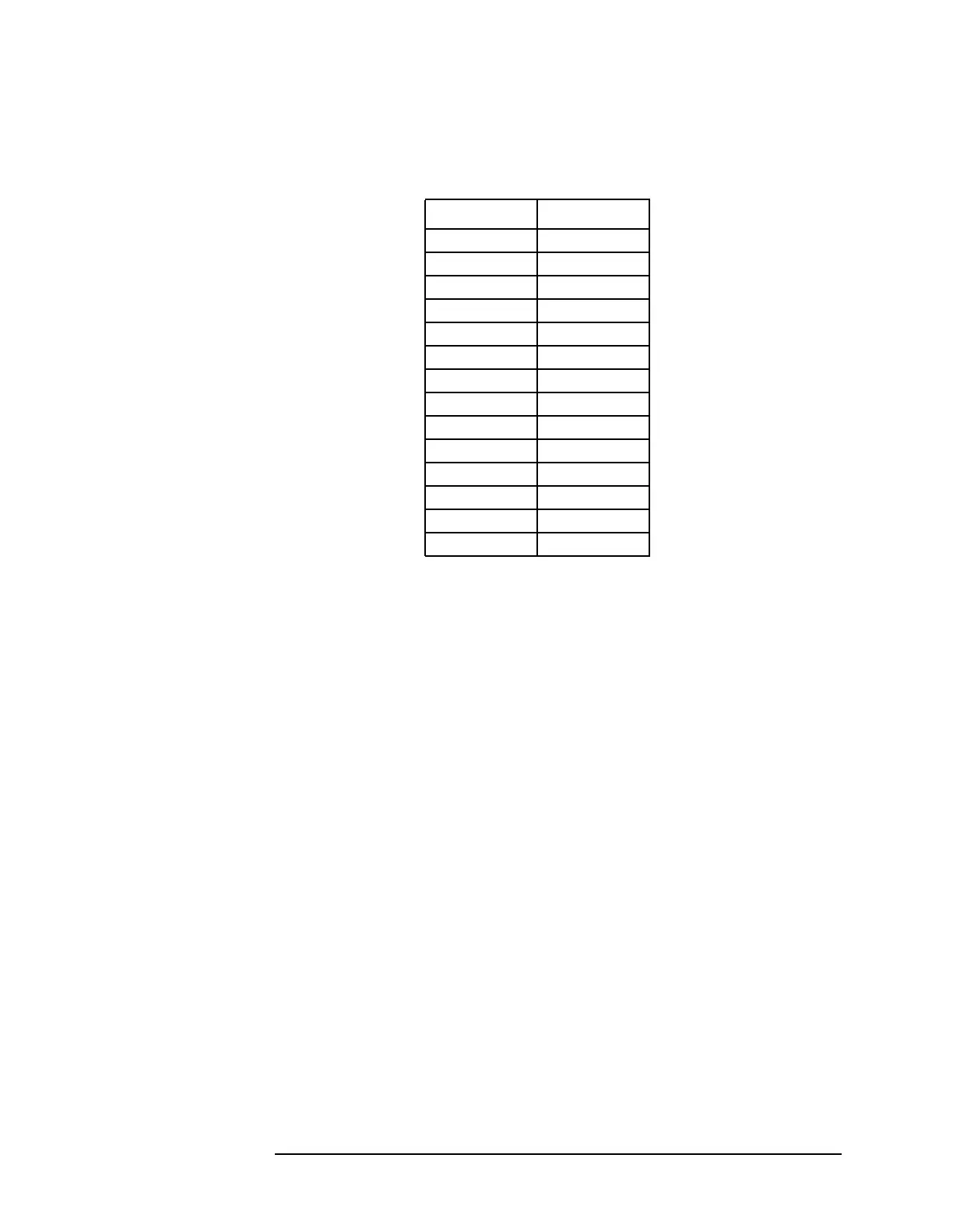Chapter 7 635
Language Reference
TITLE Title Entry
See the programming example for an example of a title with a special
character in it.
Parameter
msb length and lsb length represent the length of the title as two 8-bit
bytes.
Example
10 OUTPUT 718;"TITLE@This is a title@;"
Displays "This is a
title" as the screen title.
20 OUTPUT 718;"TITLE@This is a ";
CHR$(249);" within a title@;"
Displays "This is a
∆
within a title" as the screen title.
30 END
Table 7-10 Special Printing Characters
Code Character
60 <
62 >
168 ←
169 →
225 α
226 β
237 µ
240 π
241 θ
242 ρ
243 σ
244 τ
247 ω
249 ∆
