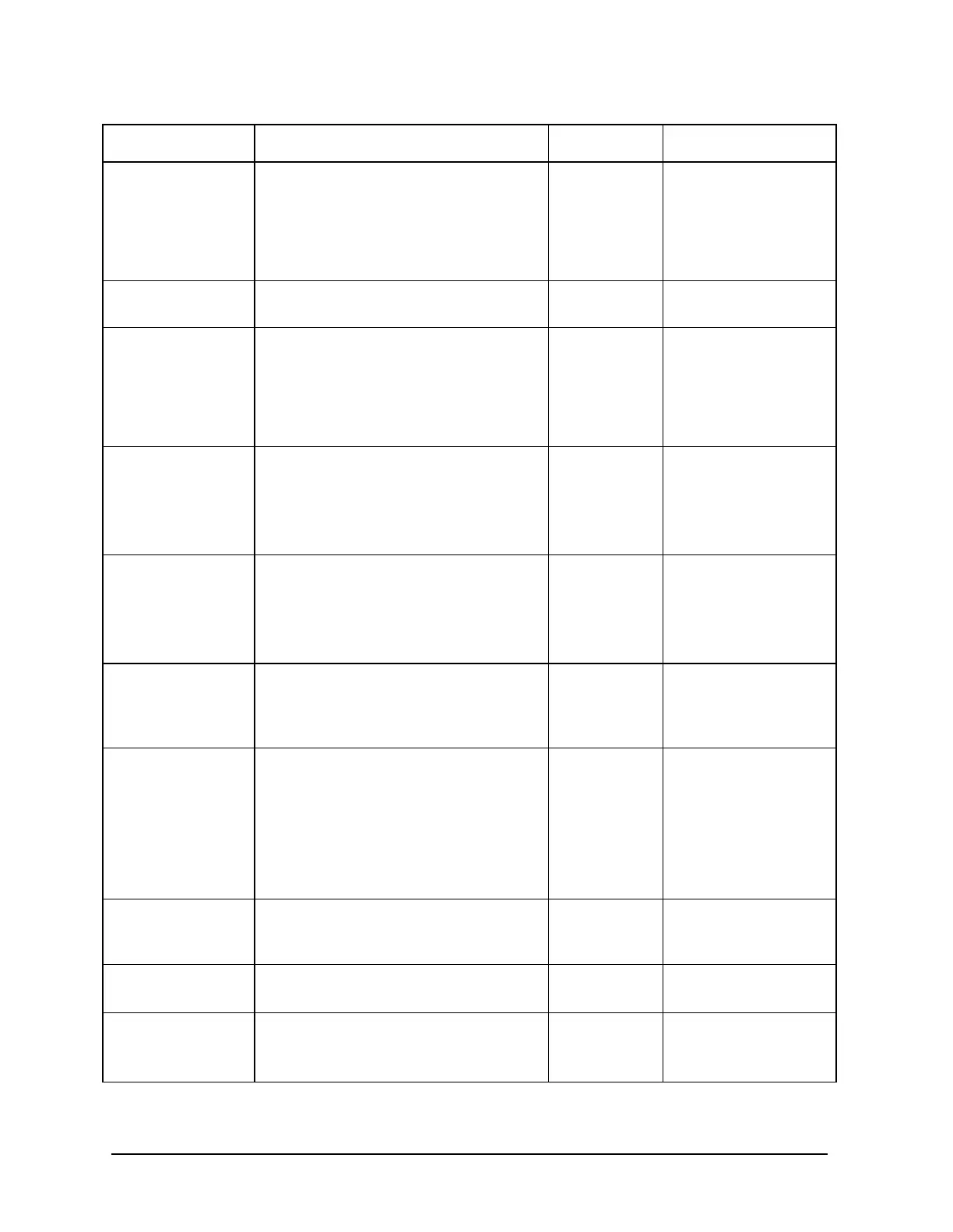1-158 Chapter1
Alphabetical Command Reference
OUTP
OUTPPRE Outputs pre-raw data array <num>.
Pre-raw data is raw data but without
sampler correction or attenuator offsets
applied. These offsets are not necessary
for data that will be fully error corrected.
Use in conjunction with Take4 mode only.
6
integers 1–4:
1=S
11
data
2=S
21
data
3=S
12
data
4=S
22
data
<array><
L
F
>
OUTPPRIN Outputs a PCL raster dump of the display,
intended for a graphics printer.
N/A
<$><
L
F
>
OUTPPRNALL Outputs all of the list values or the
current page of operating parameters in
ASCII format. Activate the desired
function by preceding this command with
either the LISV or the OPEP command,
respectively.
7
N/A Rows of data separated
by a <
L
F
>. Ends with
<
L
F
><
L
F
>.
OUTPRAF Fast data transfer of the selected raw data
array.
3
,
6
See Figure 5-1 on page 5-3.
integers 1–4:
1=S
11
data
2=S
21
data
3=S
12
data
4=S
22
data
<array><
L
F
>
OUTPRAW
Outputs the selected raw data array.
6
See
Figure 5-1 on page 5-3.
integers 1–4:
1=S
11
data
2=S
21
data
3=S
12
data
4=S
22
data
<array><
L
F
>
OUTPRFFR Outputs the external source RF frequency.
The instrument must be in external
source mode, using either INSMEXSA or
INSMEXSM.
8
N/A
<num><
L
F
>
OUTPRPLBNDALL Outputs the measured ripple values forall
active frequency bands in the following
comma-separated value format: the
number of bands followed by pairs of
numbers representing the first band
number (1), ripple value of first band,
second band number (2), ripple value of
second band, and so on.
N/A
<num,array><
L
F
>
OUTPRPLBNDPF Outputs the pass/fail status for selected
frequency band (see “SELBND”) as “1”
(band passes) or as “0” (band fails).
N/A
<0|1><
L
F
>
OUTPRPLBNDVAL Outputs the ripple value for selected
frequency band (see “SELBND”).
N/A
<num><
L
F
>
OUTPSEGAF Outputs the segment number and its limit
test status for all active segments. This is
an ASCII transfer.
1
,
4
N/A
<array><
L
F
>
Command Description Range Response
