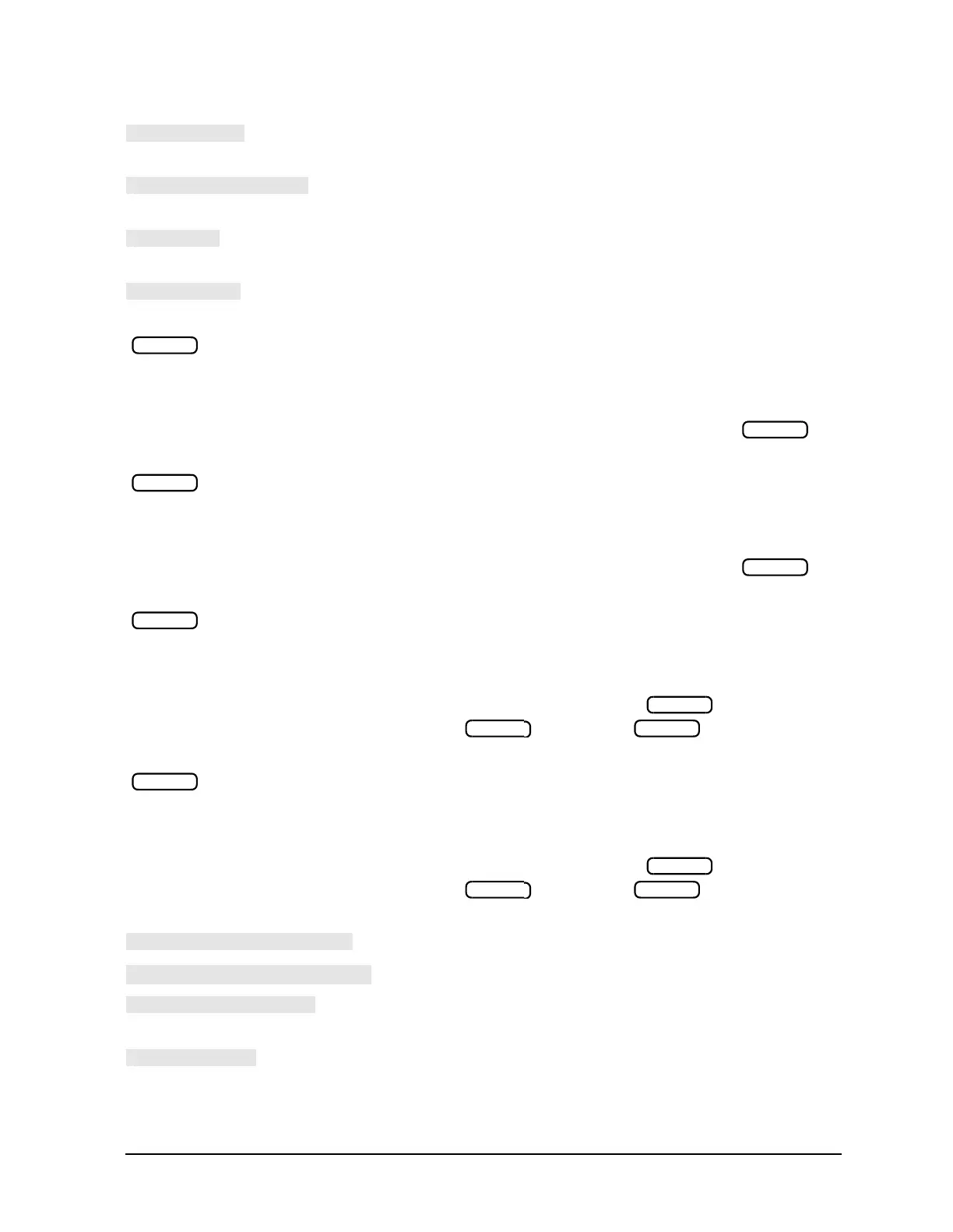5-13
Hardkey/Softkey Reference
Analyzer Functions
brings up the printer color selection menu. The channel 4
data trace default color is blue for color prints.
selects channel 4 data trace and limit line for display color
modification.
selects channel 4 memory trace for display color
modification.
brings up the printer color selection menu. The channel 2
memory trace default color is red for color prints.
allows you to select channel 1 as the active channel.
The active channel is indicated by an amber LED adjacent
to the corresponding channel key. All of the
channel-specific functions you select, such as format or
scale, apply to the active channel. By default,
measures S11 in log mag format.
allows you to select channel 2 as the active channel.
The active channel is indicated by an amber LED adjacent
to the corresponding channel key. All of the
channel-specific functions you select, such as format or
scale, apply to the active channel. By default,
measures S21 in log mag format.
allows you to select channel 3 as the active channel.
The active channel is indicated by an amber LED adjacent
to the corresponding channel key. All of the
channel-specific functions you select, such as format or
scale, apply to the active channel. is the auxiliary
channel of . By default, measures S12 in
log mag format.
allows you to select channel 4 as the active channel.
The active channel is indicated by an amber LED adjacent
to the corresponding channel key. All of the
channel-specific functions you select, such as format or
scale, apply to the active channel. is the auxiliary
channel of . By default, measures S22 in
log mag format.
is used to apply the same power levels to Chan 1/3 & 2/4.
is used to apply different power levels to Chan 1/3 & 2/4.
configures multiple-channel displays so that the auxiliary
channels are adjacent to or beneath the primary channels.
measures A and B inputs simultaneously for faster
measurements.
Chan 1
Chan 1
Chan 2
Chan 2
Chan 3
Chan 3
Chan 1 Chan 3
Chan 4
Chan 4
Chan 2 Chan 4
