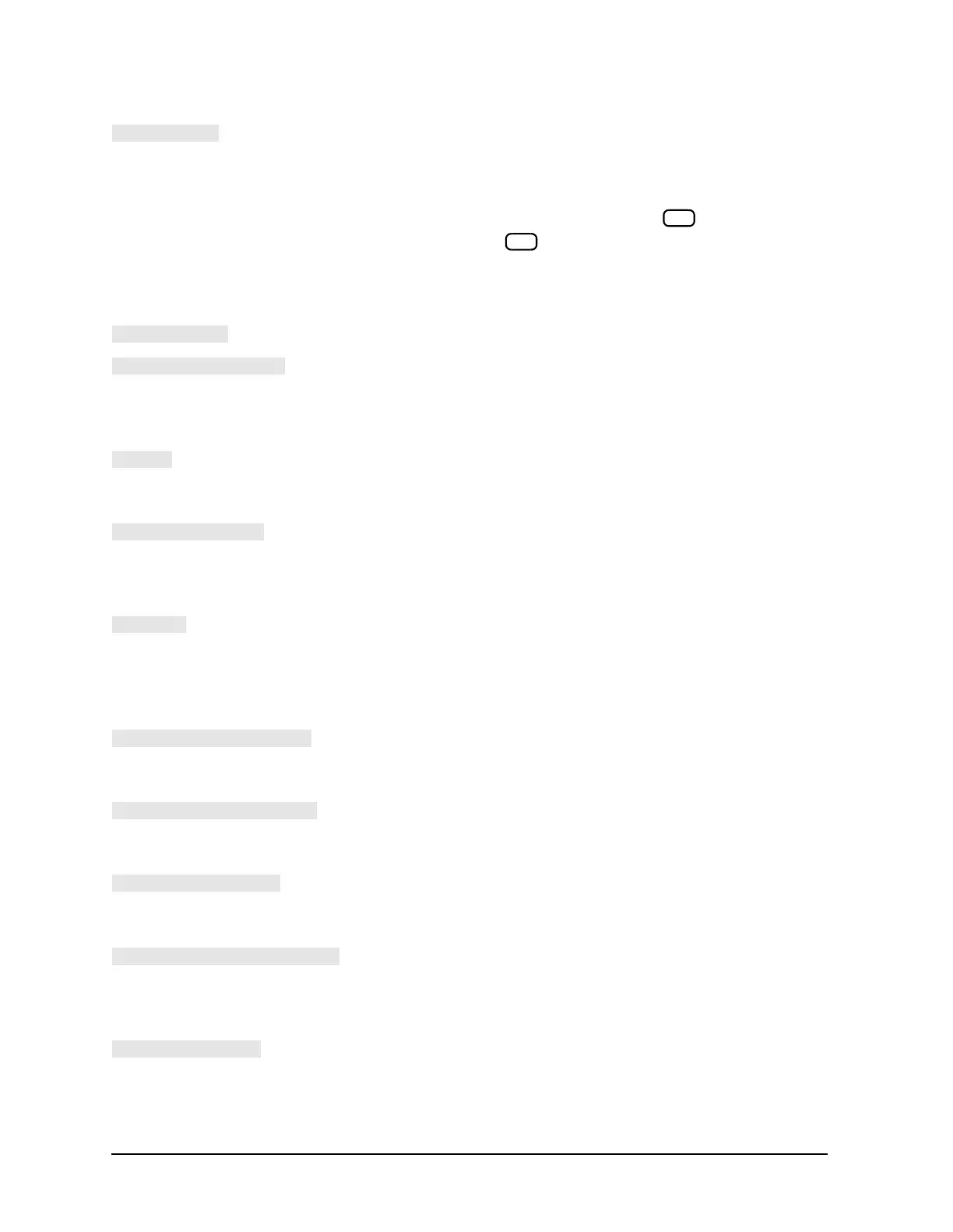5-14
Hardkey/Softkey Reference
Analyzer Functions
when the parallel port is configured for GPIO, 8 output
bits can be controlled with this key. When this key is
pressed, “TTL OUT BIT NUMBER” becomes the active
function. This active function must be entered through the
keypad number keys, followed by the key. The bit is
cleared when the key is pressed. Entering numbers
larger than 7 will result in bit 7 being cleared, and
entering numbers lower than 0 will result in bit 0 being
cleared.
deletes all segments or bands in the list.
clears a sequence from memory. The titles of cleared
sequences will remain in load, store, and purge menus.
This is done as a convenience for those who often reuse the
same titles.
defines the standard (and the offset) as coaxial. This
causes the analyzer to assume linear phase response in
any offsets.
applies a linear phase compensation to the trace for use
with electrical delay. That is, the effect is the same as if a
corresponding length of perfect vacuum dielectric coaxial
transmission line was added to the reference signal path.
adjusts the degree of whiteness of the color being modified.
Refer to the section on adjusting the display color in the
“Using Measurement Functions” chapter of the user’s
guide for an explanation of using this softkey for color
modification of display attributes.
provides access to the ECal confidence menu. This menu
contains choices to compare current measurements of the
selected ECal module against factory measurements.
provides access to the configure ext disk menu. This menu
contains softkeys used to the disk address, unit number,
and volume number.
provides access to the configure menu. This menu contains
softkeys to control raw offsets, spur avoidance, the test set
transfer switch, and user preset settings.
provides access to the ECal module configure menu. This
menu contains softkeys to check the operation of the
module, to get information about the module, and to set
isolation parameters.
is displayed during ECal dual module operation and
during manual thru operation as a pause in the process of
measurement. After you have inserted the next module or
connected the thru, press this softkey to continue the
process.
x1
x1
