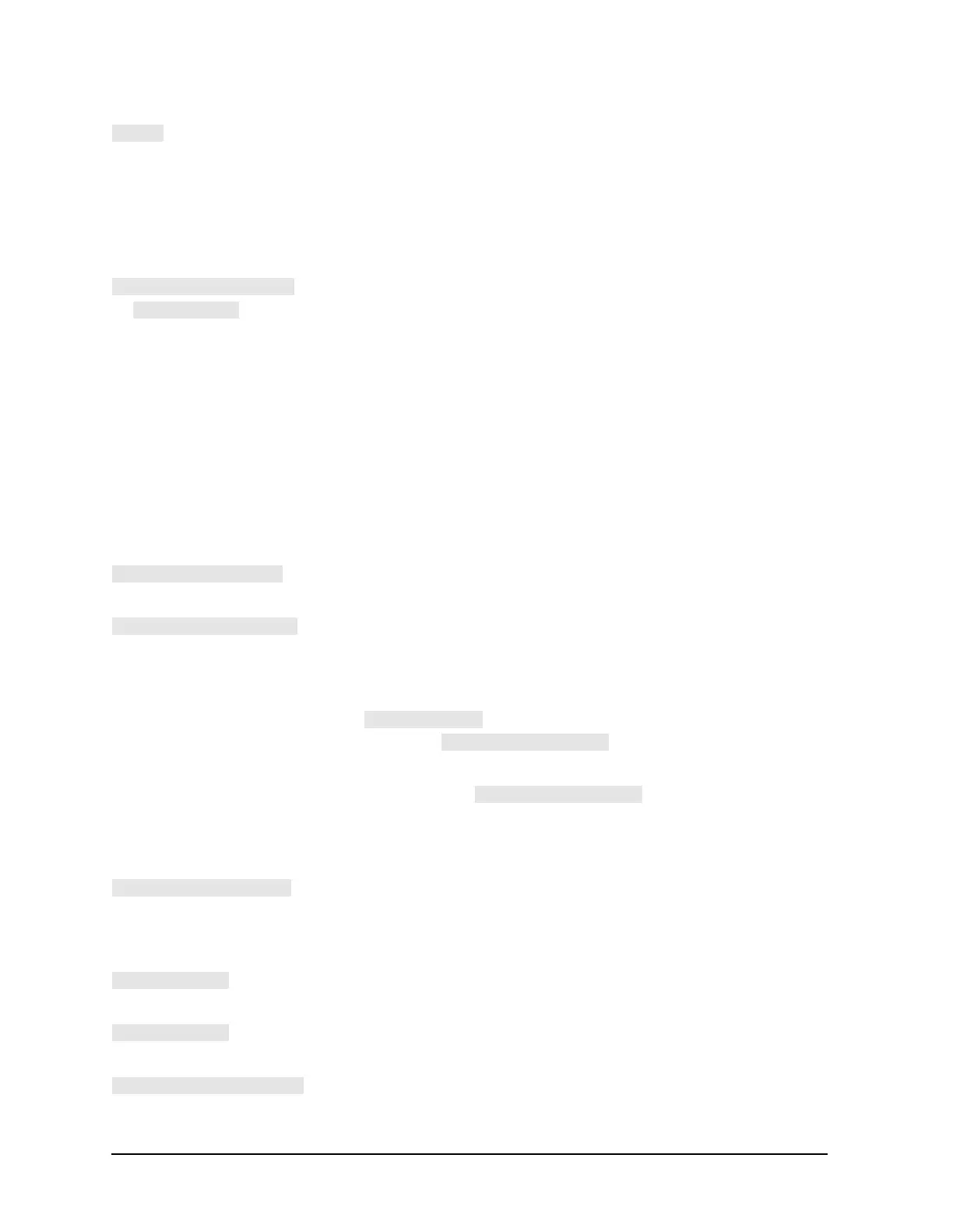5-30
Hardkey/Softkey Reference
Analyzer Functions
provides a tabular listing of all the measured data points
and their current values, together with limit information if
it is turned on. At the same time, the screen menu is
presented, to enable hard copy listings and access new
pages of the table. 30 lines of data are listed on each page,
and the number of pages is determined by the number of
measurement points specified in the stimulus menu.
or provides two user-definable arbitrary frequency list
modes. This list is defined and modified using the edit list
menu and the edit subsweep menu. Up to 30 frequency
subsweeps (called “segments”) of several different types
can be specified, for a maximum total of 1601 points. One
list is common to both channels. Once a frequency list has
been defined and a measurement calibration performed on
the full frequency list, one or all of the frequency segments
can be measured and displayed without loss of calibration.
For more information on the different list frequency sweep
modes, refer to “Sweep Types” in the “Operating Concepts”
chapter of the user’s guide.
enables or disables the ability to set independent IF
bandwidths for each segment in a swept list measurement.
enables or disables the ability to set independent power
levels for each segment in a swept list measurement.
When on, sets power range mode to manual to set a range
for the power values. (The range can be chosen using the
key.) The power values can be entered
using the key. If ports are uncoupled,
the power can be set independently for each port.
When off, the key will not function
and the power column in the swept list table will display
asterisks. In this case, the power is set by the normal test
port power value.
selects either stepped or swept list mode. For in-depth
information on swept list mode, refer to “Swept List
Frequency Sweep (Hz)” in the “Operating Concepts”
chapter of the user’s guide.
measures the TRL/LRM line or match standard for
PORT 1.
measures the TRL/LRM line or match standard for
PORT 2.
turns the LO control mode on and off for frequency offset.
