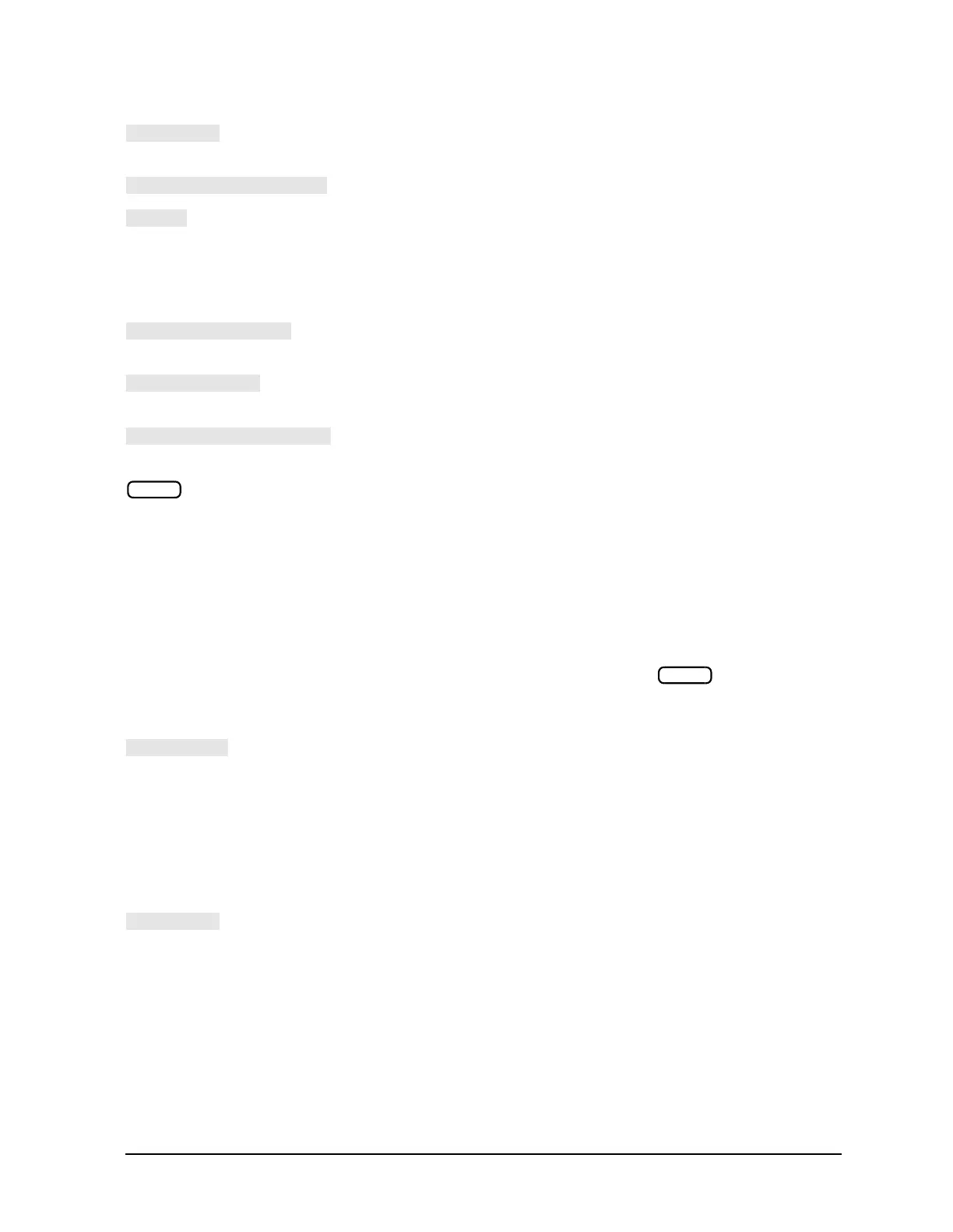5-31
Hardkey/Softkey Reference
Analyzer Functions
leads to the LO menu. Allows you to configure the external
source for frequency offset.
shows the GPIB address of the LO source.
defines the standard type as a load (termination). Loads
are assigned a terminal impedance equal to the system
characteristic impedance Z0, but delay and loss offsets
may still be added. If the load impedance is not Z0, use the
arbitrary impedance standard definition.
initiates measurement of a calibration standard load
without offset.
initiates measurement of a calibration standard load with
offset.
presents the load sequence from disk menu. Select the
desired sequence and the analyzer will load it from disk.
This key is used to return the analyzer to local (front
panel) operation from remote (computer controlled)
operation. This key will also abort a test sequence or
hardcopy print/plot. In this local mode, with a controller
still connected on GPIB, the analyzer can be operated
manually (locally) from the front panel. This is the only
front panel key that is not disabled when the analyzer is
remotely controlled over GPIB by a computer. The
exception to this is when local lockout is in effect: this is a
remote command that disables the key, making it
difficult to interfere with the analyzer while it is under
computer control.
activates a logarithmic frequency sweep mode. The source
is stepped in logarithmic increments and the data is
displayed on a logarithmic graticule. This is slower than a
continuous sweep with the same number of points, and the
entered sweep time may therefore be changed
automatically. For frequency spans of less than two
octaves, the sweep type automatically reverts to linear
sweep.
displays the log magnitude format. This is the standard
Cartesian format used to display magnitude-only
measurements of insertion loss, return loss, or absolute
power in dB versus frequency.
Local
Local
